Some short lines added with plot() are missing in the PNG output depending on DPI
#20192
Labels
plot() are missing in the PNG output depending on DPI
#20192
Bug report
Depending on DPI, a figure saved as PNG is missing some short lines.
Code for reproduction
Actual outcome
Depending on export DPI, some short segments (in red, added by
plot()) are missing, while all dots (in blue, added byscatter()are always present).At 96 DPI:

At 300 DPI:
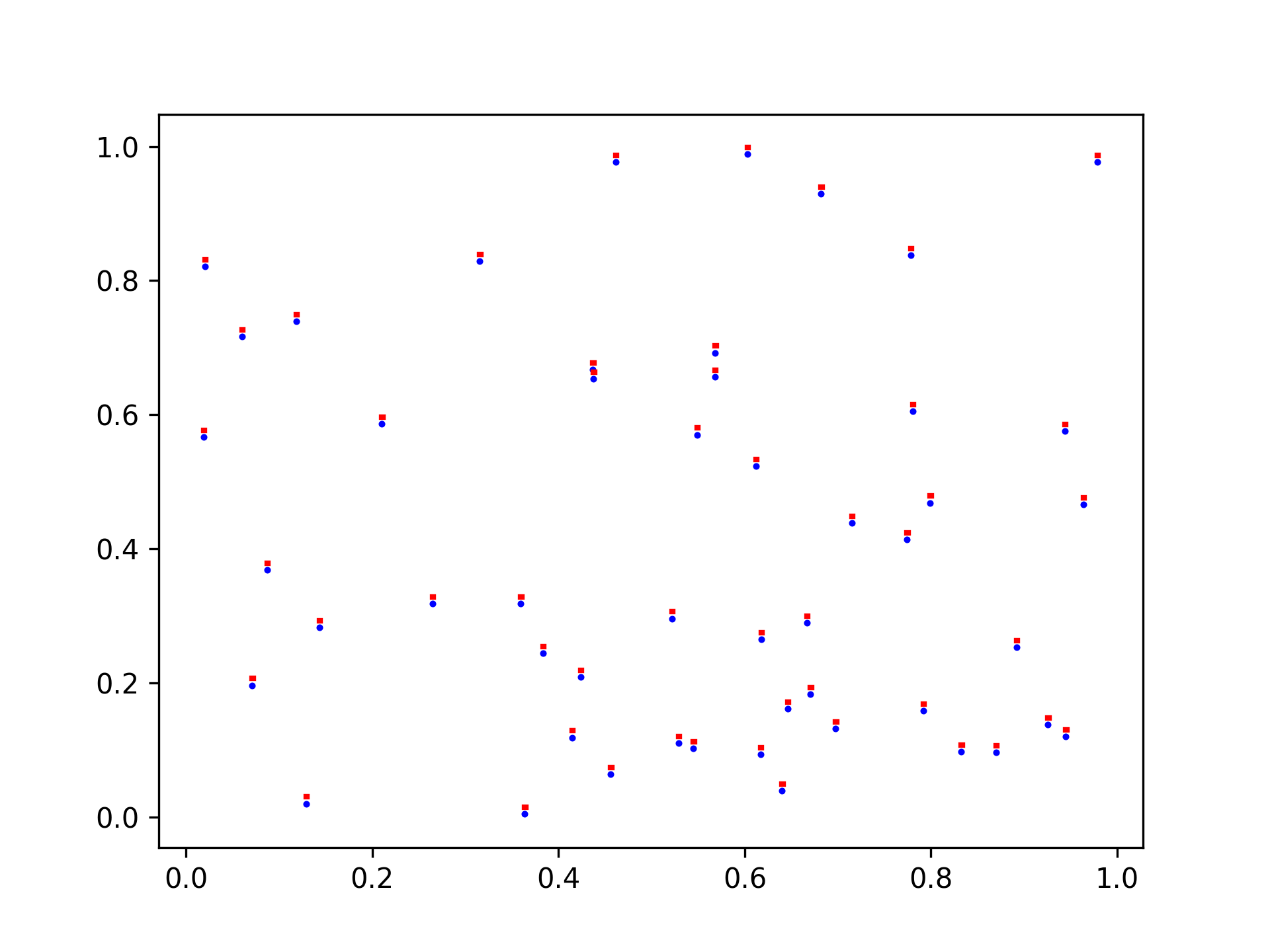
Expected outcome
The segments should be always present, regardless of the resolution.
Matplotlib version
import matplotlib; print(matplotlib.__version__)): 3.4.2print(matplotlib.get_backend())):aggPython is installed via apt-get, Matplotlib installed system-wide using PIP.
The text was updated successfully, but these errors were encountered: