New issue
Have a question about this project? Sign up for a free GitHub account to open an issue and contact its maintainers and the community.
By clicking “Sign up for GitHub”, you agree to our terms of service and privacy statement. We’ll occasionally send you account related emails.
Already on GitHub? Sign in to your account
DOC: Tiny fixes, and possible overhaul, of the two scales example in the gallery #10320
Conversation
|
I would get rid of the main helper function as well. It just saves duplicating the four lines of plot code for the second axes, at the cost of a lot of docstring and loop over a parameter set. As such it‘s distracting from the main point twinx. Also, you wouldn‘t likely see such a function in real life. It’s too specific, except if you would do a lot of these plots, which is beyond the scope of this example. |
|
FWIW I had tried to keep some of the previous functional approach as I know that @tacaswell likes to promote it (IIRC). Anyway, a straight to the point example is fine with me too, so here it is. (About the real-life plausibility, well I used such helper functions at my day-job ^^...) BTW: thanks @timhoffm for the remark :). |
There was a problem hiding this comment.
Choose a reason for hiding this comment
The reason will be displayed to describe this comment to others. Learn more.
While I'm all for more functions, the original example here bordered on being a counter example on the use of functions. Big 👍 on the new version.
examples/api/two_scales.py
Outdated
| data1 = np.exp(t) | ||
| data2 = np.sin(2 * np.pi * t) | ||
|
|
||
| # Create twin axes and plot the mock data onto them |
There was a problem hiding this comment.
Choose a reason for hiding this comment
The reason will be displayed to describe this comment to others. Learn more.
This comment is kind of "small" for its contents. That is, it describes the next two or three blocks, but is just a regular comment. I feel like it should be broken up to each block, or made a bit more distinct visually.
|
Wouldn't it be more instructive for twinning, to plainly write everything out? E.g. fig, ax1 = plt.subplots()
ax1.set_xlabel('time (s)')
ax1.set_ylabel('exp', color='red')
ax1.plot(t, data1, color='red')
ax1.yaxis.set_tick_params(labelcolor='red')
ax2 = ax1.twinx() # instantiate a second axes that shares the same x-axis
ax2.set_ylabel('sin', color='blue') # NB: we already took care of the x-label with ax1
ax2.plot(t, data2, color='blue')
ax2.yaxis.set_tick_params(labelcolor='blue')
fig.tight_layout() # otherwise the right y-label is slightly clipped
plt.show() |
|
I like @timhoffm 's version better. |
|
I am not sure that I totally agree but I am too biased anyway 😈, so here is the unrolled version adapted from @timhoffm's suggestion. Being there, slight update of the color for something more in phase with Matplotlib 2+ :): |
|
Thanks all :)! |

PR Summary
Two-fold PR about the gallery example that shows how to use
ax.twinxto display two scales on the same plot:fig.tight_layoutto prevent the y-labels from being clippedI agree that the value of the 2nd commit may be subjective (although I personally think that the helper function is now quite more logical, and more suited to reusing outside of the gallery) and I would understand if it were discarded simply because of that. However, if it was the case, the 1st commit fixes minor issues that, I think, are objective enough to still be this commit.
Here is what the example looks like with both commits:
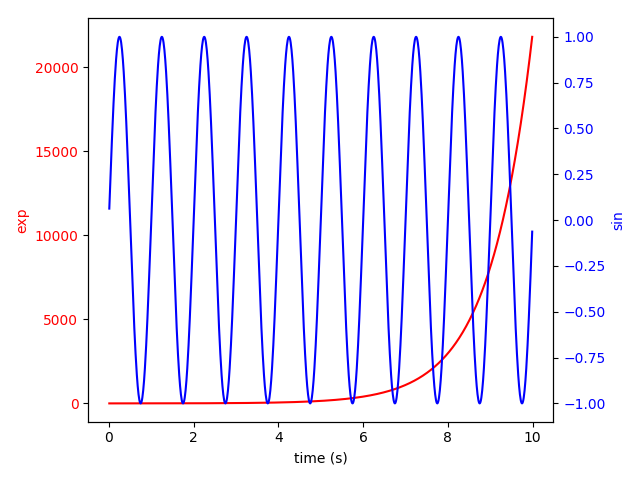
PR Checklist
NB: milestoned for 2.2 as it is only a small piece of documentation. Feel free to re-milestone for 3.0 if needed.