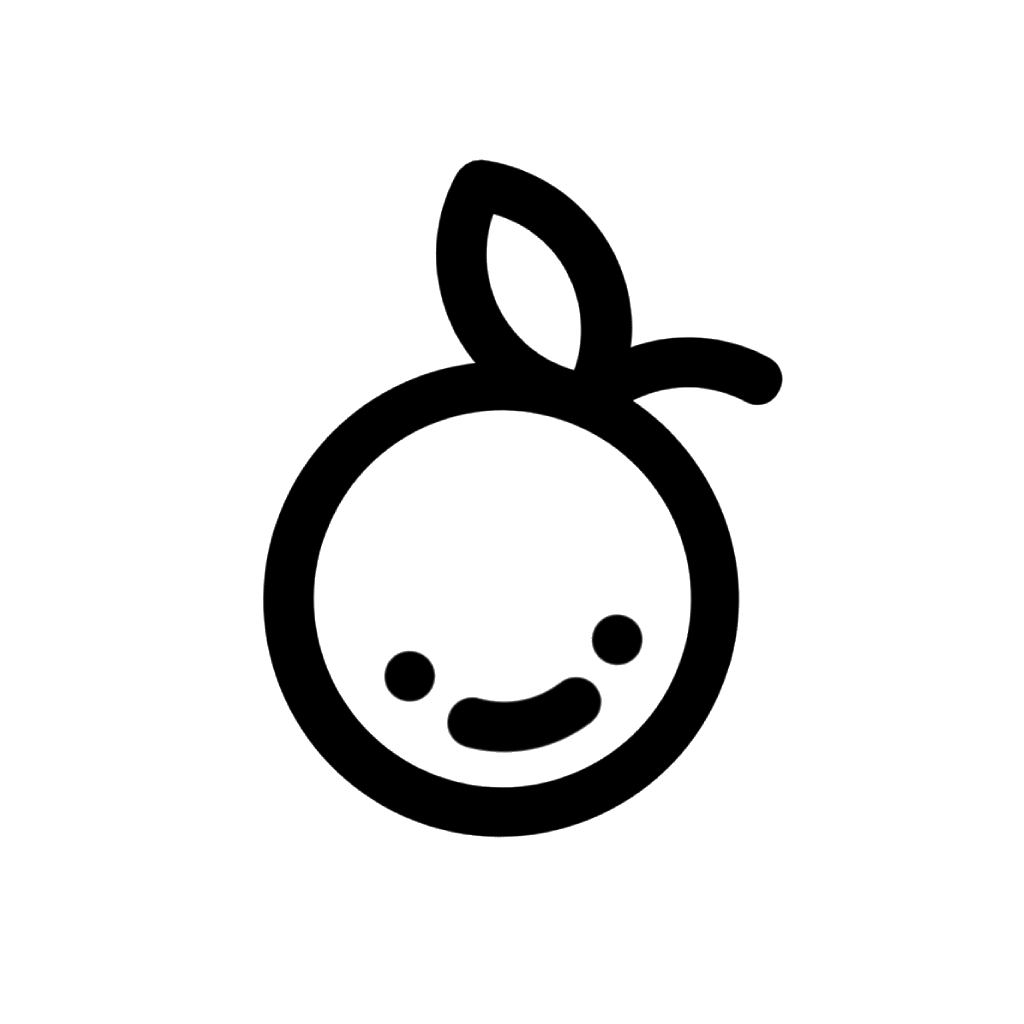Hi, I'm Max! I made Ponkan to help me study Mandarin. Nǐ hǎo, wǒ jiào Max! Wǒ zhìzuò “Ponkan” yīnwèi wǒ yào xuéxí zhōngwén. (Obviously, I still have a long way to go!)
Ponkan is a speech-to-text app that converts Mandarin Chinese to Pinyin, in real time† The app is intended for beginners who like (and need) immediate feedback while practising in order to correct and improve pronunciation.
I use Ponkan to practise my Mandarin in the same way that I use MonkeyType to improve my typing.
Ponkan is a modern SwiftUI/MVVM app. Whereas the iOS Dev Tutorial on Transcribing Speech to Text uses DispatchQueue + completion handlers, and sticks all of the logic directly onto the View, Ponkan leverages async/await and is organized according to CADI.
Ponkan is powered by the Speech and AVFoundation APIs. The core Ponkan TranscriptionService wraps and converts the output from SFSpeechRecognizer to an AsyncThrowingStream of strings which allows a ViewModel to manage and orchestrate speech recognition tasks...
The main transcribe method on the service looks like this:
...
public func transcribe() -> AsyncThrowingStream<String, Error> {
AsyncThrowingStream { continuation in
var task: SFSpeechRecognitionTask?
let onTermination = { task?.cancel() }
continuation.onTermination = { @Sendable _ in onTermination() }
task = recognizer.recognitionTask(with: request) { result, error in
if error != nil { continuation.finish(throwing: error) }
if result?.isFinal == true { continuation.finish() }
let string = result?.bestTranscription.formattedString ?? ""
continuation.yield(string)
}
}
}
...Which enables the ViewModel to capture output like this:
import Core
@MainActor final class ViewModel: ObservableObject {
@Published var listening = false
@Published var text = ""
private let service = TranscriptionService(language: .mandarin)
private var task: Task<Void, Never>?
private func start() {
listening = true
task = Task(priority: .userInitiated) {
do {
try await service.start()
for try await text in service.transcribe() {
self.text = text
}
} catch {
stop()
}
}
}
private func stop() {
listening = false
service.stop()
task?.cancel()
task = nil
}
}I have a running joke with my partner that I'm not quite a Mandarin (speaker) yet, I'm still just a little clementine (in my abilities). Unfortunately, "Clementine" is already an app, so I had to settle for ponkan, another type of small mandarin orange. While not my first choice, the name is growing on me!
† While the Speech API provided by Apple—and used in this app—is pretty good, it's not 100% perfect. So, if Ponkan isn't able to recognize 100% of your "100% perfect" pronunciation, you know who to blame! 😘