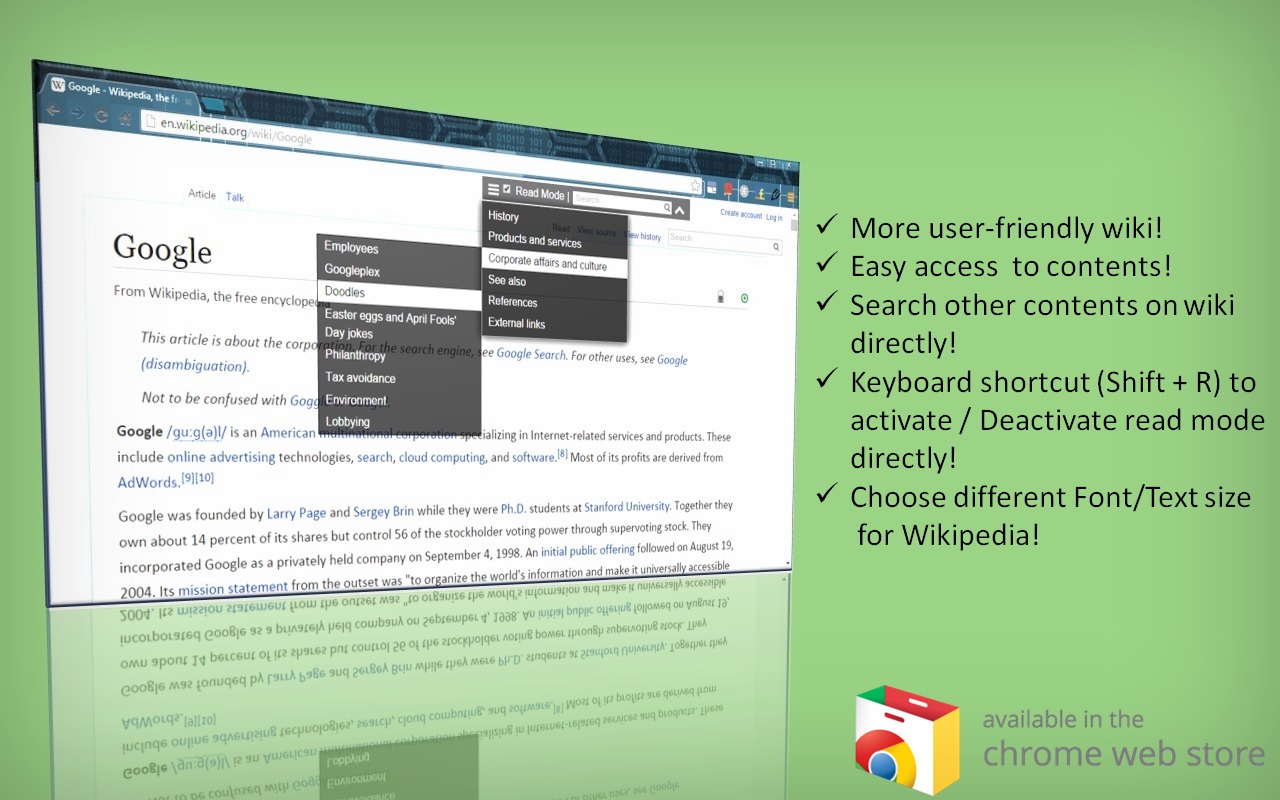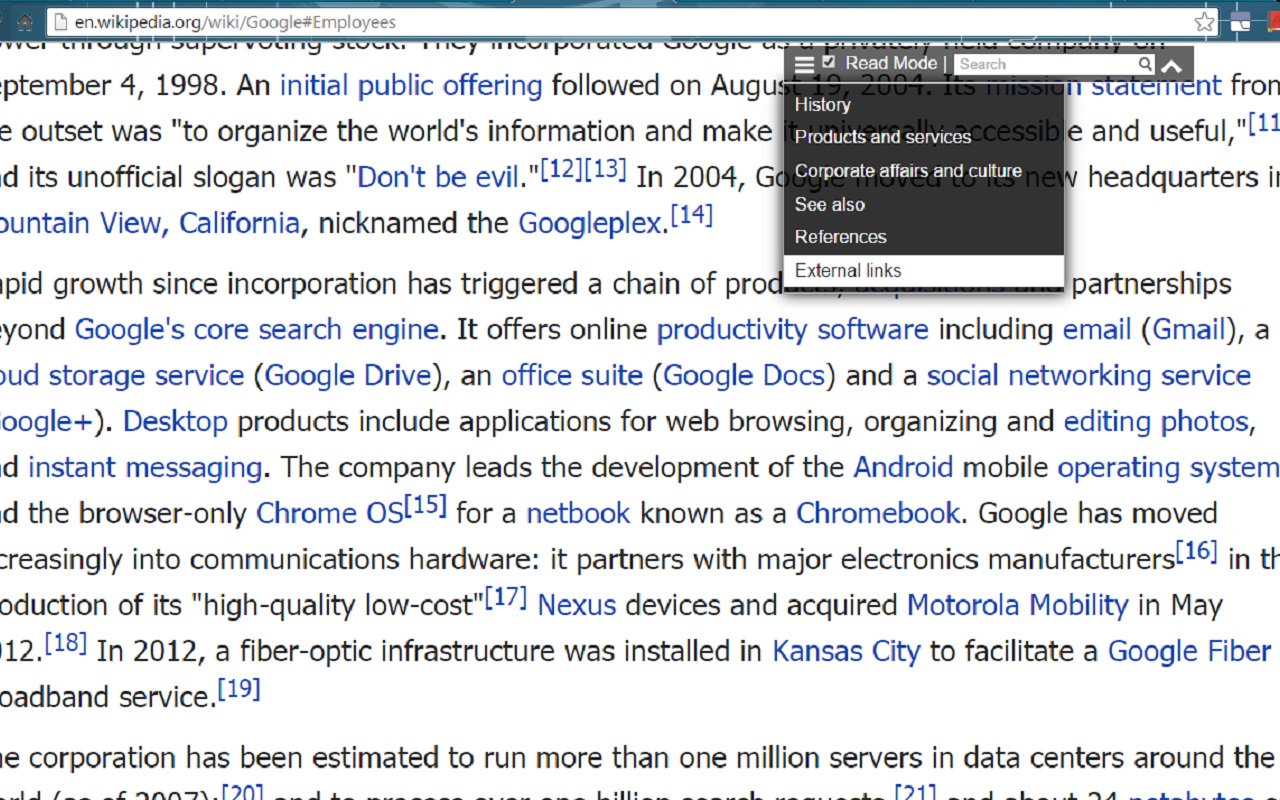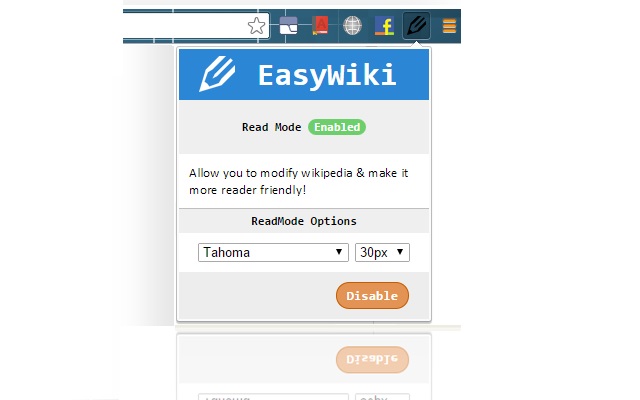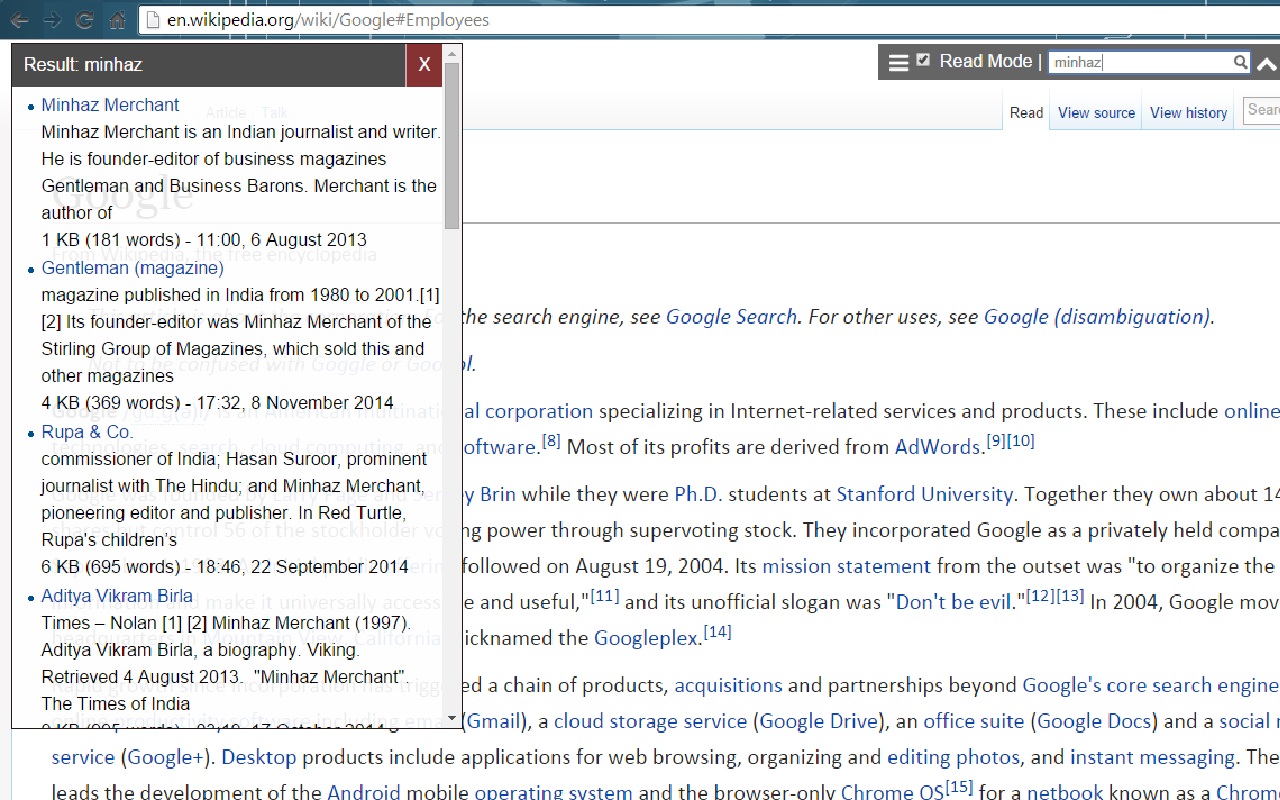Code Name: EW
Chrome Extension to make wikipedia or any wiki template based website user firendly and more accessible.
Current Status: beta version released
Latest Available verion: 0.4.1
Installation URL: Chrome store, [Not officialy released, but anyone with link can try]
Project URL: Cistoner - projects
- Simply install from Chrome store.
###OR
- Clone this repo
- compress the folder to a zip
- Open
chrome://extensions&enable developer mode - Load Unpacked Extensions, and select the zip! you are ready to use this
- User can switch read mode
ONorOFF - Change the settings from dock.
- Chage font or font size of text in wiki.
- Search for any other content wiki directly from any page.
- Get quick information about any topic using instant search feature
- Drag and move instant search dialog
- Enable/Disable readmode using shortcut
Shift + R. - Hides the left sidebar (basically useless) while in readmode.
- Inpage menu show / hides depending on scroll (similar to search bar in google now).
- Show / Hide links in the article. (@todo: add a shortcut for this)
- Show / Hide references in the article. (@todo: add a shortcut for this)
- Set any page to
Never Modify this pageMode