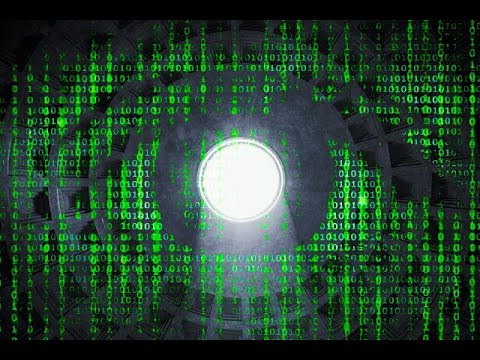This project runs and manages 4 main tools . With this tool you don't need to run terminal commands for first handshake with your target . Phanteon provides to you genereal informations about the target . After phanteon's processes you can dive deep manually with these datas . These external tools makes too much traffic naturally .
Phanteon Automatized Scan & Discovery Tool. Phanteon , aims to provide human readable and clear data about your target . Phanteon automatize popular scaning tools like :
- Automatically search exploit for open ports
- Automatically search asn number and uses in amass .
- Taking notes very easy .
- You can customize thread count , port count , fuzzing wordlists
- Add and test proxy for ffuf and wafw00f .
- Select multiple addresses from tables or select url list file and take screenshot.
- Automatically create dorks for sensitive data extraction from github and searching engines .
- You can run command with basic terminal.
- Automatically runs whois queries and extract necessary datas.
- If discovered addresses takes parameter , adding to possible vulnerable list .
- With Request&Response you can perform get and post requests and u can search in source code.
Exploit suggestion example Note taking example
Wordlist download example Request & Response exaple
- Apache httpclient
- Jsoup
This project developed in p linux with java 15 . Arch , Java 15+ recommended . Installing the requirements very easy with BlackArch repo . Follow the instructions step by step on this link BlackArch strap.sh . After that run this command
- Install requirements for Arch linux :
sudo pacman -S amass ffuf gospider nmap exploitdb phantomjs whois traceroute jre-openjdk
- After installing requirements ,
- Clone the repo
git clone https://github.com/melihi/Phanteon.git
- Change directory to :
cd Phanteon\ Scan\ \&\ Discovery
- Make executeable
chmod +x Phanteon-1.0-SNAPSHOT.jar
- Run
java -jar Phanteon-1.0-SNAPSHOT.jar
Logo : logo