-
-
Notifications
You must be signed in to change notification settings - Fork 6.4k
New issue
Have a question about this project? Sign up for a free GitHub account to open an issue and contact its maintainers and the community.
By clicking “Sign up for GitHub”, you agree to our terms of service and privacy statement. We’ll occasionally send you account related emails.
Already on GitHub? Sign in to your account
Breaking changes subgraph 8.8.1 #1704
Comments
|
The 8.8.1 syntax to get the view working but svg/image render broken seems to be : graph TD
subgraph main
subcontainer-sibling
subgraph subcontainer
subcontainer-child --> subcontainer-sibling
end
end
|
|
Thanks for reporting! The other syntax should also work. I will take a look. |
|
There is some ambiguity about what subgraph a node belongs to when it appears in several subgraphs. Should it stick to the first subgraph it appears in or should the last subgraph it gets added to be the one. In other cases like for instance the title of a node it is the latest instance that counts. It was to be consistent with this principle the behavior changed along with the fix for issue #1602. However ... I take changes that affects existing diagrams very seriously so I will revert to previous behavior. We cant expect authors of documentation to go and update their docs due to a new version of mermaid. (Even though that would make things much easier...) 😄 @ralfbetazi For your graph This will mean that container_Beta is inside container_Alpha and will need to move out in order to get the graph you want. |
|
@knsv Thank you for the mention and citing the effect on my previously mentioned concern. For what it's worth, I wound up having to modify the offending diagram (for unrelated reasons) and the revised layout sidesteps the issue and comports with mermaid's behavior, so all's well that ends well. I respect your decision and your consideration for current users. 👍 |

A bug was introduced in 8.8.1 with link from nested subgraph to parent sibling.
I get the bug when using https://unpkg.com/mermaid@8.8.1/dist/mermaid.min.js
I assume this bug is related to #1662 & #1660
graph TD subgraph main subgraph subcontainer subcontainer-child end subcontainer-child--> subcontainer-sibling endEditor
Bug with 8.8.1 View

Yet on the same graph the SVG render is OK
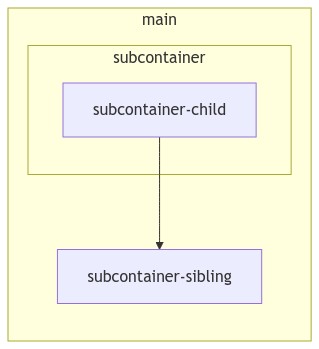
And the image render is OK too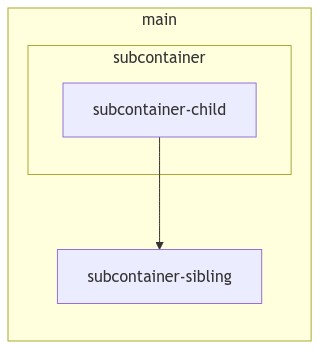
[
Expected behavior

Working with 8.8.0 and 8.7.0
The text was updated successfully, but these errors were encountered: