-
Notifications
You must be signed in to change notification settings - Fork 110
New issue
Have a question about this project? Sign up for a free GitHub account to open an issue and contact its maintainers and the community.
By clicking “Sign up for GitHub”, you agree to our terms of service and privacy statement. We’ll occasionally send you account related emails.
Already on GitHub? Sign in to your account
Set type constraint according to the type of original column and role classification #1059
Comments
|
@kyungtaak
|
|
f#1059-set_type_constraint_in_datasource_config 브랜치 생성하였습니다 |
|
@kyungtaak 작업중 문의드립니다.
이 부분에서 변경된 GEO 타입에 대해서도 좌표계 항목이 나타나야되나요? |
|
@brandon-wonjune 네 맞습니다. GEO 데이터를 표현하는 WKT 타입은 STRING 으로 되어 있어요. |
|
@kyungtaak @deidera08 |
|
fixed in #1240 |





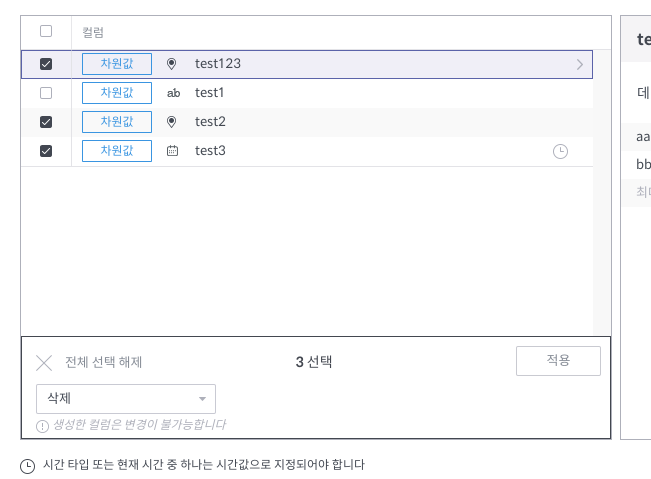
Is your feature request related to a problem? Please describe.
사용자가 데이터 적재시 실수를 방지하기 위하여 Role 구분/원본 데이터의 타입에 따른 타입 지정 제약이 필요합니다.
Describe the solution you'd like
Role 구분에 따른 타입 지정 제약
Timestamp Role

-- Date/Time Type 외 Select box를 비활성화 및 가이드 문구를 노출
Dimension Role
-- 기본적으로 String, Boolean, Latitude, Longitude, Date/Time 로 변경가능
-- 원본이 data type 이 String 인 경우 Geo related type (GEO_POINT, GEO_LINE, GEO_POLYGON) 으로 변경 가능, WKT(https://en.wikipedia.org/wiki/Well-known_text) 케이스
-- (+) 로 지정된 GEO_POINT 타입의 경우 타 타입으로 변경이 불가, Expression 으로 지정된 컬럼의 경우, 기본값을 String 으로 지정
Measure Role
-- Integer, Decimal만 허용 (숫자연산이 가능한 값). String 등의 타입으로 변경 가능하나 변경시 role이 Dimension으로 자동 변경
Describe alternatives you've considered
(N/A)
Additional context
Add any other context or screenshots about the feature request here.
(N/A)
The text was updated successfully, but these errors were encountered: