-
Notifications
You must be signed in to change notification settings - Fork 753
Tunneling (ngrok)
If you're running the Bot Framework Emulator behind a firewall or other network boundary and want to connect to a bot hosted remotely, you will need to install and configure tunneling software.
Computers running behind firewalls and home routers are not able to accept ad-hoc incoming requests from the outside world. Tunneling software provides a way around this by creating a bridge from outside the firewall to your local machine. ngrok, developed by inconshreveable, is an example of such tunneling software.
The Bot Framework Emulator integrates tightly with ngrok and can launch it for you when it is needed.
- Download the ngrok executable to your local machine
- Configure the path to ngrok in the emulator's App Settings dialog
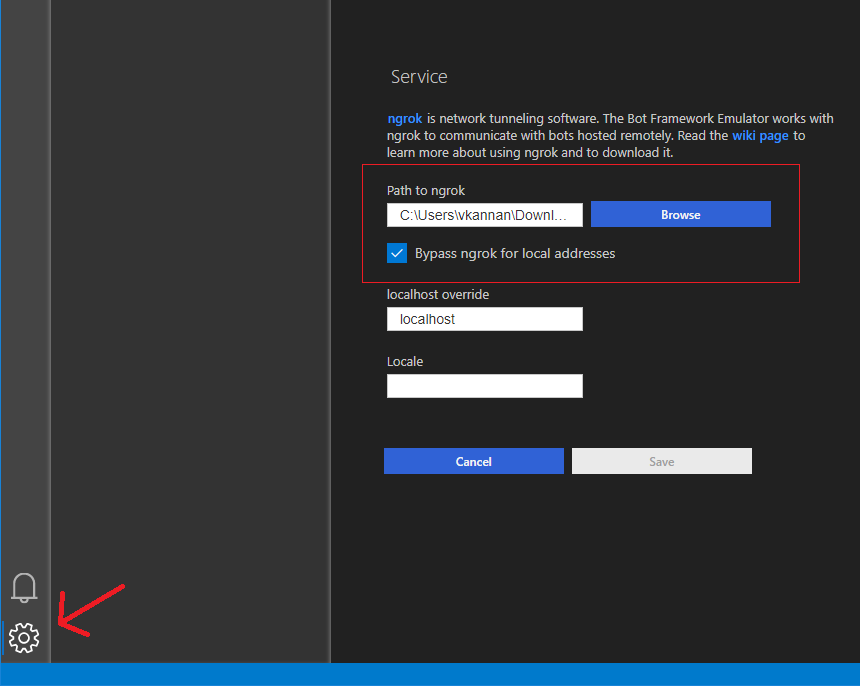
- Verify the emulator is able to successfully launch ngrok
If you've followed these steps but the emulator is not able to launch ngrok, ensure you have ngrok version 2.1.18 or later.
Earlier versions have been known to be incompatible.
To check ngrok's version, from the command line:
ngrok -v