New issue
Have a question about this project? Sign up for a free GitHub account to open an issue and contact its maintainers and the community.
By clicking “Sign up for GitHub”, you agree to our terms of service and privacy statement. We’ll occasionally send you account related emails.
Already on GitHub? Sign in to your account
{Freeway-Bug; Linked:Bug1641193; LinkedBug}[FancyZones Editor]: FancyZones editor window does not adapt 225% resize mode setting. #10766
Comments
This comment has been minimized.
This comment has been minimized.
|
I believe this is blocked until we port FZE to UWP. Ability to scale text for accessibility was initially added to UWP, but then was implemented in WPF as a patch (?). The crucial difference between the implementations is that the text elements with <TextBlock Text="THE TEXT" FontSize="24"/>and then changing the system-wide font scaling and observing the (lack of) changes. In FZE we also use Even if we don't rely on ModernWPF default styles and reinvent them ourselves, we'll need to have a way to subscribe to font scale change events. It's easy in UWP, since it has UISettings.TextScaleFactorChanged event, but we'll have to rely on, as far as I understand, an undocumented registry value for that in WPF. Then we could use I don't think any of the options described above are worth it, though I'm not a WPF expert, so I might be missing something here. cc: @crutkas @niels9001 |
|
Yeah, I've always struggled with scaling and WPF. A lot of that solves itself by moving to WinUI / XAML Islands. |
|
I guess it's because the editor is missing an app.manifest file where dpi awareness has to be declared. |
|
Thanks for the suggestion! I've tried coping |
|
Ah, my fault. I thought DPI = scale. Never used the slider for text and even forgot that it exists. |
|
Marking blocked as of now, dotnet/wpf#5405 lacks enough info for us to move forward as we don't have a way to get current scale. |
|
revisit in 53 to see if there is a fix |
|
Hello @crutkas Kindly provide component's URL or code pen or any other details from where the UI and other components were picked such that, such that partner team can identify the component. |
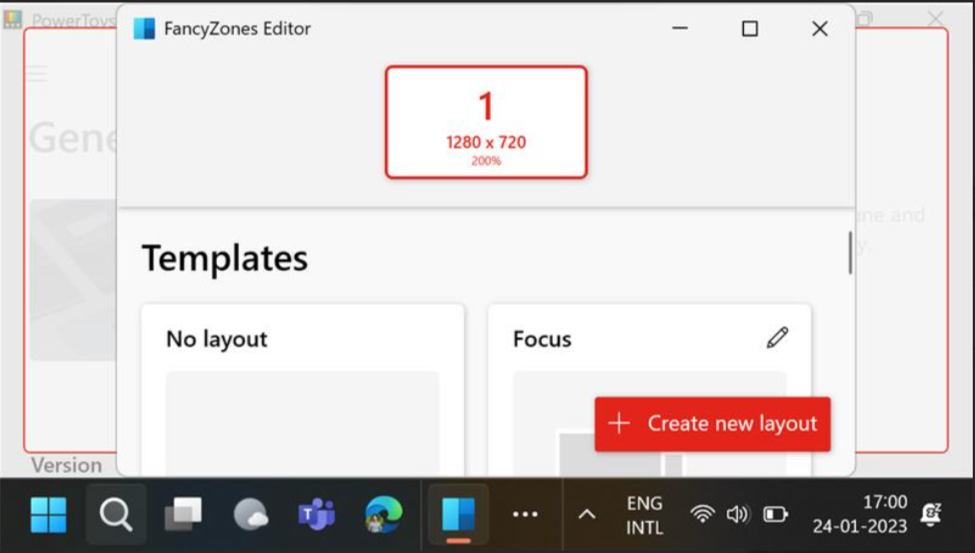
Microsoft PowerToys version
"0.35.0"
Running as admin
Area(s) with issue?
FancyZones Editor
Steps to reproduce
Test Environment:
OS: Windows 10 Build 21354.1
App version: 0.35.0
App name: PowerToys
Screen Reader: Narrator
Tool: Accessibility Insight for Windows
Pre-Requisite:
Repro Steps
User Impact: Priority-1
If any application does not support resizing of text without loss of content or functionality, the users with mild visual disabilities who scales the text instead of using the assistive technology would be impacted as zooming will not work as desired.
MAS Reference:
https://microsoft.sharepoint.com/:w:/r/sites/accessibility/_layouts/15/Doc.aspx?sourcedoc=%7B5BE8E205-7508-414C-A273-657770321DA0%7D&file=MAS%201.4.4%20%E2%80%93%20Resize%20Text.docx&wdLOR=cD434D0F2-F515-4FD8-B4DA-BA99282968ED&action=default&mobileredirect=true&cid=e8a7e0cb-a049-4c6a-b020-862f20088e4c
MAS1.4.4_Edit zone editor window not adapting resize setting.zip
✔️ Expected Behavior
FancyZones editor window should adapt 225% resize mode setting.
❌ Actual Behavior
FancyZones editor window does not adapt 225% resize mode setting.
Other Software
No response
The text was updated successfully, but these errors were encountered: