New issue
Have a question about this project? Sign up for a free GitHub account to open an issue and contact its maintainers and the community.
By clicking “Sign up for GitHub”, you agree to our terms of service and privacy statement. We’ll occasionally send you account related emails.
Already on GitHub? Sign in to your account
Settings Screen is blank #243
Comments
|
Hi @MrIncUK |
|
@MrIncUK, @rkent57, @tjdraper, @Syuein It may be caused by the way PowerToys runs when executed with elevated privileges. It would help to know in your case how do you run PowerToys:
Let's start from here to see if there is a common ground for this bug. |
|
Yes, my account is in the Administrators group. HTH! |
|
OK, so now can you please:
now in the Task Manager you should see in the |
|
It is set to 'Not Allowed' https://i.imgur.com/hZlzFfs.png FYI, FYI, I logged in under another 'Standard' user account on the same PC, and the Settings screen opened/displayed OK. |
|
Also seeing 'Not allowed.' And also verified standard user can see the settings fine. 10.0.17763 Build 17763 |
|
@MrIncUK |
|
@eagleEggs |
|
I run Classic Shell and Stardock Fences. |
|
I assume |
|
No problem. FYI, I exited Classic shell, uninstalled Powertoys, reinstalled, and I get the same problem. Not sure if that helps or not! |
|
@enricogior I do not run custom shells. It's vanilla. I do have some group policies applied that perhaps is affecting the way the process is being handled? Not sure how far you want to support that kind of setup (Enterprise policies and such). But I know there are some policies regarding Administrative token handling that perhaps your code isn't working well with. I'll release the policies and see if that clears it up. If so, I'd be happy to share them with you if you do decide. We'll see... |
|
@MrIncUK it may be that you actually need to uninstall Classic Shell and not just quit, but it's a wild guess, I have to test it. @eagleEggs can you please check in TaskManager the |
|
Oh yes I updated the comment, Elevated is 'Yes' for both, and 'Not Allowed' for both. |
|
@eagleEggs OK thanks. |
Just realised that I looked at PowerToys.exe and gave a screenshot of that line - it doesn't show the settings one. So just opened the blank settings and got the screenshot of PowerToolSettings.exe https://i.imgur.com/0wSM80c.png Shows it's not running elevated. Not sure if that makes any difference or not. Needed to mention it though! |
|
+1 so here too. I'm running Classic Start as Windows shell. |
|
Microsoft Windows [Version 10.0.18362.295] +1 as well, vanilla install. Also disabled antivirus (Vipre Endpoint) to test, no avail. I'm leaning more towards GP causing this as our company uses quite a lot. |
|
I'm experiencing the same thing. PowerToys.exe is running elevated, and PowerToysSettings.exe is not elevated. I haven't set any group policies, nor am I using any shell/start menu/explorer replacement. This is a vanilla install on my personal PC, so there shouldn't be any enterprise config affecting things. My user account is a member of the administrators group. |
|
@vbarrancos what version of Windows are you on? Interesting that your Settings is not elevated but mine does - While we see the same issue. |
|
Hi, I observe the same issue as @eagleEggs : Blank Settings Page. Both PowerToysSettings.exe and PowerToys.exe run elevated. UAC not allowed |
|
I was having the same issue. This is definately linked to having UAC turned off (in my case from a debloat win10 script). I went to the UAC settings and reapplied the "Never notify" setting and then restarted. The settings window now works correctly. |
|
Same here. Reapplied UAC settings, restart, everything OK now.
…On Tue, Sep 10, 2019 at 7:01 AM Jacob ***@***.***> wrote:
I was having the same issue. This is definately linked to having UAC
turned off (in my case from a debloat win10 script). I went to the UAC
settings and reapplied the "Never notify" setting and then restarted. The
settings window now works correctly.
—
You are receiving this because you are subscribed to this thread.
Reply to this email directly, view it on GitHub
<#243?email_source=notifications&email_token=AIAOXUR6A4YSHQNBBZV2AYDQI547VA5CNFSM4IUI27H2YY3PNVWWK3TUL52HS4DFVREXG43VMVBW63LNMVXHJKTDN5WW2ZLOORPWSZGOD6KWHYA#issuecomment-529884128>,
or mute the thread
<https://github.com/notifications/unsubscribe-auth/AIAOXUU2OVSQXSJI6BSD6T3QI547VANCNFSM4IUI27HQ>
.
--
Seth Retig
917-554-1998
|
|
Thanks for all the reports, please keep updating the issue if you find a workaround for your specific case, like reapplying the UAC settings if you had it turned off. There are different scenarios where this bug shows up, I would like to understand if anyone is experiencing the blank screen when:
Thanks. |
|
fresh 0.18 install on vanilla 1909 18363.836, contents of settings briefly visible, but then empties (side menu, then "General" label). UAC disabled and not Elevated for both processes. Any work arounds, or previous version?? (Text is white-on-black, before it disappears -- dark-mode?) |
|
@BeecherNetworks the fix requires 1903 until WinUI 3 is in a state we can adopt it to downlevel to 1803 |
|
(SOLVED?) 0.18 settings seems to work fine if RunAsAdministrator -- sorry if this was documented somewhere. I know there are options in "Settings", but, ahem... |
|
@jberent shouldn't need to run as admin, can you send a screenshot? |
|
@jberent, lets roll this into a new issue. @laviusmotileng-ms for vis here. |
|
Resolved for me. Many thanks for all your hard work! |
|
0.18 introduces a new Settings app that resolves the problem on Windows 10 version 1903 and later https://github.com/microsoft/PowerToys/releases |
That might be the issue 1809 I don't intent to change that. ... well maybe I upgrade to 1903 if I ever find out how (cause 1903 is finally fairly stable by now ... I would run the latest if MS would not regularly fork it up) |
|
If that’s the case then I would open a new ticket as this one is tied to problems with the old web view. |
I meant to ask, is there a timeline for this? I won't be upgrading Windows any time soon. Thanks. |
|
@BeecherNetworks 1803 is EOL for consumers and soon EOL for enterprise (November 10, 2020), so, you may want to consider upgrading soon as PowerToys will drop support. |
|
for WinUI3, hopefully by 2020 Q4. They need to be have a few more things ironed out before we take a dependency |
|
@crutkas By 2020 Q4, there will be zero support for 1803 and this issue be moot. |
still need 1809 support :) |
I'm on LTSC / 1809, dunno where 1803 came from. |
|
Was there ever a fix to this? Still seeing the failed to create webview control. I am on Windows Build 17763.1282 |
As far as I'm aware 0.18 fixes this on windows 10 version 1903 and above, I think that build is 1809, which is not supported by the new settings menu. @crutkas stated
|
|
@tajetaje Thank you! Sounds like I will need to ask the endpoint team to push an update out to my computer. |
|
Is this a WONTFIX or will it come eventually I wonder? |
@BeecherNetworks The issue has been fixed for 1903+. If you are asking if it will be backported: so far the latest is that it will, but only after WinUI 3 is in the proper condition. See my previous comment:
|
|
Sorry, I should have specified again, I'm on LTSC which is 1809. I don't know anything about WinUI 3, is there any kind of timeline for that? |
@BeecherNetworks Yes, take a look at that link. It is the roadmap and current timeline for WinUI 3. |
|
Yes, I was just hoping for something a little better than "2021". Ah well, I'm flying blind this long, I guess another 2-14 months won't kill me. :) |





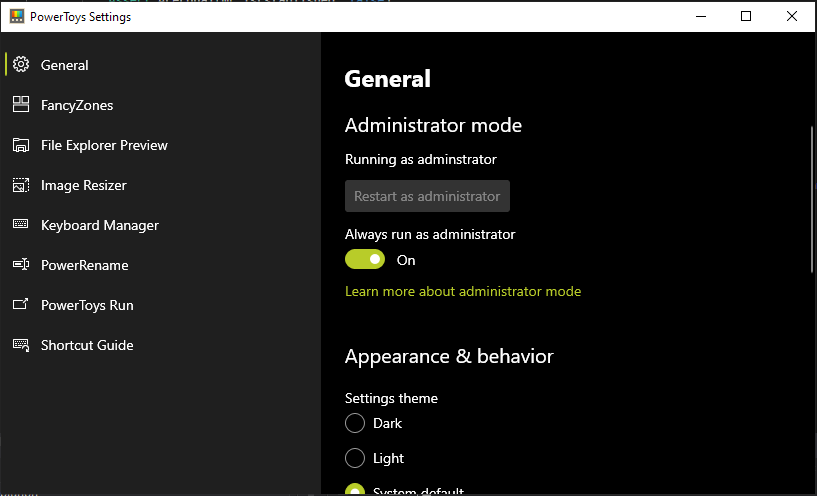
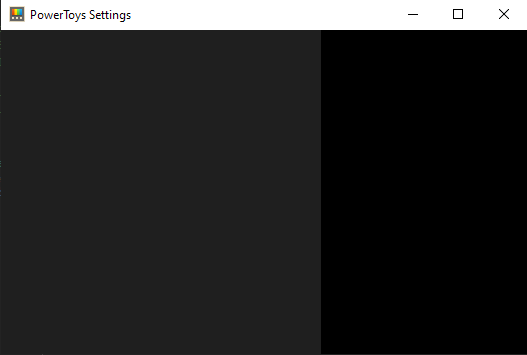
Environment
W10 Pro V1903 Build 18362.295
PowerToys: 0.11.0
Settings Screen
Steps to reproduce
Just installed and attempted to open settings. Screen is totally blank/empty.
I 'repaired - same issue.
Uninstalled, reboot and reinstall - same issue.
Expected behavior
Expect to see config options
Actual behavior
Blank window.
Screenshots
https://i.imgur.com/a7oWKgp.png
The text was updated successfully, but these errors were encountered: