-
Notifications
You must be signed in to change notification settings - Fork 16
New issue
Have a question about this project? Sign up for a free GitHub account to open an issue and contact its maintainers and the community.
By clicking “Sign up for GitHub”, you agree to our terms of service and privacy statement. We’ll occasionally send you account related emails.
Already on GitHub? Sign in to your account
Android App Crashes When Opened #9
Comments
|
Hi @saratrajput |
|
Hi @EricVoll I'm wondering if I'm missing any Azure-related components, but it isn't mentioned in the Installing the Components page. Shall I open a separate issue for this error? |
|
No, you don't have to install anything else. That's what the Unity package manager is for. It just can't access the required URLs to download the packages. I am not sure why you are getting this error though. The config looks right and the dependency URL also seems to be ok. Two possible next steps (read both first, before you try one of them):
|
|
Nope 2019.4.10f1 should be fine. Have you tried downloading and installing the packages manually? |
|
I think the ASA SDK has changed and maybe older versions are not working anymore - I personally haven't worked with ASA directly for quite some time now. This demo is about a year old, so lots of stuff has changed in the meantime and the demo probably needs an update (new ASA SDK Version and rewriting parts of the code for it) |
|
It looks like you're using SDK version 2.6.0. According to the ASA Unity project tutorial, the minimum supported SDK version for Unity 2019 is 2.7.0. Can you upgrade your SDK version and try again? |
|
@jeffdelmerico I followed the steps from the wiki to check if everything was installed and downloaded correctly. But once I built the android app following the steps in the video, the app still crashes as soon as it shows "Made with Unity" opening screen on my Samsung Galaxy S10. I tried to test it on another of my Android devices, Redmi Note 5, but it doesn't have AR capabilities. So, now I wonder if it's only on my phone that this app doesn't work or others have had the same issue on different devices. |
|
This seems like a device-specific issue, unfortunately. I'm unable to reproduce your error on my device. The pre-compiled app works fine for me, and I don't have any issues with the Unity build either. If you're encountering the same problem with both the precompiled app and the Unity build, it is probably your device. Are you able to test with another AR-enabled device? I would recommend testing with the pre-build version first if you're able to try with another device. |
|
Hi Jeff and Suraj, I encountered a similar issue and found manually installing packages didn't quite do it. Using the Mixed Reality Feature tool did. |
|
Thanks for the suggestion, @AdsyArena. I'm not sure if @saratrajput is still having trouble, but double-checking that all necessary runtime packages are installed through the MR Feature Tool is a good idea. In the meantime, we will also check if the documentation needs to be updated. If the original problem is resolved, I will close this issue. |
|
@AdamArena Thanks for the update. @jeffdelmerico Yes, it might be a device-specific issue. I still need to test on other phones. |
|
@jeffdelmerico Shall I create a PR for the documentation regarding using Mixed Reality Feature Tool to update the ASA SDK? |
|
Thanks for the offer, but it won't be necessary for you to do a PR. We should revise the whole thing to bring it up to date with the current workflow anyway. |
|
I'll close this issue for now, since I expect the issue to be solved on the latest master. If it still persists, please fell free to reopen it again. |



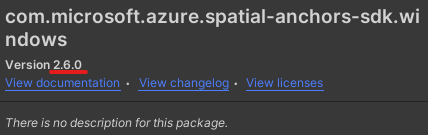

Hello. I tried to install the provided android app on my Samsung Galaxy S10, but it crashes soon after opening. Is there any other pre-compiled package available?
I got the apk package from this link: https://github.com/microsoft/mixed-reality-robot-interaction-demo/releases/tag/1.0
The text was updated successfully, but these errors were encountered: