-
Notifications
You must be signed in to change notification settings - Fork 58
Create Deployment at Scale
Chaoyi Yuan edited this page Dec 6, 2018
·
2 revisions
Command: Azure IoT Edge: Create Deployment at Scale
Right-click your deployment json file and select Create Deployment at Scale,enter a deploy id, then enter a target condition to determine which devices will be targeted. There are three type of condition supported:
- deviceid (e.g. deviceId='{id}')
- one or more device twin tag criteria (e.g. tags.environment = 'prod' AND tags.location = 'westus')
- reported property criteria (e.g. properties.reported.lastStatus='200')
Results will be shown in OUTPUT > Azure IoT Hub Toolkit view. Wait for your devices to start all your modules and refresh to see new modules.
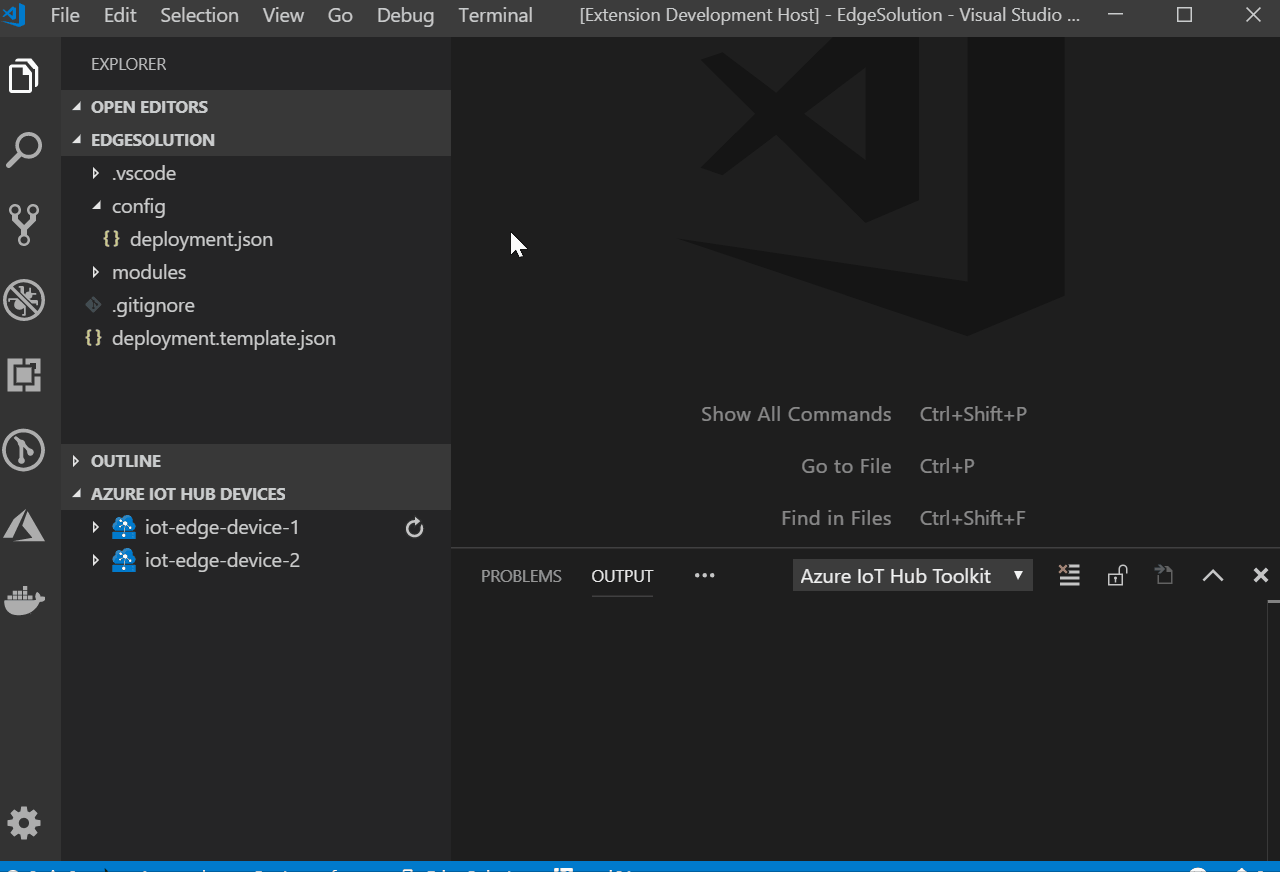
-
Home
- Quickstart .NET
- Quickstart Node.js
- Command Palette
- FAQ
- IoT Hub Management
- Device Management
- Module management
- Interact with Azure IoT Hub
- Interact with Azure IoT Edge
- Endpoints management