New issue
Have a question about this project? Sign up for a free GitHub account to open an issue and contact its maintainers and the community.
By clicking “Sign up for GitHub”, you agree to our terms of service and privacy statement. We’ll occasionally send you account related emails.
Already on GitHub? Sign in to your account
Extension causes high cpu load due to interpreter discovery #11924
Comments
|
I can also confirm the same issue on OS X: |
|
@connerf Can you please attach the |
|
@karthiknadig is this what you are looking for? Or would you prefer the text in this box? |
|
ms-python.python-unresponsive.cpuprofile.txt |
|
All these cases are due to how the extension tries to find and figure out the details about the interpreter. We are in the process of refactoring the code that does interpreter discovery. One of the thing we are making sure is to reduce the number of python processes we create while figuring out interpreter info. |
|
Same issue over here - here is mine |
|
same here on version 2020.8.106424 |
|
Experiencing the same |
|
Experiencing same issue... |
|
Same on Windows 10. My version (result of running code --version): Node.JS: 12.14.1, Electron: 9.2.1, Chrome: 83.0.4103.122 And the cpuprofile.txt file was not created, too. |
|
Told to attach this CPU profile file to this issue. |
|
I am experiencing the same issue since version 2020.2.62710. |
|
I am experiencing the same issue. |
|
I also have the same issue: |
|
My issue is when I open Live Share. This extension just starts loading and everything goes unresponsive. It wasn't there two days back and I don't think anything changed between then and now |
|
I had to disable the python extension so I could connect to a liveshare. It hung on loading the extension. Looking at the htop there was a vscode process that looked like it was related to finding the terminal that was taking 100% of a cpu. |
|
I can confirm, just had this issue as well. Disabling the Python extension reduced my cpu load from 100% and unfroze live share. |
|
Having the same issue with the Python extension on Macbook Pro. |
|
@karthiknadig Hope I got this correct. Please let me know if I missed something. Like sn0wfa11 above, this is happening when using the root drive path (E: in this case) of a device (Adafruit CircuitPlayground Express) mounted as an external drive. Python output using |
|
Can you try https://github.com/microsoft/vscode-python/suites/4067965844/artifacts/103392925 using the instructions here #17722 (comment)? Thank you both for testing this. Also, try disabling VSCode filewatchers just in case, add the following in User settings: Please also send User settings if possible. |
|
@karrtikr Here you go. Happy to help, so please let me know if there's anything else you need or want me to try. Edit: also still getting stuck at "Discovering Python Interpreters". ms-python.python-unresponsive.cpuprofile.txt |
|
@karrtikr See attached. Still getting stuck at "Discovering Python Interpreters". Let me know if you need anything else. |
|
Thanks for the prompt response.
I tried opening the root directory ( Bad news is that it seems extension never used to work when a drive (say |
|
@karrtikr, I am currently using |
|
Very interesting, thank you. Just having works for me. Extension removed support for opting out of I'll let you know if I need anything else. |
|
@karrtikr Version |
|
@mpratscher Noted, thanks.
You actually have telemetry disabled, which effectively means you have opted out of all experiments. |
|
I'm getting stuck at "Discovering Python Interpreters". |
Create a new folder in D:\ drive not in D:\ and it worked well ! |
|
Should be fixed with #17781. Use |
Lots of thanks!!! |
|
Seems the VSIX is expired, can you please repost it again? |
|
@jing-bi This is now released, you can find the VSIX here https://github.com/microsoft/vscode-python/releases/download/2021.11.1422169775/ms-python-release.vsix |
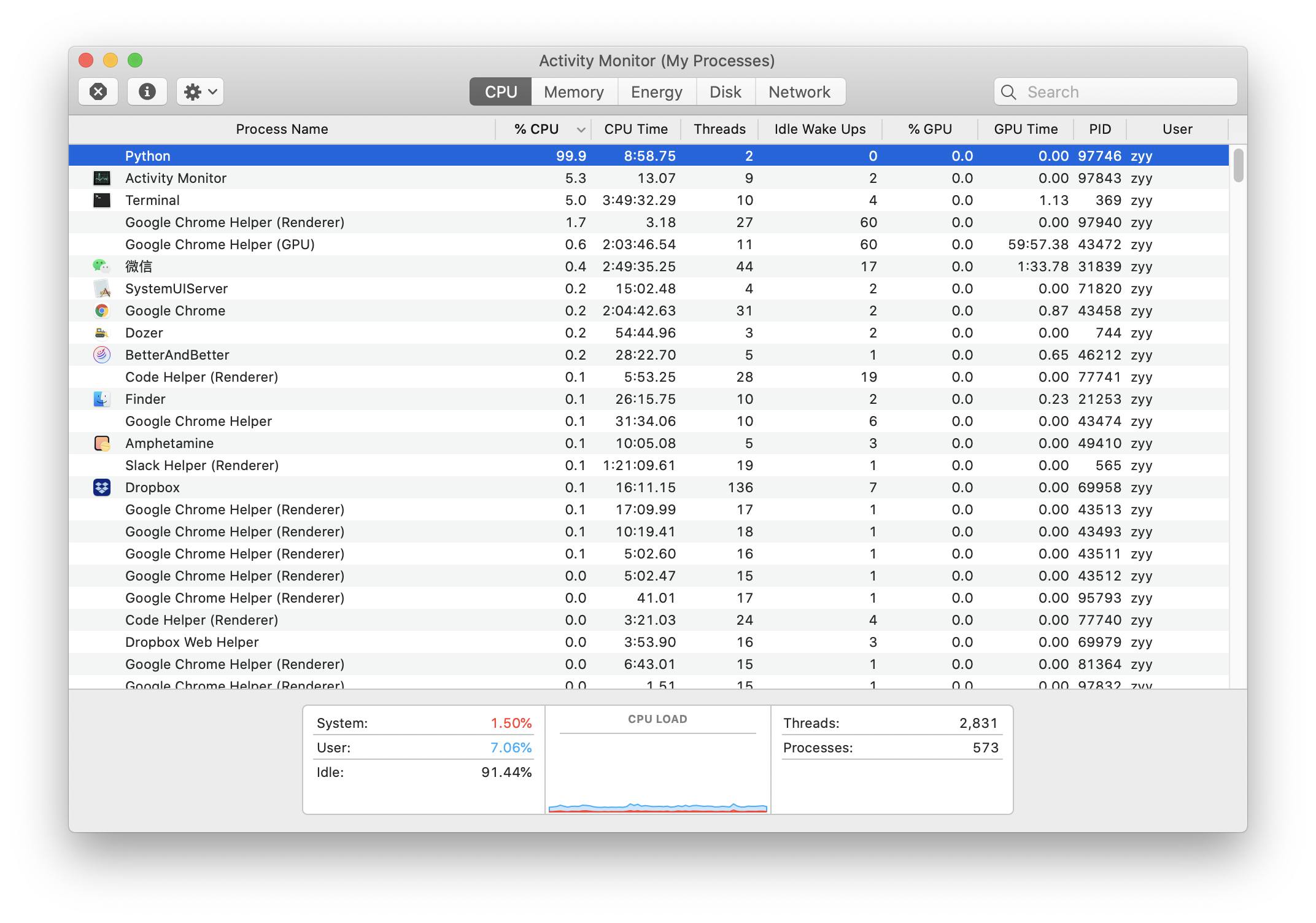



Performancepython2020.5.80290Windows_NT x64 10.0.183621.45.1C:\Users\cferguson\ms-python.python-unresponsive.cpuprofile.txtFind more details here: https://github.com/microsoft/vscode/wiki/Explain-extension-causes-high-cpu-load
The text was updated successfully, but these errors were encountered: