-
Notifications
You must be signed in to change notification settings - Fork 27.9k
New issue
Have a question about this project? Sign up for a free GitHub account to open an issue and contact its maintainers and the community.
By clicking “Sign up for GitHub”, you agree to our terms of service and privacy statement. We’ll occasionally send you account related emails.
Already on GitHub? Sign in to your account
Launch.json not automatically opened when resolveDebugConfigurations returns an error #43133
Comments
|
I've pushed an update to Dart Code with the workaround which at least fixes the issue of not being able to debug; however the user experience is a bit naff - when a user hits F5 on a project without a |
|
Verified via code review |
|
@isidorn Just checked this in the recovery release and it doesn't seem to do what this issue suggests; it still shows the error to the user and does not open the |
|
However, setting |
|
@DanTup exactly, the idea with the recovery release fix was for you to set |
|
Ah, ok! The current workaround is working fine in 1.20.0 and 1.20.1, I was just tidying up code for my next release. I'm going to remove the Going forwards, what is the preferred way for me to get |
|
@DanTup for the moment let's leave the curent weird behavior that you leave |
|
Sure. My only concern with throwing an error is that it causes unexpected behaviour when there's a legitimate error. Eg. I wrote some bad code in my extension, and rather than seeing the error it just silently opens Setting up Code so I can contribute to it has been on my todo list for a while; it's just not gotten to the top yet! So much to do :( |
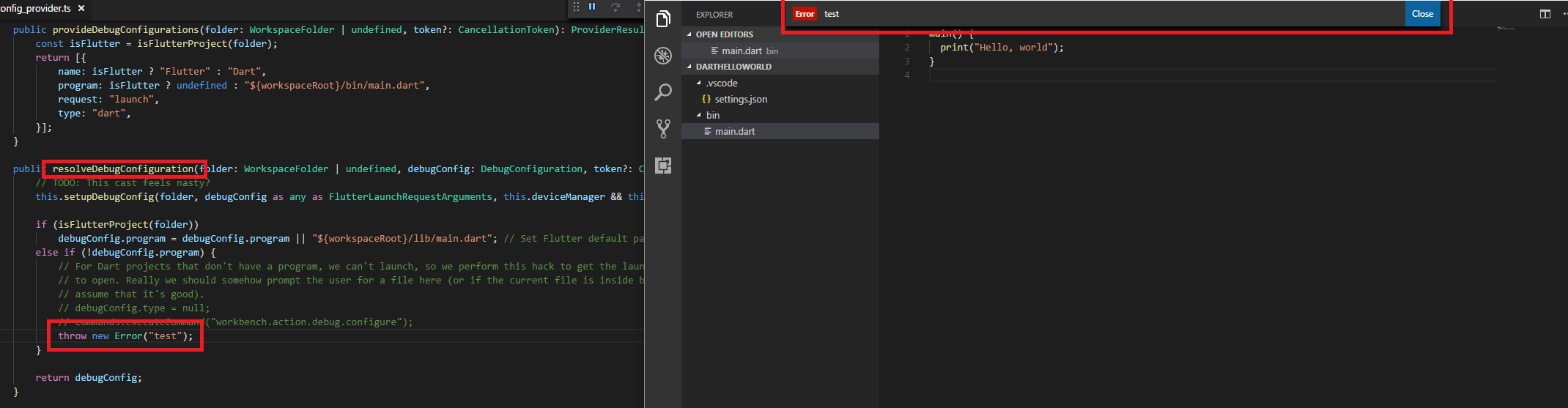
This is a regression from the current stable.
Currently it is not possible for debug extensions to make vscode automatically open the launch.json in case they can not properly resolve a launch configuration.
Currently this is shown in the Dart extension, however @DanTup and me have worked on a workaround.
So I would wait more until choosing to have this in the recovery release.
The text was updated successfully, but these errors were encountered: