New issue
Have a question about this project? Sign up for a free GitHub account to open an issue and contact its maintainers and the community.
By clicking “Sign up for GitHub”, you agree to our terms of service and privacy statement. We’ll occasionally send you account related emails.
Already on GitHub? Sign in to your account
Linux Mint Guest OS crashes while using VSCode #84745
Comments
|
Suspecting that git is involved, will try working without plugins next. |
|
FYI: System still crashed. |
|
And now the VM has crashed with exactly the same VirtualBoxVM.exe - Application Error dialog as originally posted: Hope this is enough info for y'all to figure this one out. |
|
Ok, one more variation to try (don't use the |
|
Any other diagnostics? |
|
... and system has now crashed again Was moving mouse between menus, looking if any of them would appear with text content rather than all black. Started with Help (all black), slid left to Terminal (text content), back to Help (all black and VM crashed right away.) |
|
Can you run with |
|
Started with Before we declare this to be a finding, let's work with it a bit, typical activities, and see if problem recurs. |
|
restarted code as This "works for me now". However, not closing the issue since it remains a bug. I assume you have all you need to resolve it? |
|
Oh, two more things that may not have been clear about the system description:
|
|
update: worked with that ( Looks like a NULL pointer was not checked, perhaps related to when GPU use is enabled. Once that line of code is found, will you follow up with Oracle VirtualBox? There is no way that a user program on linux (even in a VM) should crash the entire machine. |
|
It just crashed out. Same error message. Crashes only happen when interacting with VSCode editor. |
|
Thanks for testing this, the fix for it has to come from chromium. I am leaving the issue open until the fix is landed in future versions, can you test our exploration build from #84574 (comment) that has newer chromium runtime to see if its fixed. |
|
On it now (this version, obviously, VSCode-linux-x64-exploration-1573181432). And, thanks for being responsive! |
|
Youch! Crashed right out in this many minutes! (started with |
|
Specifically, had been editing python code. Needed to configure the new app with theme and extensions (GitLens, Python). Ran debugger once. No problems yet. Edited a .coveragerc file and git commit. When trying to do the git push, got the black pop-up menu. Tried using the menubar. Help menu OK, Debug menu all black and then VM crashed. |
|
Thanks for the repro steps, I will see if I can narrow down the issue from upstream. Will ping back if needed addional info. |
|
@jrial Aha, thanks for the clarification. Well I can confirm the same issue with VMWare Fusion, and also can confirm that setting the --disable-gpu flag in all VSCode processes (and disabling hardware acceleration in my Chromium-based Electron app in development) eliminates the graphical corruption -> OS crash issue described here. |
|
I just tried this with the latest version of VSCode on a ubuntu VM. After opening VSCode and pressing right click on a file in the side panel shows an empty context menu. Second right click crashes the VM. |
|
Same symptoms here with Centos7. Open the Command Palette (Ctrl+Shift+P). |
|
On my linux mint, that file is |
|
Also happens on Ubuntu 19.10, fully updated, latest vs code |
|
I have the very same issue using Virtual Box and Red Hat 7.8 as the guest OS. Using VS Code version 1.44.2. The only way to make it stable is to open it with |
|
Same issue...With Linux Mint. Black popup and VM Crash. |
|
Related? #98924 I found an other temporary solution (with the help of a dev) switching the titleBar to Custom. |
|
Yes. |
|
Still experiencing the same crash when clicking VSCode menu on LinuxMint VM. VSCode menus turns black and the whole VM is crashed. Experienced each time tried to use the VSCode menu. |
|
Ran into the same issue (although no crash dialog pops up) with Ubuntu 20 (guest) on Windows 10 with Virtual box. After losing many hours of work time to this, I found the workaround here but it doesn't seem to be a long term solution. Edit: I guess this same issue has been present for years (here, and here) |
|
You should check out a more permanent fix here. |
no, it did not work for me, thanks anyway! I have finally switched to a dual boot machine. |
|
Same issue - seems like dual boot is the solution |
|
Same issue when working with xubuntu on virtualbox, centos works fine. |
Can you reproduce with v86? https://copy.sh/v86/ If you want to try with Arch, https://copy.sh/v86/?profile=archlinux&c=.%2Fnetworking.sh%3Bdate%20--set%3D%22%60hwclock%60%22%3B.%2Fstartx.sh |
|
Closing as the upstream issues #84745 (comment) have not gained any momentum. Please continue to disable hardware acceleration in VSCode for this specific setup as workaround. |
|
The upstream issues are cited above. |


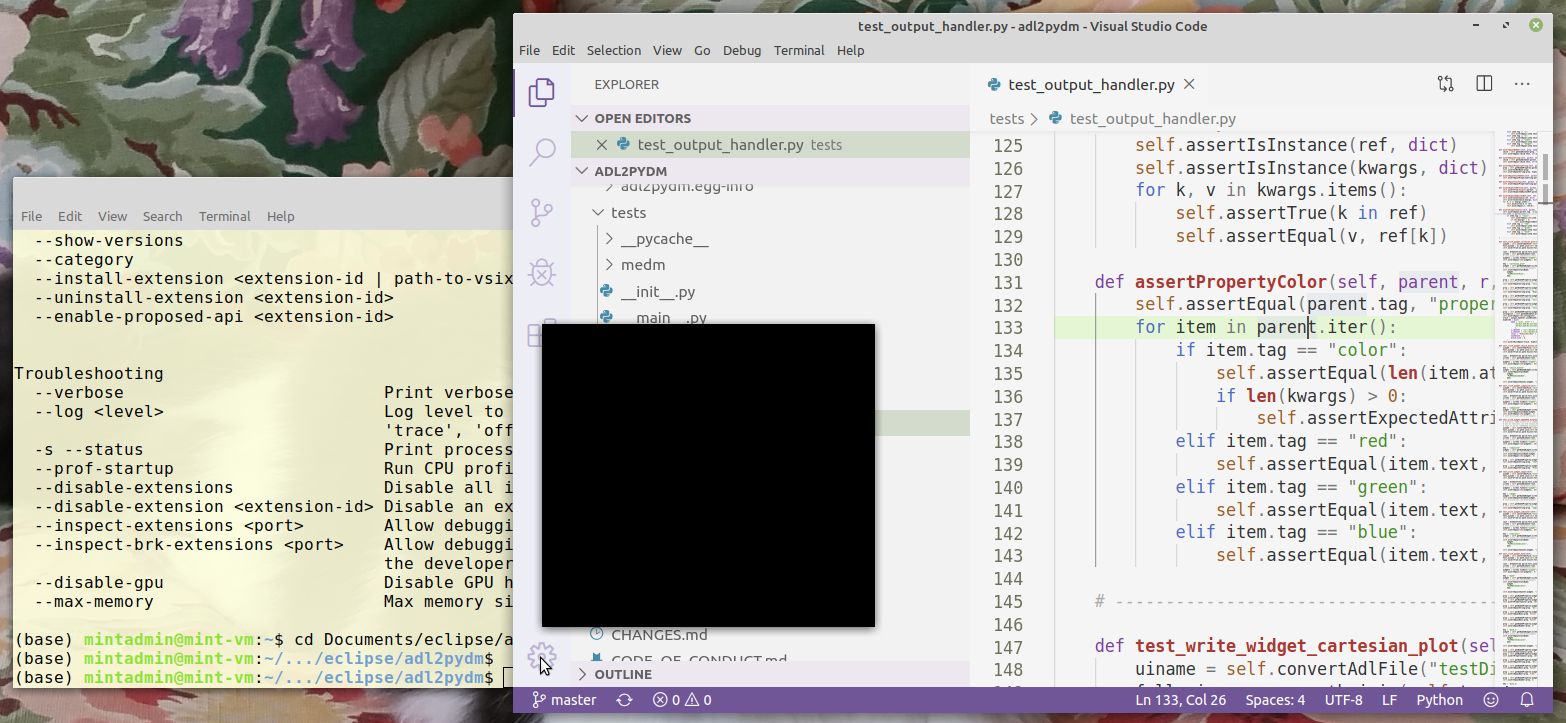
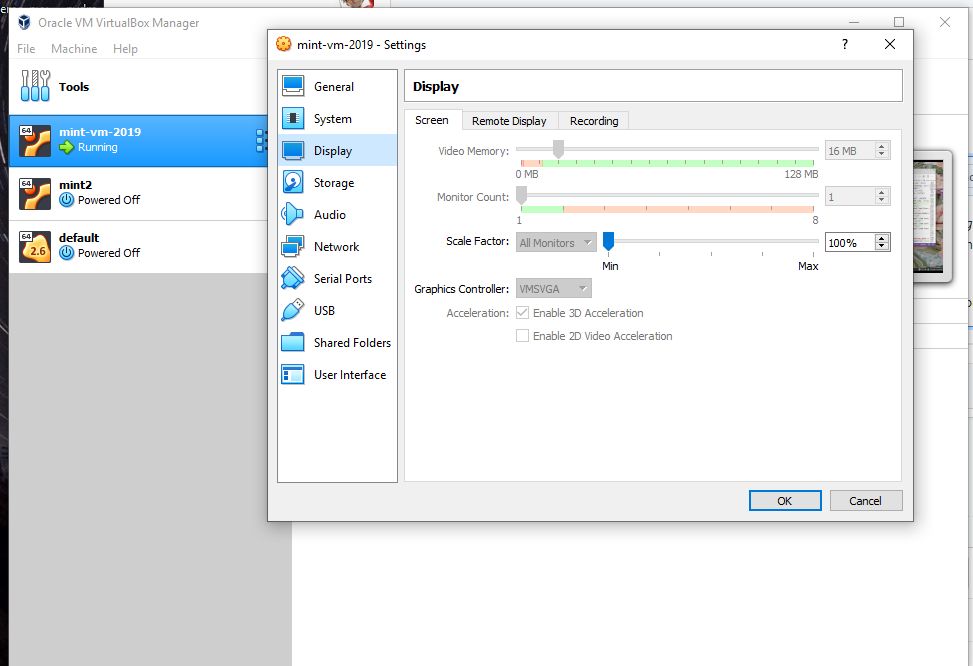

Issue Type: Bug
problem:
VirtualBoxVM crashes with Application Error while running VSCode
code -a .)After some unpredictable amount of time, clicking on a menu or the settings icon (maybe some other actions also trigger), the expected pop-up menu will be all black instead of filled with content. A short time (usually no more than a minute) later, the guest VM will be unresponsive and an Application Error dialog will appear in the Win10 host. The VM is dead at this point. Here is the content of the dialog just received:
This has been a consistent problem in the VSCode versions since I started. May be tied to git plugin and editing in a directory that is a git repo.
VS Code version: Code 1.40.0 (86405ea, 2019-11-06T18:14:08.920Z)
OS version: Linux x64 4.15.0-70-generic
System Info
flash_3d: enabled
flash_stage3d: enabled
flash_stage3d_baseline: enabled
gpu_compositing: enabled
metal: disabled_off
multiple_raster_threads: disabled_off
oop_rasterization: disabled_off
protected_video_decode: unavailable_off
rasterization: disabled_software
skia_renderer: disabled_off
surface_control: disabled_off
surface_synchronization: enabled_on
video_decode: unavailable_off
viz_display_compositor: enabled_on
viz_hit_test_surface_layer: disabled_off
webgl: enabled
webgl2: enabled
Extensions (6)
Also:
Windows 10 host details (running Oracle VirtualBox)
VS Code version: Code 1.40.0 (86405ea, 2019-11-06T17:02:13.381Z)
OS version: Windows_NT x64 10.0.17763
System Info
flash_3d: enabled
flash_stage3d: enabled
flash_stage3d_baseline: enabled
gpu_compositing: enabled
metal: disabled_off
multiple_raster_threads: enabled_on
oop_rasterization: disabled_off
protected_video_decode: enabled
rasterization: enabled
skia_renderer: disabled_off
surface_control: disabled_off
surface_synchronization: enabled_on
video_decode: enabled
viz_display_compositor: enabled_on
viz_hit_test_surface_layer: disabled_off
webgl: enabled
webgl2: enabled
The text was updated successfully, but these errors were encountered: