-
Notifications
You must be signed in to change notification settings - Fork 1
Closing Project
Ngoc Ha Nguyen edited this page Mar 27, 2019
·
2 revisions
Closing MIPS Standalone Embedded Project If a specific project is not currently needed, it is easily closed by right-clicking on the desired project to close and then clicking on the “Close Project” selection, as shown below in Figure 42:
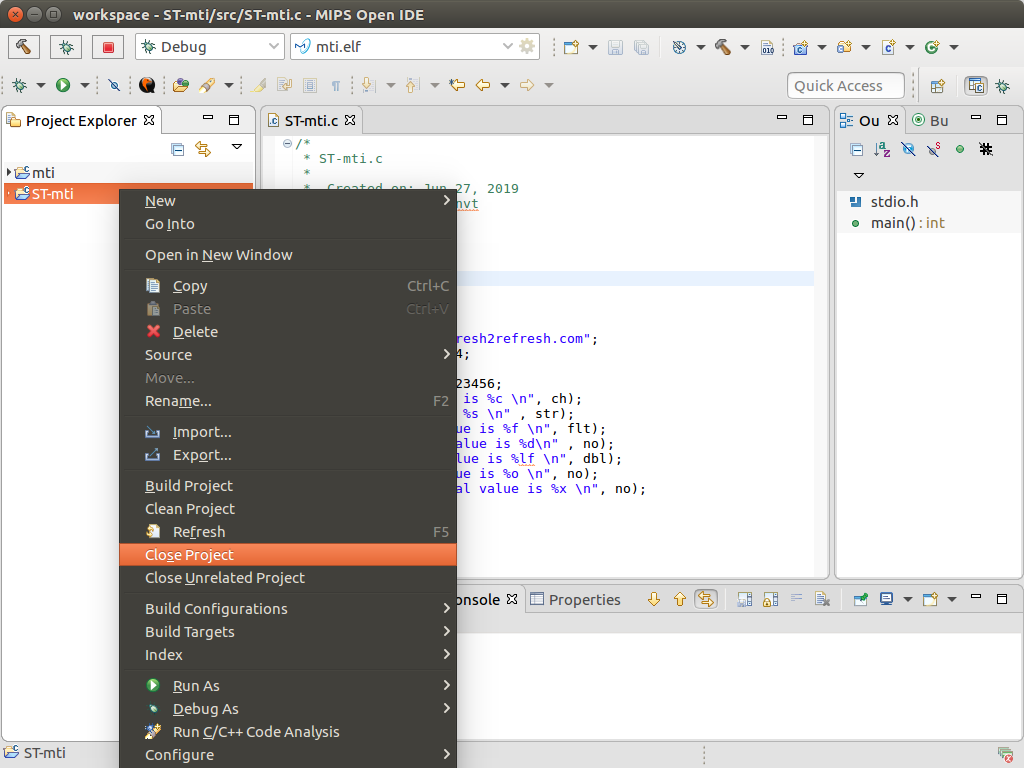
Figure 42 - Closing Project Menu Selection
Below is the C/C++ perspective with the project in a closed state.

Figure 43 - C/C++ Perspective in Closed State
Copyright(c) 2019. MIPS Tech, LLC