-
Notifications
You must be signed in to change notification settings - Fork 1
Variable Viewing
Ngoc Ha Nguyen edited this page Mar 27, 2019
·
3 revisions
Viewing variables in MIPS Open IDE is easy; simply select the Windows->Show Views->Variables as shown in Figure 73.
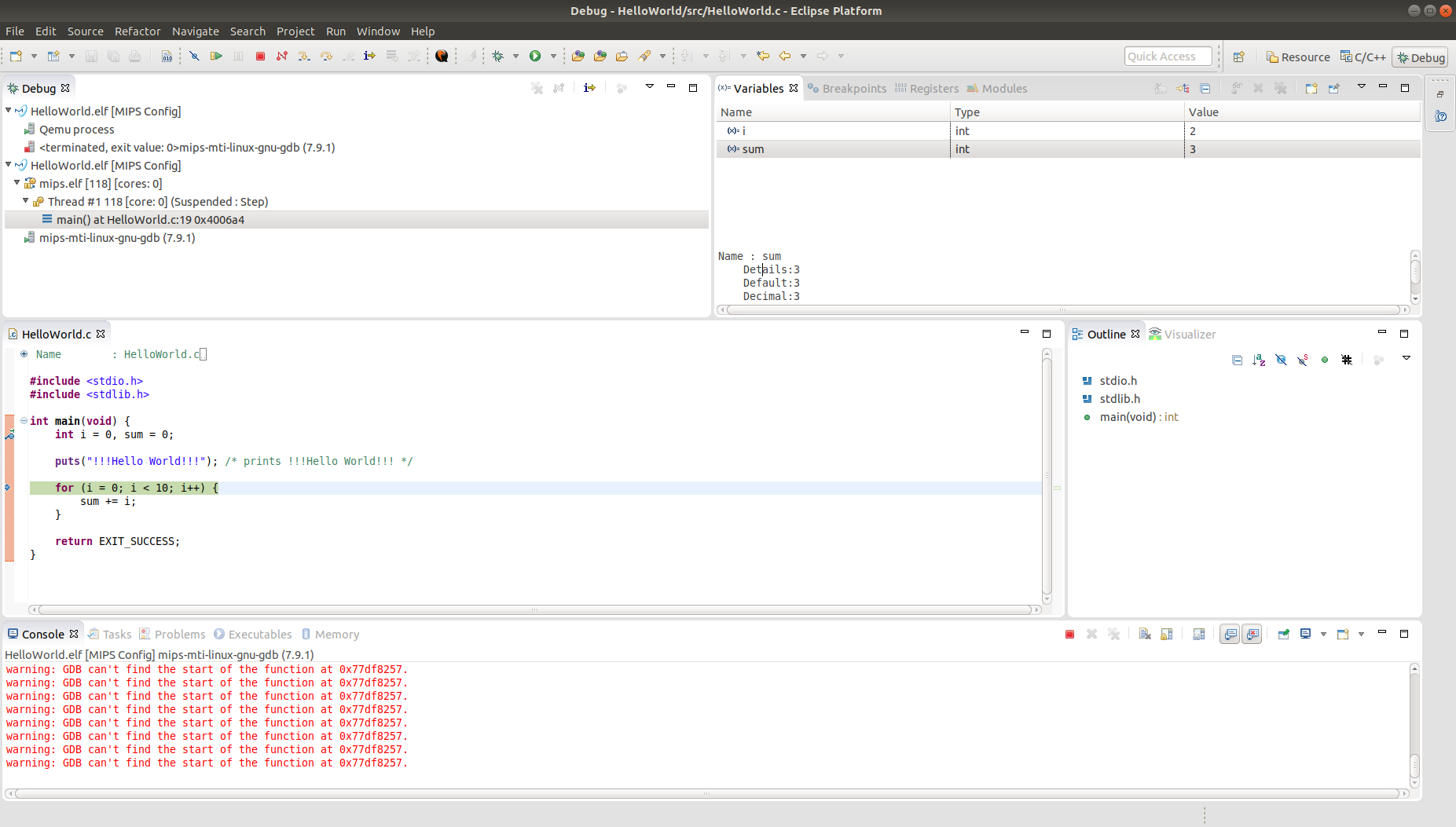
Figure 73 - Selecting Variables View
Global variables can be added by simply right-clicking on any valid entry in the “Variables” display area and selecting the “Add Global Variables” option, as shown in Figure 74.
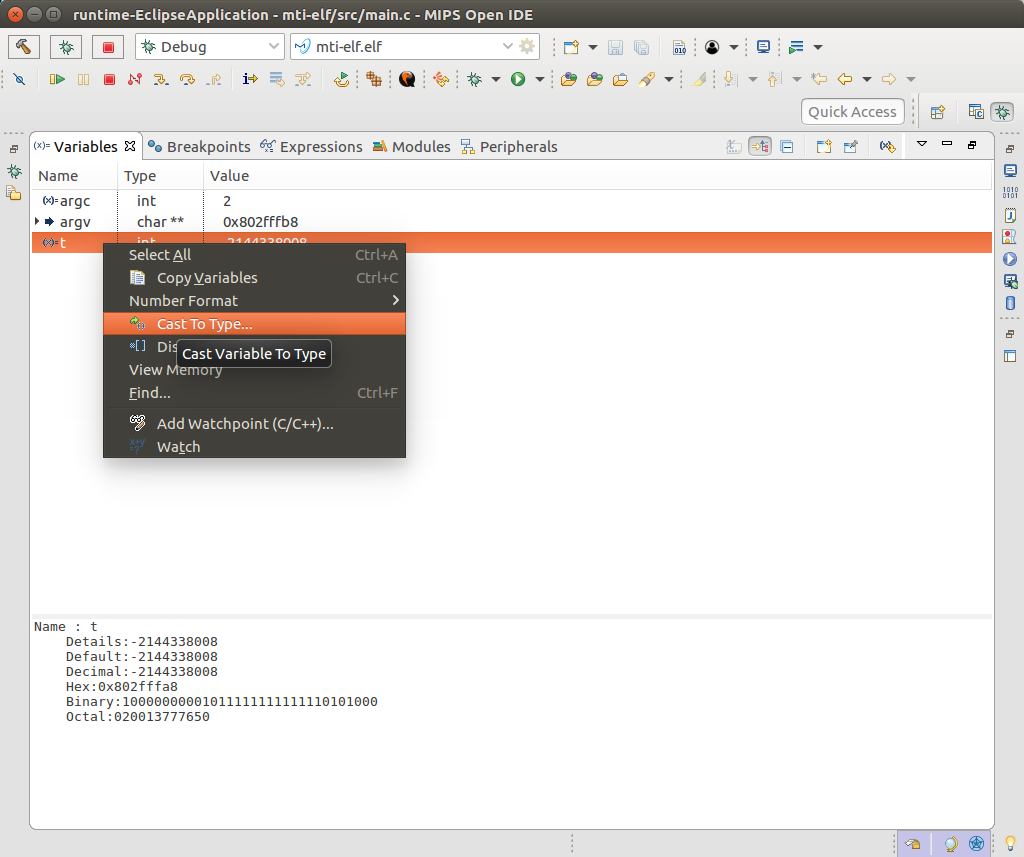
Figure 74 - Adding Global Variables
This selection results in the “Global Variables” dialog to be presented. Simply select from this dialog as shown to add global variables to the “Variables” display.
Copyright(c) 2019. MIPS Tech, LLC