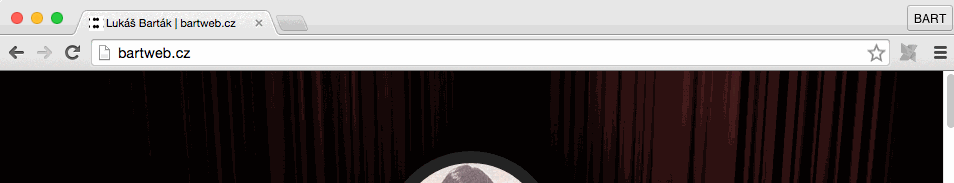Tiny Chrome and Opera extension that provides a one click access to MODX Resources from a website to its manager.
Queeg works together with this MODX Extra you can easily open a resource for edititng just by one click and also provides additional information about resource when you hover icon.
- Install MODX Extra Queeg through Package Management (Extras → Installer → Download Extras → Queeg)
- Install Chrome extension MODX Queeg.
If you want to use it like this, you have to install both Queeg Extra and Queeg Chrome extension
I welcome you to customize this according to your needs or add other language. Pull requests for any improvements would be great!
BART!
Copyright © 2015 Bartholomej
Proudly powered by nature, tea, beer and curry ;)
All contents are licensed under the MIT license.
Created at the MODX CCC 2015 — MODX Coding Convention Cologne 2015