This repository has been archived by the owner on Jul 1, 2021. It is now read-only.
-
Notifications
You must be signed in to change notification settings - Fork 24
target_sftp
Marcel Kloubert edited this page Mar 17, 2018
·
69 revisions
Deploys to a SFTP server.
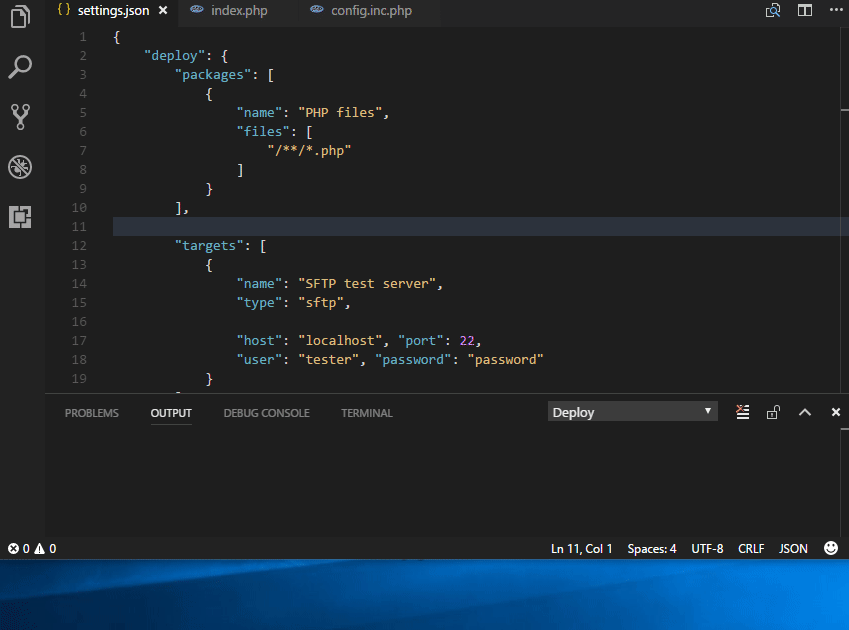
{
"deploy": {
"targets": [
{
"type": "sftp",
"name": "My SFTP folder",
"description": "A SFTP folder",
"dir": "/my_package_files",
"host": "localhost", "port": 22,
"user": "tester", "password": "password"
}
]
}
}| Name | Description |
|---|---|
agent*
|
Name or path to ssh-agent for ssh-agent-based user authentication. s. ssh2 module |
agentForward |
Set to (true) to use OpenSSH agent forwarding (auth-agent@openssh.com) for the life of the connection. agent property must also be set to use this feature. Default: (false)
|
alwaysAskForPassword |
Always ask for password and do not cache, if no password is defined. Default: (false)
|
alwaysAskForUser |
Always ask for username and do not cache, if no user is defined. Default: (false)
|
beforeUpload |
One or more command to execute on the server BEFORE a file is going to be uploaded. |
checkBeforeDeploy |
Check for newer files before a deployment starts or not. Default: (false)
|
closing |
One or more command to execute on the server BEFORE a connection is going to be closed. |
connected |
One or more command to execute on the server AFTER a connection has been established. |
dir*
|
The remote directory on the server. Default: /
|
hashAlgorithm |
The algorithm to use to verify the fingerprint of a host. Default: md5
|
hashes |
The optional list of one or more fingerprints, that are used to verify the host. If not defined any host will be accepted. |
host |
The host address of the server. Default: 127.0.0.1
|
modes |
An octal value that defines the chmod access permission value for the targets files on server. This can also be an object: The properties are regular expressions that checks the target file (or directory) path and if matching, the value of a matching property will be used as access value (s. Modes for specific files). |
noCommandOutput |
Default value if output of commands should NOT be fetched. Default: (true)
|
password |
Password |
port |
The TCP port of the server. Default: 22
|
privateKey*
|
The path to the private key file, if authentification should be done via SSH key. |
privateKeyPassphrase |
The passphrase for the key file, if needed. |
privateKeySourceFormat*
|
The source format of the private key. s. node-sshpk |
privateKeyTargetFormat*
|
The target format of the private key. s. node-sshpk |
promptForPassword |
Prompt for a password if not defined (or for privateKeyPassphrase, if privateKey is set). Default: (true)
|
readyTimeout |
How long (in milliseconds) to wait for the SSH handshake to complete. Default 20000
|
transformer*
|
The path to the script that transforms data before it is send / after it has been downloaded. |
transformerOptions |
Optional data for the transformer script. |
tryKeyboard |
Try keyboard-interactive user authentication if primary user authentication method fails. Default: (false)
|
unix |
[[Settings |
uploaded |
One or more command to execute on the server AFTER a file has been uploaded. |
updateModesOfDirectories |
Also execute 'chmod' for the directory of a file (s. modes). Default: (false)
|
user |
Username. Default: anonymous
|
* supports placeholders
Settings for Linux/UNIX based targets.
| Name | Description |
|---|---|
convertCRLF |
Convert CR+LF (\r\n) to LF (\n) in text files for target or not. Default: (false)
|
encoding |
The encoding (like ascii or utf8) for the conversion to use (s. Buffer.toString() for more information). Default: ascii
|
{
"deploy": {
"targets": [
{
"type": "sftp",
"name": "My SFTP folder",
"description": "SFTP target with key file",
"dir": "/my_package_files",
"host": "localhost",
"user": "mkloubert",
"privateKey": "/.ssh/id_rsa"
}
]
}
}{
"deploy": {
"targets": [
{
"type": "sftp",
"host": "myhost.examples.com",
"dir": "/my_package_files",
"user": "tester", "password": "P@ssword123!",
"modes": {
"(\\.html)$": 777,
"(\\.php)$": 666,
}
}
]
}
}The following example will execute commands on a Linux server:
- Executes rm command AFTER connection has been established (
connected) - Executes rm command BEFORE a file is uploaded (
beforeUpload) - Executes touch command AFTER a file has been uploaded (
uploaded) - Then executes chmod command (
uploaded) - Executes chown command BEFORE connection is going to be closed (
closing)
{
"deploy": {
"targets": [
{
"type": "sftp",
"host": "myhost.examples.com",
"dir": "/var/www/my_package_files",
"user": "tester", "password": "P@ssword123!",
"connected": [
"rm -r /var/www/my_package_files/*",
{
"command": "whoami",
"writeOutputTo": "current_bash_user",
"executeBeforeWriteOutputTo": "$others['current_bash_user'].trim()"
}
],
"beforeUpload": [
"rm ${remote_file}"
],
"uploaded": [
"touch -t ${mtime_touch} ${remote_file}",
"chmod ${mode} ${remote_file}"
],
"closing": [
{
"command": "chown -R ${current_bash_user} /var/www/my_package_files/*",
"verbose": true
}
]
}
]
}
}A command (entry) can be a string or an object with settings:
| Name | Description |
|---|---|
command |
The command to execute. |
executeBeforeWriteOutputTo |
The code to execute before output is written via writeOutputTo setting. The result of the execution will be used as value to write. |
noOutput |
Indicates if output of that command should NOT be fetched. The default value is defined in the noCommandOutput setting of the target. |
outputEncoding |
The encoding for the execution output to use. Default: utf8
|
verbose |
Output execution or not. Default: (false)
|
writeOutputTo |
The name of the placeholder where to write the output to. This value will be available for all upcoming commands, but will be available for the current deployment only. |
The following placeholder / variables are supported:
| Name | Description | Example |
|---|---|---|
atime_iso |
The access time of the local file in ISO format. | 2017-04-19T12:55:52.356Z |
atime_iso_utc |
The UTC access time of the local file in ISO format. | 2017-04-19T12:55:52.356Z |
atime_touch |
The access time of the local file in touch format. | 201704191255.52 |
atime_touch_utc |
The UTC access time of the local file in touch format. | 201704191255.52 |
atime_unix |
The access time of the local file in UNIX format. | 1492606552 |
atime_unix_utc |
The UTC access time of the local file in UNIX format. | 1492606552 |
birthtime_iso |
The birth time of the local file in ISO format. | 2017-04-19T12:55:52.356Z |
birthtime_iso_utc |
The UTC birth time of the local file in ISO format. | 2017-04-19T12:55:52.356Z |
birthtime_touch |
The birth time of the local file in touch format. | 201704191255.52 |
birthtime_touch_utc |
The UTC birth time of the local file in touch format. | 201704191255.52 |
birthtime_unix |
The birth time of the local file in UNIX format. | 1492606552 |
birthtime_unix_utc |
The UTC birth time of the local file in UNIX format. | 1492606552 |
ctime_iso |
The change time of the local file in ISO format. | 2017-04-19T12:55:52.356Z |
ctime_iso_utc |
The UTC change time of the local file in ISO format. | 2017-04-19T12:55:52.356Z |
ctime_touch |
The change time of the local file in touch format. | 201704191255.52 |
ctime_touch_utc |
The UTC change time of the local file in touch format. | 201704191255.52 |
ctime_unix |
The change time of the local file in UNIX format. | 1492606552 |
ctime_unix_utc |
The UTC change time of the local file in UNIX format. | 1492606552 |
gid |
The owner's group ID of the local file. | 100 |
mode |
The file mode (octal) of the local file. | 666 |
mode_full |
The full file mode (octal) of the local file. | 100666 |
mode_decimal |
The file mode (decimal) of the local file. | 33206 |
mtime_iso |
The modified time of the local file in ISO format. | 2017-04-19T12:55:52.356Z |
mtime_iso_utc |
The UTC modified time of the local file in ISO format. | 2017-04-19T12:55:52.356Z |
mtime_touch |
The modified time of the local file in touch format. | 201704191255.52 |
mtime_touch_utc |
The UTC modified time of the local file in touch format. | 201704191255.52 |
mtime_unix |
The modified time of the local file in UNIX format. | 1492606552 |
mtime_unix_utc |
The UTC modified time of the local file in UNIX format. | 1492606552 |
remote_dir |
The path of the remote directory. | /wwwroot/docs |
remote_file |
The path of the remote file. | /wwwroot/docs/test.html |
remote_name |
The (base) name of the remote file. | test.html |
uid |
The owner's user ID of the local file. | 85 |
user |
The name of the user as defined in the settings. | tester |
The following placeholder / variables are supported:
| Name | Description | Example |
|---|---|---|
close_time_iso1
|
The close time in ISO format. | 2017-04-19T12:55:52.356Z |
close_time_iso_utc1
|
The UTC close time in ISO format. | 2017-04-19T12:55:52.356Z |
close_time_touch1
|
The connection time in touch format. | 201704191255.52 |
close_time_touch_utc1
|
The UTC close time in touch format. | 201704191255.52 |
close_time_unix1
|
The connection time in UNIX format. | 1492606552 |
close_time_unix_utc1
|
The UTC close time in UNIX format. | 1492606552 |
connected_time_iso |
The connection time in ISO format. | 2017-04-19T12:55:52.356Z |
connected_time_iso_utc |
The UTC connection time in ISO format. | 2017-04-19T12:55:52.356Z |
connected_time_touch |
The connection time in touch format. | 201704191255.52 |
connected_time_touch_utc |
The UTC connection time in touch format. | 201704191255.52 |
connected_time_unix |
The connection time in UNIX format. | 1492606552 |
connected_time_unix_utc |
The UTC connection time in UNIX format. | 1492606552 |
user |
The name of the user as defined in the settings. | tester |
1: only available for closing