New issue
Have a question about this project? Sign up for a free GitHub account to open an issue and contact its maintainers and the community.
By clicking “Sign up for GitHub”, you agree to our terms of service and privacy statement. We’ll occasionally send you account related emails.
Already on GitHub? Sign in to your account
Play ► a very simple content in [Audio] mode will crash Shotcut #1172
Comments
|
I was not able to reproduce this, and I tested it several times. Thank you for the good report. It would have been better if the MLT XML did not include unnecessary files (see playlist) and referenced the file Empty.png included in the zip. I will test it on some other OS and running in a debugger, which sometimes helps show a problem. |
You are right, the sample didn't crash Always, but it did some times. I removed unused files from Crash.mlt, and keep only two PNG files in the project, and insert the other one to the Timeline as well. Seems that increases the changce of crash. Here you are the Study.zip with two necessary PNGs. Usually I double click the Crash.mlt to open the project. Another observation, if I launch, load, play it in [Audio] layout many times, can reduce the orpportunity of happening. Or if there are less other applications running at same time, also reduce the crash. Guess maybe relate to RAM cunsumption. And this is one of the 10 crashes recorded by Reliability Monitor: Description Problem signature Extra information about the problem |
|
Is it necessary to switch from Editing to Audio to cause the crash, or will it also occur if Shotcut starts up in Audio layout? |
|
Originally I thought that is a necessary step. But in the second test, it crashes without switching. Because already in Audio, as I exited the Shotcut in Audio state on last run. |
|
I was not able to reproduce after trying at least 10 times each across 4 different computers running Windows, Linux, M1 Mac, and Intel Mac. I also tested in a debugger in Linux several times. I also tested with and without Settings > Realtime turned on. Sometimes I switched layouts; other times I started in Audio layout. |
|
I also tried mulitiple times but did not experience a crash.
Is this necessary to cause a crash? Does it crash if you open the file in other ways (like drag to the screen or "file->open")? |
It's not necessary. Other ways I open are 1) Lanuch Shoutcut first, then click on Recent Projects, like Crash.mlt; 2) Lanuch Shoutcut, then Open File from Toolbar and load Crash.mlt. No matter in each of 3 ways, [Play ►] will crash 99% times. Here is a screenshot video recorded the process that leads to a crash: https://drive.google.com/file/d/1pstgKE9mtqIKaHE5PP2FaOFIwzXgE633/view?usp=sharing. If your machine is more powerful than mine, in terms of CPU, RAM etc. (see begining of this thread), or BIO settings, e.g. I have my PC "AESM Service: SGX Enabled", those may explain the difference. |
It will not unless you are trying to launch Shotcut from the tool's project, possibly from our SDK. Or, if any of the Qt SDKs are in any member of the Are you able to use Shotcut in general without much crashing? Or, is this example project like the only thing you have ever done with Shotcut? |
No, when I use Shotcut, it's just the well-built Shotcut, I'm not touch Qt or its Creator at all. I noticed that Shotcut installs Qt5Core.dll into its own file structure (i.e., C:\Program Files\Shotcut\Qt5Core.dll), while Qt/Creator have their own a dozen Qt5Core.dll under Qt path, as a screenshot presented bellow, they shouldn't be mixed up, right?
Yes, I'm able (using version Win 64, 21.10.17) to generate several decent videos with length of several minutes, without single crash. But when I try to explore more functionalities with layout [Audio], any of those successful projects crash immediately by Play. And that is the reason why I created an as small as possoble project Crash.mlt, to help you to identify the problem. |
|
Please download the Shotcut SDK for Windows from this page: https://shotcut.org/notes/windowsdev/ It contains a debug build of Shotcut with an integrated crash reporter for use with the MinGW runtime that we use (not MSVC). It is not an online reporter. Rather, when there is a crash, it writes the text file |
Here you are, the Report file shotcut.txt. The build is a bit harder to crash, but I still manage to crash it by shifting between [Audio] & [Editing], of course via [►]. |
|
Your log shows a crash inside Qt when Shotcut is updating a text label in its Audio Loudness scope. However, what is more interesting is that the function call backtrace between these two points shows a number of function calls within a |
|
From this trace, I notice that QLable::setText() is called outside of the GUI thread. I do not know if that is causing this specific problem, but i changed it here to use the GUI thread: 6c8264b |
This might fix the crash, hope to get a release containing this soon. |
|
You can test this change with the nightly build here: https://github.com/mltframework/shotcut/actions/runs/1411352735 |
Thank you! The reported crash no longer exist, the issue has been fixed by build 21.11.02. The original report didn't hit the major point, the problem is NOT at mode [Audio] or [Editing], but relys on if widget [Audio Loudness] is presented or not. Thank you again, and suggest tag this report as FIXED. |
|
Thank you for testing! This will be in the next release due by end of year (there is a possibility that 21.11 will be converted to 21.12 to be released in December instead of November). |


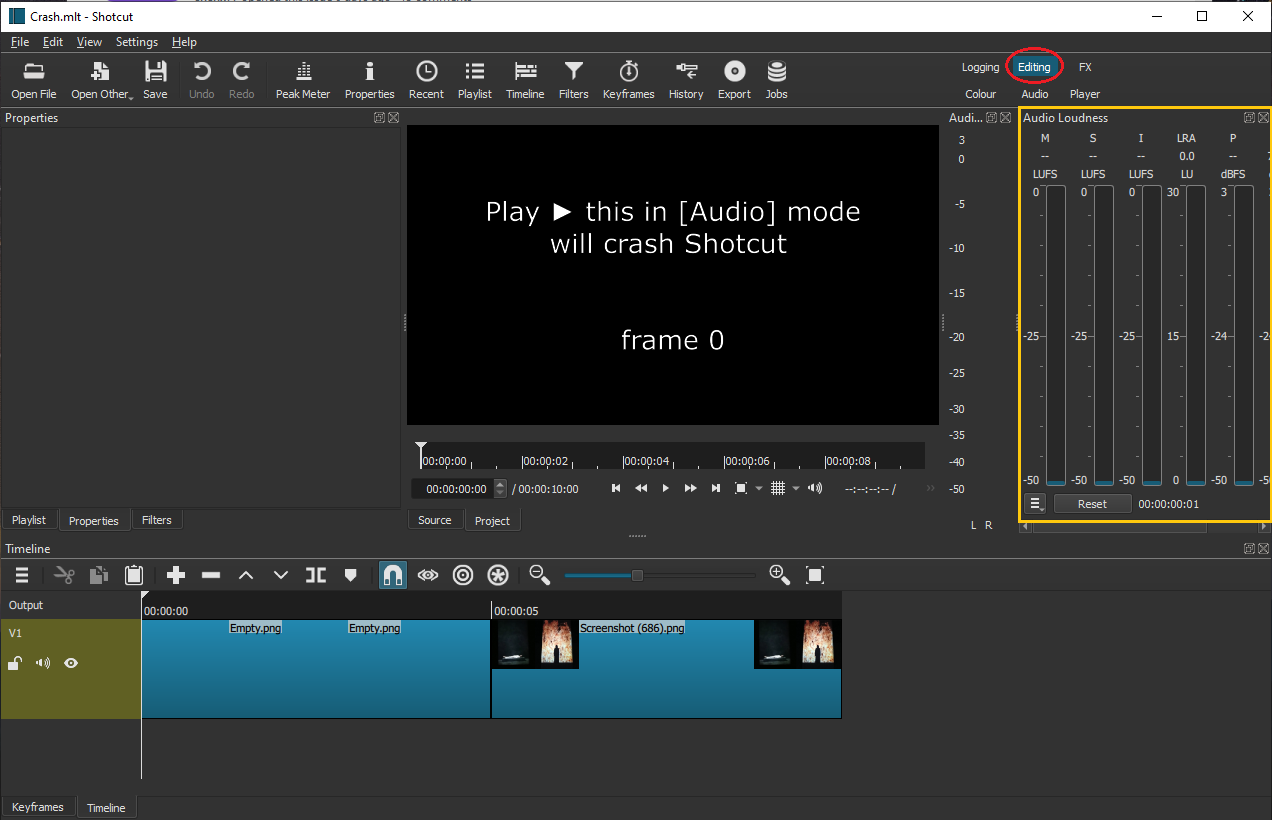
A. How to reproduce
Create a simple project, e.g., to have a simple text on a empty canvas as the one in attached
Study.zip
Switch work mode from tab [Editing] to [Audio] (yellow oral), then play (► button in red circle), as depicted in attached screenshot:
In most cases the Shotcut crashs at no more than 50 frames (total frame counts 250).
There is no problem to generate a decent mp4 clip, no matter in [Editing] or [Audio] mode. I'm using the default video export: 1920 x 1080, 50 frames/sec, YADIF, Bilinear (good).
B. Environment
Windows 10 Pro
Processor: Intel(R) Pentium(R) Gold G5500 CPU @ 3.80GHz 3.79 GHz
RAM: 8.00 GB (7.79 GB usable)
System Type: 64-bit operating system, x64-based processor
Shotcut version Win 64, 21.10.17
The text was updated successfully, but these errors were encountered: