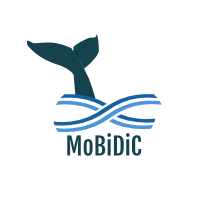knotAnnotSV is a simple tool to create a customizable html file (to be displayed on a web browser) from an AnnotSV output.
knotAnnotSV2XL is a second simple tool to create a customizable xlsm file (to be displayed as a spreadsheet file) especially from LARGE AnnotSV output (compatible with thousands of SV).
The user can customize the order and the number of the annotation columns as well as the visualization mode (direct display or by comment) thanks to a configuration file. He can then visualize, filter and analyze the annotation data thanks to different user friendly available functions (search/filtering box, tooltip, links to public databases, color coded information...).
The available interface is well detailed in the README.knotAnnotSV_latest.pdf file.
At each stage of the analysis process, all the set-up filters are locally stored. The html file can thus be closed at any time by biologists and then re-opened on the same computer to continue the analysis.
Check AnnotSV repo: https://github.com/lgmgeo/AnnotSV
Please use git to download the most recent development tree.
The sources can be cloned to any directory:
cd /path/to/install/
$ git clone https://github.com/mobidic/knotAnnotSV.git-
Linux OS
-
Perl library via cpan : YAML::XS, Sort::Key::Natural
-
Perl library via cpan : Excel::Writer::XLSX (only for knotAnnotSV2XL.pl and spreadsheet output)
Use a classical annotated tsv file from AnnotSV.
Use an indented yaml file (see config_AnnotSV.yaml for a good start-up) to configure the AnnotSV output file (use space instead of tab for indentation, tabs are not allowed):
-
Precise the POSITION (column ordering) of each field you want to display (AnnotSV_ID must be in position 1 and Annotation_mode must be present for good computation)
-
Precise in COMMENTLIST which associated fields you want to display in tooltips (by mouse hovering)
-
Precise in RENAME which the column name to display in the output
-
Precise in HEADERTIPS some information about this column that you want to display in the header tooltips (by mouse hovering)
-
Inactivate fields you don't care either with a starting '#' or 'POSITION: 0' or by deleting line.
---
AnnotSV_ID:
POSITION: 1 #mandatory at this position
ACMG_class:
POSITION: 2
RENAME: ACMG classification #change the column name in the output
HEADERTIPS: ACMG scoring implementation #some details
COMMENTLIST: #All the fields I want to knot to the main field
- SV length
- AnnotSV_ranking_score
- AnnotSV_ranking_criteria
SV_type:
POSITION: 3
RENAME: SV type
Annotation_mode:
POSITION: 4
Gene_name:
POSITION: 5
RENAME: Gene Symbol
HEADERTIPS: Some additionnal explanation about this column
COMMENTLIST:
- Gnomad_pLI
- OMIM_phenotype
SV_chrom:
POSITION: 0
#SV_start:
# POSITION: 0With knotAnnotSV.pl, an AnnotSV html file is produced and ready to be displayed on a web browser (Firefox 81.0, Chrome 86.0.4240.75, Edge 83.0.478.54, IE 11, tested so far).
With knotAnnotSV2XL.pl, an AnnotSV xlsm file is produced and ready to be displayed on a standard spreadsheet (tested on WPS-office_11.1.0.955, onlyoffice 6.3.0, Excel 2010+).
The full lines are highlighted depending on their SV type. Split lines have a white background.
Two different palettes of colors can be used to visualized for each gene its corresponding GnomAD defined LOEUF_bin value (user defined, see the USAGE/OPTIONS section), smaller values reflect loss of function intolerance:
- A red-to-green palette (default): The red color means the lower LOEUF_bin value (0). The green color means the higher LOEUF_bin value (9).
- A sequential palette of red: Darker colors mean lower LOEUF_bin values (e.g 0).
Depending on the overlapped gene part, the « Gene name » box is fully colored or not:
- Gene totally overlapped: fully colored box
- Gene partially overlapped: half colored box depending on whether the 3’ of the gene is overlapped or the 5’ of the gene is overlapped
- (Spreadsheet only) Gene partially overlapped: a black dashed line border on the side, in the Location column
Three display modes are available thanks to click action :
- “Compact”: only the “full” AnnotSV lines are displayed (COMPACT button in web output or "1" grouping button in spreadsheet output)
- “Expanded”: the “full” and “split” AnnotSV lines are displayed (EXPANDED button in web output or "2" grouping button in spreadsheet output)
- (Web only) “Single SV focus”: only the “full” and “split” AnnotSV lines of a single SV are displayed (double-click on a full line in compact mode)
- (Spreadsheet only) “Annotation“: the annotations are stored within each cell and displayed in an extended formula bar
Additionnal data, links and sorting are available:
- Hover annotation with mouse to display complementary information (tooltips only in web output)
- Click on the « AnnotSV ID » to open the SV coordinates in the UCSC Genome browser (the SV region is automatically highlighted in blue and zoomed out by 1.5x)
- Click on the blue hyperlinks to access directly to the corresponding public database (OMIM, genecards)
- By default, the annotation lines are sorted according to these priorization rules: ACMG class > Exomiser Score > OMIM morbid > LOEUF bin (this last one is applied on split lines only)
Column headers have searching and sorting features:
- Searching words or extracting matching records
- Filtering a range of numerical values (with the “>”, “>=”, “<” and “<=” symbols) e.g. to select frequencies smaller than 1%, type “<0.01”
- Filtering out some numerical values (“!= value”)
- Filtering out some words (“! word”)
- Search is also performed in the tooltips of the OMIM, Pathogenic and Gene Name fields (e.g. you can to match phenotype in the tootip).
- Column header is clickable to sort values
- At each stage of the analysis process, all the set-up filters are locally stored
- Reset original sorting by clicking on the header of the first column (AnnotSV ID)
For html output:
cd /path/to/install/knotAnnotSV
perl ./knotAnnotSV.pl
--configFile <YAML config file for customizing output>
--annotSVfile <AnnotSV annotated file>
--outDir <output directory (default = current dir)>
--outPrefix <output file prefix (default = "")>
--genomeBuild <Genome Assembly reference (default = hg19)>
--LOEUFcolorRange <Number to define which color gradient to use for LOEUF bin: 1 (red-to-green), 2 (red-shades-only) (default = 1)>
--datatableDir <Local Path to DataTables directory containing css and js files (default = \"\", requires web connection)>
For spreadsheet output:
cd /path/to/install/knotAnnotSV
perl ./knotAnnotSV2XL.pl
--configFile <YAML config file for customizing output>
--annotSVfile <AnnotSV annotated file>
--outDir <output directory (default = current dir)>
--outPrefix <output file prefix (default = "")>
--genomeBuild <Genome Assembly reference (default = hg19)>
--LOEUFcolorRange <Number to define which color gradient to use for LOEUF bin: 1 (red-to-green), 2 (red-shades-only) (default = 1)>
--geneCountThreshold <Maximum number of genes to output in split lines, omim morbid genes or exomiser > 0.7 will be kept anyway (All genes by default, 40 is advised )>
To help you get how to make effective use of knotAnnotSV, we have provided an input/output example in the example folder.
- Change to the repo directory, and run the example
cd /path/to/install/knotAnnotSV
perl ./knotAnnotSV.pl --annotSVfile ./example/example.annotated.tsv --configFile ./config_AnnotSV.yaml --outDir ./example
perl ./knotAnnotSV2XL.pl --annotSVfile ./example/example.annotated.tsv --configFile ./config_AnnotSV.yaml --outDir ./example --outPrefix spreadsheet-
Display the html output on a web browser or the xlsm output on a spreadsheet
-
Have fun with the exploring!
Montpellier Bioinformatique pour le Diagnostic Clinique (MoBiDiC)
CHU de Montpellier
France