-
Notifications
You must be signed in to change notification settings - Fork 164
New issue
Have a question about this project? Sign up for a free GitHub account to open an issue and contact its maintainers and the community.
By clicking “Sign up for GitHub”, you agree to our terms of service and privacy statement. We’ll occasionally send you account related emails.
Already on GitHub? Sign in to your account
Icon style guide: missing information on libraries' colors #2478
Comments
|
@tobolar Thanks for providing the color code details. I will be adding the color codes to the User's Guide. However, there are two block exceptions to the rule that shall be discussed, as these blocks do NOT use the standard block color. 1. Boolean blocks
There is an icon Modelica.Blocks.Icons.BooleanBlock defined, but apparently not used. Instead the discrete block icons are used for all boolean blocks. Yes, boolean variables are discrete variables, but even the block frame is not magneta... I also understand, that there are color discrepancies with blocks which have real inputs and boolean outputs, etc. 2. Integer blocks
Here the icon Modelica.Blocks.MathInteger is defined but not used. Instead an orange filled block icon is used. I suppose the filled block shall again suggest that these are discrete blocks. |
Are you sure. What I can see is that they boolean blocks extends from
Copy paste error? |
|
Regarding BooleanBlock - the following blocks seem to use it: However, I don't understand the documentation of "PartialBooleanBlock". It seems almost as though it is a special icon for partial blocks. That does not make sense, since partial blocks are usually extended and become non-partial (as in the Logical Library). |
|
Please notice the issue #2512 which also touch Modelica.Blocks.Logical and Modelica.Blocks.MathBoolean. |
|
I also notice that lots of blocks in |
|
Getting OT: We discussed somewhere (cannot find it) that having |
|
In case it wasn't clear from my comment above on Modelica.Blocks.Icons.PartialBooleanBlock - I think that we should consider changing the look of this icon (as well as documentation). To me it looks too similar to a replaceable block (well, technically replaceable component); and I would propose to have a different and simpler look (if the component of this block are replaceable the tools might anyway add replaceable indicators). However, that might wait until the next major release. |
|
I would suggest to collect all the points and to resolve it at once for the next major version. |
|
Added color codes and samples to Modelica.UsersGuide.Conventions.Icons in 36d9e4b. |
|
So how do we proceed with a possible change of boolean and integer blocks? |
|
I think there is no real reason for a rush. MSL can always become tidier and nicer to look at. So I'd say postponing this until the next major release is a good idea if this means also being able to clean up the naming. |
|
I think it may make sense to unify the appearance of Modelica blocks. Comparing some different models and blocks shows: The icons of components have the same color as specified in the "domain color", see
|
|
I guess the original intention of this ticket is covered by now. The "only" missing thing is the improvement of the icons of
I prefer closing this ticket now. Other opinions? |
OK. Thanks. |
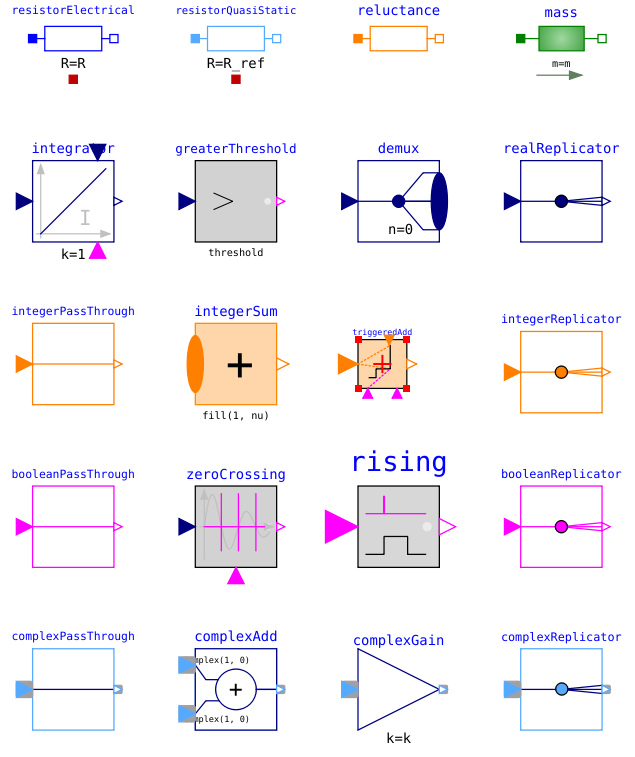
The icon style guide Modelica.UsersGuide.Conventions.Icons states that "The main icon color of a component shall be the same for all components of one library."
Even if there are Libraries' officers knowing which color has to be used for new components, I would nontheless suggest to also collect an information of what color(s) has to be used for a particular library.
Based on colors of connectors collected in each
Interfacessubpackage, I have collected the following colors:I suggest to add this list to the icon style guide as well.
The text was updated successfully, but these errors were encountered: