-
Notifications
You must be signed in to change notification settings - Fork 0
Home
Mohsin Khan edited this page Oct 5, 2020
·
3 revisions
Welcome to the ShopFramework wiki!
After spending some years in the Game Industry, I realize managing shop and make them effective is a major and necessary module of each game.
As different people with different hats (Game Designers, Game Developers and Game Artists) need to work over it at the same time to speed up the development phase.
In Unity projects, Game Designers, Game Developers and Game Artists need to work in the shop module separately to speed up the development process. So I made a framework by which they can work at the same time without disturbing or halting someone else's work.
Coming Soon on Unity Asset Store
- Pick a folder for the data asset under asset folder
- Only one Excel Sheet is enough for all the people with different hats to get the reference of the Shop structure which only Game Designers are allowed to edit
- Load JSON and respective images mentioned in the JSON from referenced folder
- Load all the data from the selected folder
- Game Designers
- Can able to do changes in the excel sheet and export in JSON to see the effect in game
- Game Developers
- Have helper functions which are easy to access the shopping items
- Game Artists
- Can put the image and even update it as many time as they want, without interfering/disturbing any other teammates to see in action
- Automatically loads respective images set by the Game Designer in the sheet
- Import plugin
- Select the Folder Reference from the ShopData.asset file to load the data
- Copy/Paste your JSON as
string(OR simply put your JSON inAssets/MK Assets/Shop Framework Example/Shop Assets/Data.txt) in the ShopData.asset file - Use the
ContextMenufunctions to load the data in the reorderable list
- Do the game designer stuff in Google Excel sheet
- Use the Export Sheet Data Add-on to export data in JSON
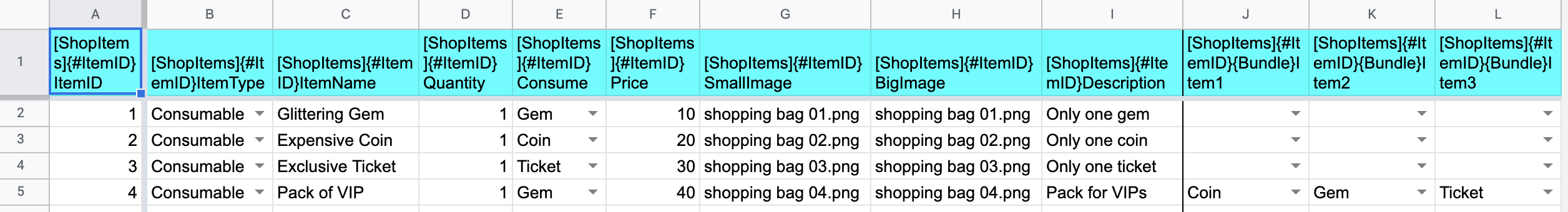
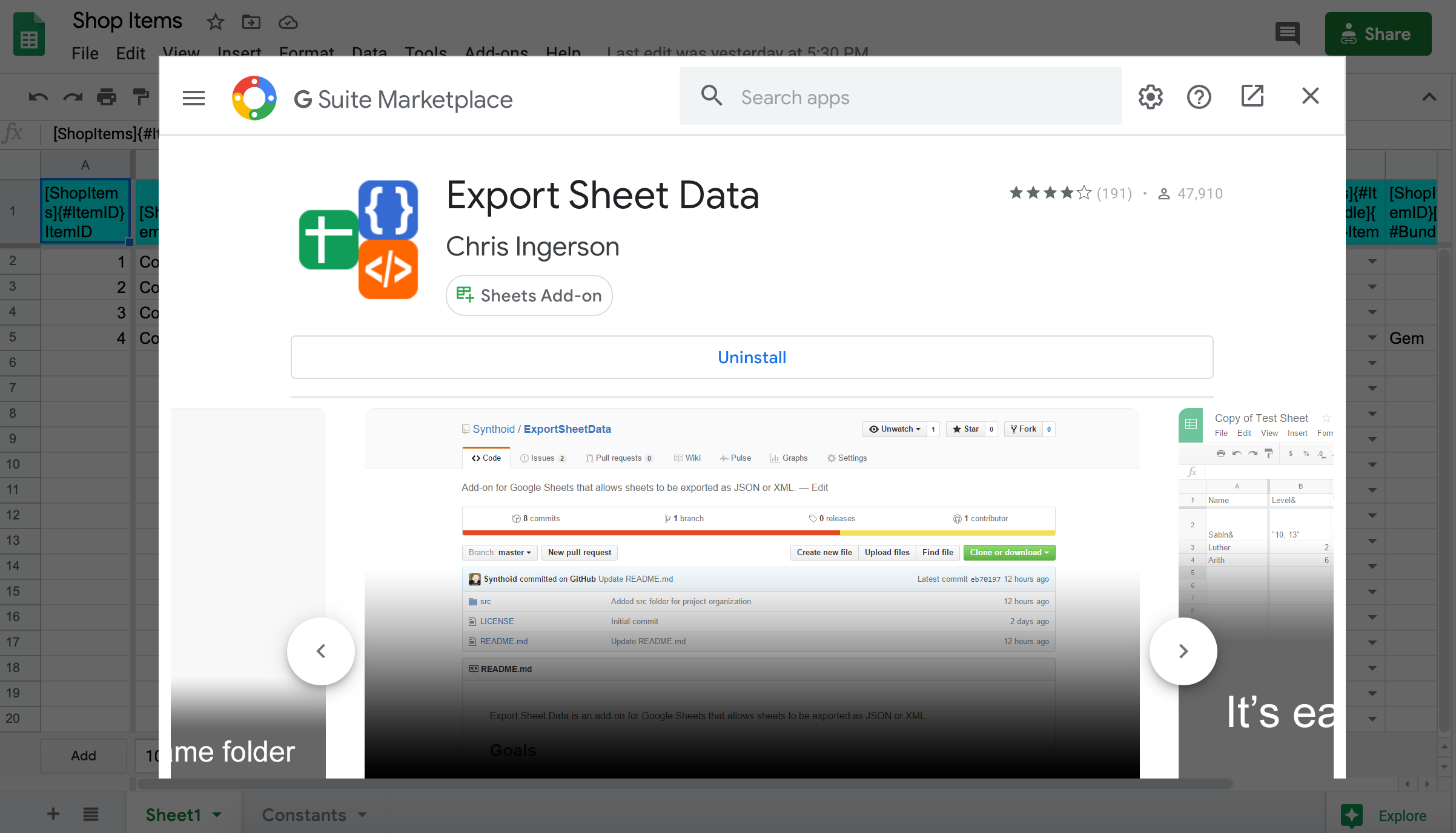
- In case, you drag&drop/put the plugin in some other folder, don't forget to change the paths in
Assets/MK Assets/Common/Helpers/AssetDataHelper.cs
- Beautify the entry and show the selected respective sprite in the entry for the UX perspective
- Improve the shop entry in the shop reorderable list
- Show buttons with clear text instead of
ContextMenufunctions - Write a delegate function as when a change is saved in the
ShopData.assetfile which will show effect in the game if the game is running in Editor - Write a delegate function as when a change is saved in the
ShopDesign.assetfile which will show effect in the game if the game is running in Editor
- All the users who provided feedback and suggestions to improve
- All the users who gave reviews on the Asset store