New issue
Have a question about this project? Sign up for a free GitHub account to open an issue and contact its maintainers and the community.
By clicking “Sign up for GitHub”, you agree to our terms of service and privacy statement. We’ll occasionally send you account related emails.
Already on GitHub? Sign in to your account
Boolean and Date custom field improvements #4987
Comments
|
fix(#4987): formatting for custom fields
|
Now testing 1.5.20-Beta.1 commit: 9377dc1 (2022-08-29) Opening the same database as above, resulted in: |
|
I need to also make the same change to the transaction report. |
|
Just FYI |
Yep. Checked that. What font is used in the transaction list? |
|
@vomikan Do you have the same issue with U+2713 and U+27217 being used on the list control to show the boolean status? |
Have tested latest build on my Dev Win11 VM and get the same results.... |
|
@tactilis Please test latest build. The unicode characters now work fine on my Win VM. |
|
Now testing 1.5.20-Beta.1 commit: 5490458 (2022-08-30) @whalley The cross and tick are now displayed, although the tick looks 'odd'. It's not the nice looking tick shown in your and @vomikan's screenshots: It's the same symbol that is shown (on my PC) in the Currency dialog: From @vomikan's earlier comment, it is clear that my PC is capable of displaying the tick correctly: So there's something different happening in MMEX. Font related perhaps? |
I suspect that is how it is presented in the transaction report webview. |
Yes. Actually, it's a slightly different tick to that shown in my browser and in other apps, but it's still good looking. |
I'm not aware of any "system font settings" that can be changed. I certainly haven't removed any fonts from the system. |
|
The puzzling thing (to me) is that the tick displays OK in other applications I paste the character into. |
|
Not sure what else we can do to help, you may need to investigate/experiment a bit... or may need to live with the 'ugly' tick :-). I just booted up an old Win10 laptop I have and installed MMEX. The tick looks the same as my Win 11 VM. |
In case it helps anyone else... I have found out what font is causing the ugly tick, but not yet why it is being used for the tick and cross characters in MMEX on my PC. Using Chrome I went to https://wordmark.it and entered ✓ ✗ and selected 'Your Fonts'. Scrolling, through the fonts, revealed that the offending one was the Meiryo font family. Looking in the Fonts folder shows that Meiryo and Meiryo UI is a Japanese font. Apparently they are installed by Microsoft as part of Office. Unfortunately, you cannot simply delete Meiryo and Meiryo UI because they are protected system fonts: WikiHow shows how to work around this https://www.wikihow.com/Delete-Protected-System-Fonts-in-Windows-7 The steps to take ownership of the font and delete it are fairly lengthy. I don't plan on doing this now, as I will be moving to Windows 11 soon (new laptop). |

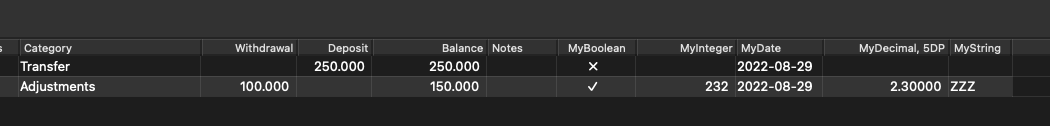



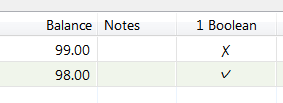









MMEX version:
Operating System:
Description of the bug
The control (a checkbox) for setting a Boolean custom field value is not consistent with the display of the Boolean value in the UDCF column. Also, the control is currently positioned on the far right and looks out of place.
The format of dates in the UDCF column does not match the selected in Options | General | Date Format.
Reproduction
Is the bug reproducible?
Reproduction steps:
Expected result:
The text was updated successfully, but these errors were encountered: