New issue
Have a question about this project? Sign up for a free GitHub account to open an issue and contact its maintainers and the community.
By clicking “Sign up for GitHub”, you agree to our terms of service and privacy statement. We’ll occasionally send you account related emails.
Already on GitHub? Sign in to your account
Transaction Report Filter does not work with Split Transaction Notes #5752
Comments
|
Please use the current version 1.6.3 |
|
I'm sorry but I made a mistake in writing my first message. I'm using version 1.6.3 : Money Manager Ex |
|
I can't reproduce this issue. |
|
If the "Notes" box is checked but the text field is left blank, should a transaction be returned only if the main transaction and ALL of its splits have no note, or if at least ONE split has no note? |
On WIndows, at least, you cannot have an empty Transaction Filter Notes text field if the 'Notes' box is checked. The text field always contains an asterisk, so that should be matching zero or more characters in the main or split notes and should therefore return all transactions. |
That's not so. If the field is left empty, transactions with empty notes will be searched. With the advent of split, it has become somewhat more difficult to make the correct search logic. |
|
@n-stein I think this fix is incorrect https://github.com/moneymanagerex/moneymanagerex/pull/5754/files it would be correct to make a separate transaction for each split transaction, and only then to filter it. |
I find it impossible to create an empty field empty. In this video I do:
mmex_V7X8KsP7Xb.mp4The asterisk means 'match zero or more characters' but it seems that is not what is happening. Perhaps the asterisk should not be shown. |
|
The asterisk is a "Hint" for the notes field, meant as a suggestion of what types of data can be entered there. The field itself is blank. I agree that it is confusing and should be changed. |
@vomikan It seems you are suggesting we implement #5465. Is that right? |
|
Let me rework it, I'll implement #5465 as well. |
|
Done. Transaction report will only display matching splits, not the full transaction: Note this is just a result of the changes for #5465, please see that issue for more info. |




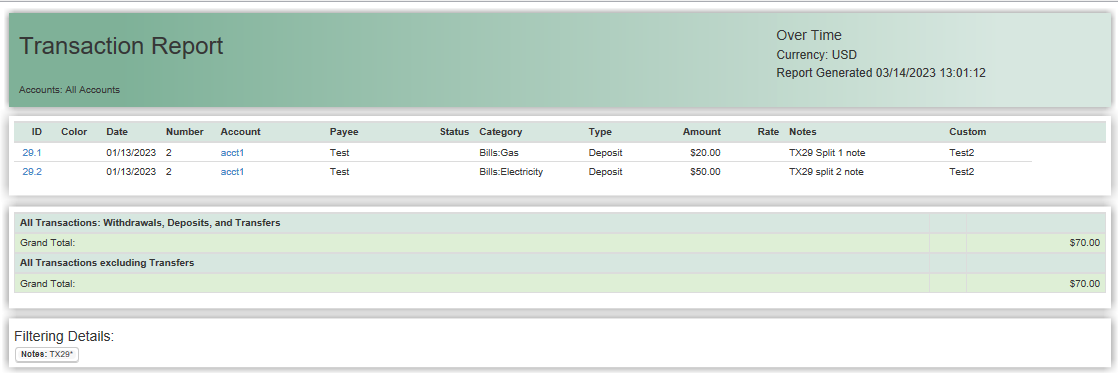



MMEX version:
1.6.3 Windows
Description of the bug
Everything is in the title, when I do a search on an existing Split Tansaction Note there is nothing in the Transaction Report.
Reproduction
Is the bug reproducible?
The text was updated successfully, but these errors were encountered: