-
Notifications
You must be signed in to change notification settings - Fork 5
2. For Teachers and Admins
In Moodle start the edit mode and create the Groupformation activity.
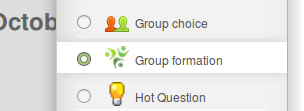
Choose one of the three scenarios and enter the maximum size or number of groups.
You can include preknowledges which may be important for the activity. Depending on the scenario you have choosen, preknowledges will help to improve the matching of the groups.
After you done all the settings a questionnaire will be created.
When the students completed their questionnaire you can end the activity and start the groupformation algorithm.
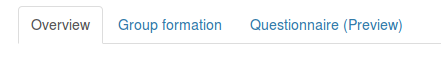
In the "Overview" you can observe how many students:
- assigned to the course
- started to fill out the questionnaire
- completed or submitted the questionnaire
You also can see how long the questionnaire is available to the students and end or start it at any time.
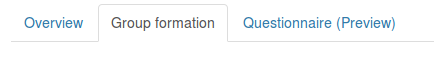
In the "Group formation" tab you can start the algorithm to forming groups. In the settings you can choose to exclude the student who not answered the questionnaire. Tutors, teachers or other not relevant roles in Moodle assigned to the course are excluded from the group formation.
When you start the algorithm to forming groups, it can take a while till it finishes(depending on server and the number of students it could take up to 30 min). If you wish to, you will be notified by email when the group formation is done.
After the group formation succeeded you can see the preview of the groups and their quality, which is the performance index(GPI). You can edit the groups by moving the students from group to group. If you satisfied with the result you can adopt the groups to Moodle. If not, you can discard the results and start the algorithm again.
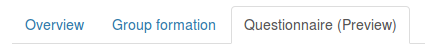
Here you have a preview of the questionnaire. Your answers will not be saved. Because of your role as a tutor(or similar) you not taking participation in the group formation.
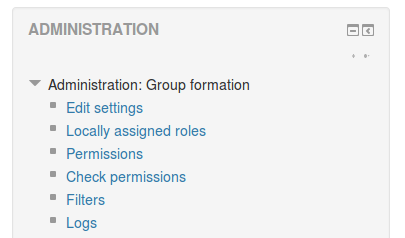
In the navigation side bar, which is usually to your right, you can adjust the settings. Some settings will be disabled, as soon as students started to complete the questionnaire. All settings which have no effect to the questionnaire would be still available. Those are for example the group size or number and the time period in which the questionnaire is available to the students.
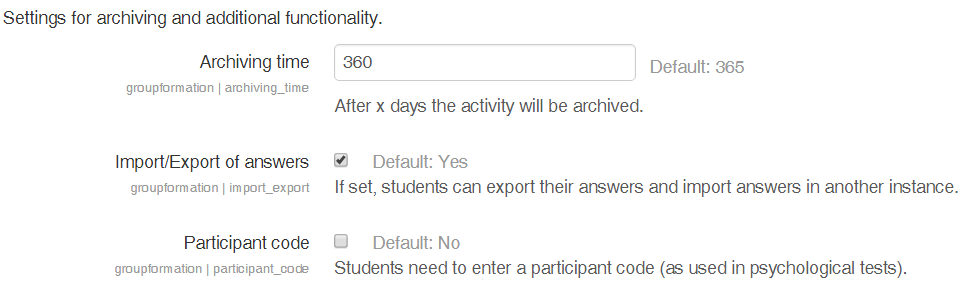
As Moodle site admin, go to Site administration > Plugins > Activity Modules > groupformation .
- Archiving time: Groupformations will aoutmatically be archived (anonymized and removal of individual users answers) after the set time.
- Import/Export answers: if set to YES students can export and re-import their asnwers (e.g. in a different course or year after)
- Participant code: (experimental) In case you plan to map the users' answers to other study data conducted, let students enter a participant code at the beginning of the group formation questionnaire. The format is: lldddd (l=letter, d=digit). This data can then be found in the Moodle database for each participant.
There is a 2-sides leaflet with the most relevant information for usage available (German only at the moment). (Download PDF, 0.3MB)