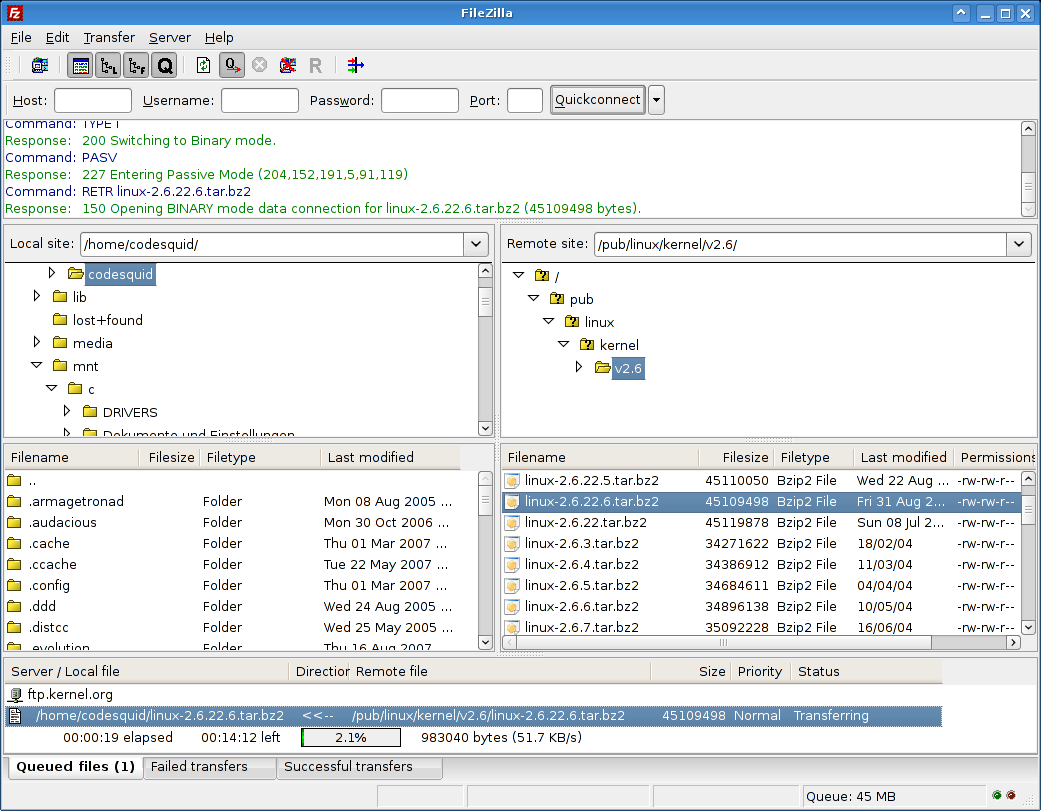-
Notifications
You must be signed in to change notification settings - Fork 2
FileZilla FTP Server in Ubuntu Linux
mrolarik edited this page Aug 9, 2018
·
9 revisions
สำหรับการโอนย้ายไฟล์ (File Transfer) บน Linux นั้น เครื่อง Server จะต้องติดตั้งโปรแกรมเพื่อให้สามารถรับส่งไฟล์ผ่านโปรโตคอล FTP (File Transfer Protocol) โปรแกรมที่ใช้ในการโอนย้ายไฟล์คือ ** FileZilla Server **
- เปิดโปรแกรม Terminal (ctrl+alt+T) เพื่อพิมพ์คำสั่งในการติดตั้ง
- ให้ update ระบบด้วยการพิมพ์คำสั่ง
$ sudo apt-get update
$ sudo apt-get upgrade
- จากนั้นให้ติดตั้งโปรแกรม vsftpd โดยใช้คำสั่ง
- vsftpd (Secure, fast FTP server for UNIX-like systems) รายละเอียดเพิ่มเติม https://security.appspot.com/vsftpd.html
$ sudo apt-get install vsftpd
- ติดตั้งโปรแกรม FileZilla
$ sudo apt-get install filezilla
- เปิด Terminal และพิมพ์คำสั่ง
$ sudo nano /etc/vsftpd.conf
- จากนั้นโปรแกรม nano จะเปิดไฟล์ vsftpd.conf ขึ้นมาเพื่อให้แก้ไข
- สิ่งที่ต้องแก้ไขคือ อนุญาตให้ User สามารถล็อกอิน (Login) เข้าสู่ FTP Server และสามารถ upload ไฟล์ไปเก็บไว้ที่ Server โดยค้นหาข้อความ ดังต่อไปนี้
#local_enable=YES
และ
#write_enable=YES
ลบเครื่องหมาย (uncomment) # ออกไป ผลลัพธ์ที่ได้คือ
local_enable=YES
และ
write_enable=YES
-
กดปุ่ม ctrl+x และกด y เพื่อยืนยันการบันทึกไฟล์ ต้องลบเครื่องหมาย # (Uncomment)
-
หากใช้โปรแกรม
Filezillaจากเครื่อง client เพื่อuploadไฟล์มายังเครื่อง server จะเจอข้อผิดพลาด (error)
Response: 550 Permission denied.
ทั้งนี้ เนื่องจากทุกครั้งหากแก้ไขไฟล์ config ของ vsftpd จะต้อง restart เซอร์วิสใหม่ทุกครั้ง
- ดังนั้น ให้ restart เซอร์วิส (Service) ของ vsftpd โดยพิมพ์คำสั่ง
sudo service vsftpd restart
ตัวอย่างโปรแกรม FileZilla