-
Notifications
You must be signed in to change notification settings - Fork 1
fmAutoMate Function Reference
When you right click in the script step area of the Script Workspace the MBS Plugin context menu appears:
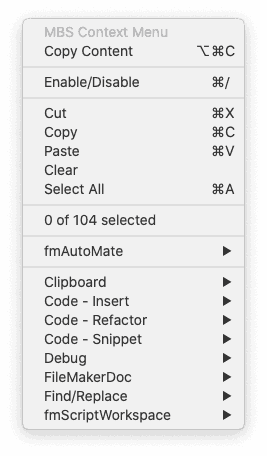
- The upper half, down to
# of ### selected, is the standard MBS Context Menu - The lower half is the fmAutoMate extended Context Menu, the functions of which are described below.
🚧 Work in Progress 🚧
Menus
- fmAutoMate Menu
- Clipboard Menu
- Clipboard Copy Menu
- Clipboard Paste Menu
- Clipboard Transform Menu
- Code Menu
- Debug Menu
- FileMakerDoc Menu
- Find & Replace Menu
- fmCheckMate Menu
- fmIDE Menu
- fmScriptWorkspace Menu
- HotKeys Menu
- MBS Menu
- Script Workspace Menu
- Test Menu
The fmAutoMate menu contains core functions of the module.
The fmAutoMate Help menu gives a short description of each menu item.
Note:
- If the fmAutoMate > Help… Menu is missing, enable Settings > Help menu and then rebuild fmAutoMate
Turns the HotKeys on
Turns the HotKeys off
Repeats the last function, if possible
Opens the Wiki documentation page
Opens the Open fmAutoMate repository page on GitHub
The Clipboard menu offers functions to help use the clipboard in FileMaker.
The Xut, Xopy, and PaXte functions are equivalent to the Cut, Copy and Paste functions that we all know, but convert the clipboard objects directly to/from fmxmlsnippet XML.
This makes it possible to transport code directly over a remote connection to a remote distribution.
The Xut - XML-Cut - function cuts the selected steps out of the script and places them on the clipboard as fmxmlsnippet XML
The Xopy - XML-Copy - function copies the selected steps from the script and places them on the clipboard as fmxmlsnippet XML
The PaXte - XML-Paste - function converts the clipboard fmxmlsnippet XML to steps and pastes them into the script
The Clipboard Copy Menu offers several options for quickly copying some element of the selected code
The Clipboard Paste Menu provides various paste functions
Pastes a single line from the clipboard one at a time.
Pastes a single line including a return character from the clipboard one at a time.
Copy a button or two in layout mode, then with this function paste the button-steps into a script.
Copy a script, then with this function paste a Perform Script step that calls that script.
Copy a script, then with this function paste a Perform Script on Server step that calls that script.
Copy a list of variable or field names, then with this function paste code to reset those variables/fields.
If your clipboard doesn't quite contain what you want, the Clipboard Transform Menu may be able to shake into the form you need!
Functions for transforming JSON on the clipboard
Functions to transform the clipboard using fmCheckMate
Analyse your code.
Simply adds a comment after the selected code to show the xml of the code.
Fix code in a single click.
Have you pasted something in and it broke - because a referenced thing, a custom function or the like was missing?
Now you've added the missing reference, and need to fix all the steps which have been commented out?
Use this function to remove all the /* comment markers */ and fix a bunch of code in one click!
Insert code into your script.
Opens a dialog and lets you type or paste in pseudocode.
