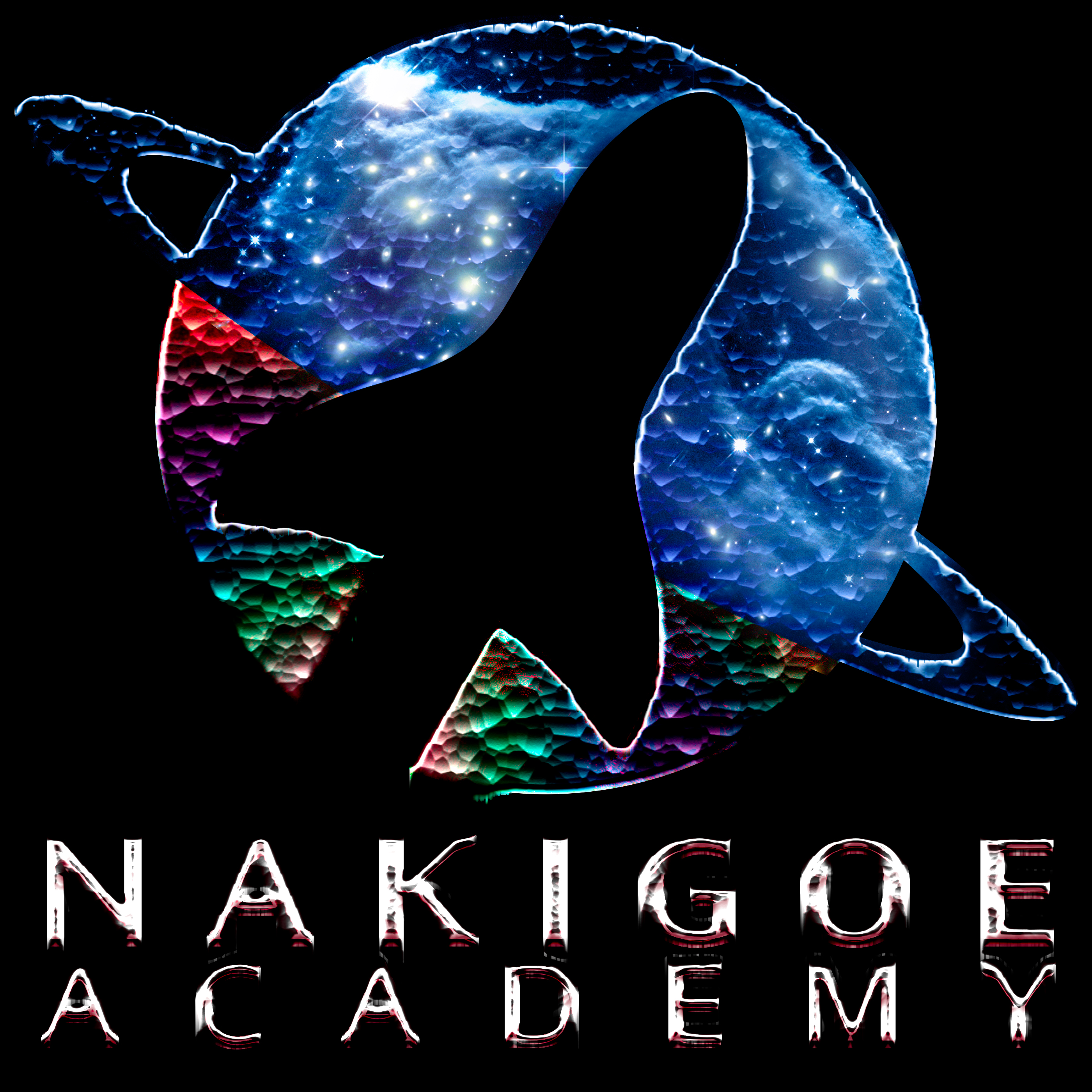A Python Selenium bot to automate endorsing the skills of people in Your contacts on LinkedIn
Do a good deed, endorse them all and all their skills!
20 October 2023 upgrade:
• outdated cookie files with entire auth folder are deleted automatically, and a standard login procedure with a username and password starts;
19 October 2023 major upgrade:
• added god_click() (a complex JS click with 3 events) function, clicks like "The Finger of God";
• introduced complex click checking mechanizm glitchy_button in case the Internet connection was lost, the additional external endless cycle revisits glitchy_buttons;
• clicks all the "Endorse" buttons in an instant, speed increased 50 times compared to the first upload!;
13 September 2023 major upgrade:
• correct successful login indicator
12 September 2023 major upgrades:
• endorsed users are stored in a database with the date of endorsement;
• user profile is checked against the database, if his / her endorsement date is less than specified in the ENDORSE_PERIOD, that profile is skipped to save time, traffic, and different weekly limits;
• added an ability to open only the recent connections to save the weekly limits. For that reason added ENDORSE_ALL = False / True setting. Pick ENDORSE_ALL = False if You want to endorse only the new connections, and ENDORSE_ALL = True if You want to revisit ALL old connections with a date of endorsement greater than indicated in the ENDORSE_PERIOD
• improved clicking algorithm that accounts for a temporary loss of the Internet connection. Previousely, on a very rare occasion when the server was unresponsive or a connection was lost, if you saw the program hang during the clicking, You had to click the nearest 'Endorse' button manually, and automated clicking continued. Now the script should work without manual clicking even if the Internet connection is temporarily lost
30 August 2023 major upgrades:
• added user agent, cookies and local storage support to keep the login information from the last session and to reduce LinkedIn automation detection.
• improved logic of getting profiles who's skills to endorse: since there is a weekly limit of profiles to get in the search panel, the script searches only up to those still unendorsed if You keep the settning ENDORSE_ALL = False
• improved algorithm for clicking "Endorse" buttons, speed increased 10‑20 times.
You must use English LInkedIn for the script to work.
The script has been written and tested many times for use with the Microsoft Edge browser. Sometimes installing the LATEST VERSION of Microsoft Edge on your device is required for the correct operation of this automation software.
Sometimes you need to manually download msedgedriver.exe from the Microsoft website: https://developer.microsoft.com/en-us/microsoft-edge/tools/webdriver/
Enter the path to the downloaded msedgedriver.exe into system variables.
Screen resolution and width is rather important when it comes to LinkedIn.
The script is tested on 1280px and 1366px screen width resolutions. It is working!
• Your browser information You usually use to browse LinkedIn (to reduce automation detection) USER_AGENT
You can find your current browser's user-agent by searching "What's my user-agent?" in any search engine, it is just a string.
• The email to login on LinkedIn USERNAME
• Your password PASSWORD
• When would You like to revisit the endorsed accounts ENDORSE_PERIOD, (people add new skills every so often, 180 days may be effective).
• If You want to revisit old connections and endorse them agains, that is, if You want to revisit ALL old connections with a date of endorsement greater than indicated in the ENDORSE_PERIOD, set 'ENDORSE_ALL = True'. If you have more than 1000 connections, use it only on a rare occasion, since 'ENDORSE_ALL = True' burns through Your weekly LinkedIn user search limit rather fast. If You have more than 200 connections, leave 'ENDORSE_ALL = False' to open only the recent connections for Your regular recent contacts endorsement procedure.
• https://www.python.org/downloads/
• https://pip.pypa.io/en/stable/installation/
• Selenium pip install selenium
• double-click on start.bat
• To be able to skip the recently endorsed connections, the links of people endorsed are stored in users-and-dates.db
The fresh version is always here: https://github.com/nakigoe/linkedin-endorse-bot
Please write if You would like programming lessons: nakigoetenshi@gmail.com
$60 per hour lessons
Please cast an eye on my website:
© NAKIGOE.ORG
All rights reserved and no permissions are granted.
Please add stars to the repositories!