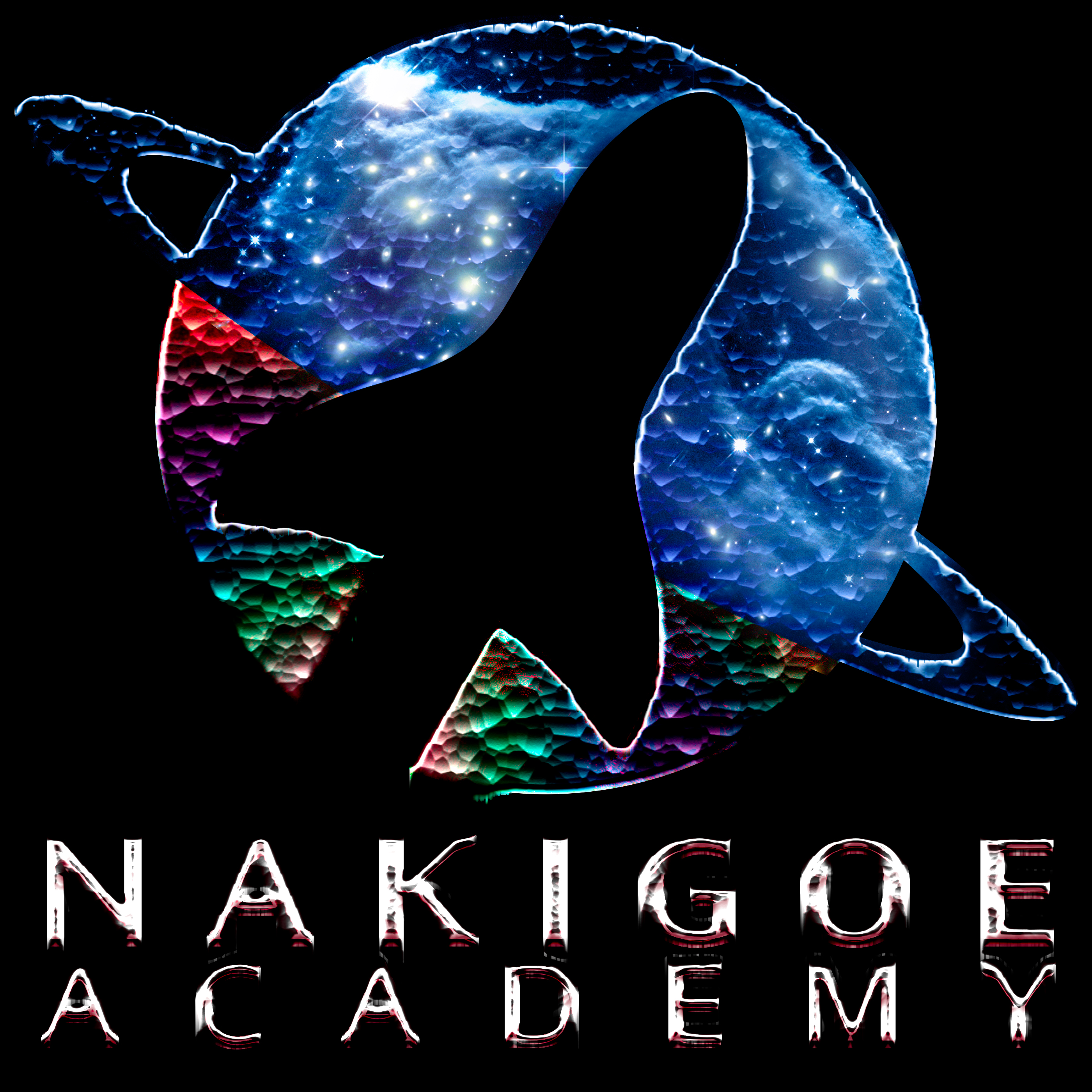The current version is written for a very specific school in mind. You might need to adapt the code and the urls to target Your school Moodle. You definetely need to have Your active Moodle username and password.
To automatically generate your own xml file with questions, answers and dummies, You might want to cast an eye on my another repository: github.com/nakigoe/any-test-ru-reaper
• The link to Your school Moodle login page login_page
• Your Moodle login username
• Your Moodle password password
• Generate Your own questions-answers-dummies.xml file, see github.com/nakigoe/any-test-ru-reaper
• The link to the Moodle pre-created course page course_page
• The link to the Moodle question creation page question_url
• You might need to change some selectors in the moodle-fill-in.py file inside the open_new_question() and input_data_from_xml_into_the_form() FUNCTIONS, since it could very well be Your customized school Moodle.
Be sure to write me to nakigoetenshi@gmail.com if You would like me to customize either the script or the xml file for Your school. And remember, there is a default PHP script to import a customized Moodle xml file with questions inside Your Moodle system also!
• https://www.python.org/downloads/
• https://pip.pypa.io/en/stable/installation/
• Selenium pip install selenium
• double-click on start.bat
All rights reserved and no permissions are granted.
Please add stars to the repositories!
現在のバージョンは非常に特定の学校のために書かれています。自分の学校の Moodle を対象とするためにコードと URL を適応させる必要があるかもしれません。Moodle のユーザー名とパスワードを持っている必要が絶対にあります。
自動的に質問、回答、ダミーの xml ファイルを生成する場合、補完プロジェクトも見てみるとよいでしょう: github.com/nakigoe/any-test-ru-reaper
使い方
変更:
• 学校の Moodle ログインページへのリンク login_page
• Moodle のログイン username
• Moodle のパスワード password
• 自分自身の questions-answers-dummies.xml ファイルを生成するには、github.com/nakigoe/any-test-ru-reaper を参照してください
• Moodle の事前作成されたコースページへのリンク course_page
• Moodle の問題作成ページへのリンク question_url
• 学校カスタム Moodle の場合、moodle-fill-in.py ファイル内の open_new_question() と input_data_from_xml_into_the_form() 関数内でセレクターを変更する必要があるかもしれません。
学校用にスクリプトまたは xml ファイルをカスタマイズしてほしい場合は、nakigoetenshi@gmail.com に連絡してください。そして、Moodle システムの Moodle Questions Bank に質問と回答の Moodle xml ファイルをインポートするデフォルトの PHP スクリプトも存在することを忘れないでください!
• https://www.python.org/downloads/
• https://pip.pypa.io/en/stable/installation/
• Selenium pip install selenium
• start.bat をダブルクリックをなさってください。
全ての権利を保有し、許可は一切与えられません。
リポジトリに星を付けてください!
Данный код написан имея в виду конкретный ВУЗ. Для использования ПО для Вашей школы, скорее всего, потребуется внести изменения в код и селекторы. Наличие актуального логина и пароля к Вашему Moodle обязательно.
Чтобы автоматически сгенерировать Ваш собственный файл xml с вопросами и ответами (правильными и неправильными), смотрите мой проект github.com/nakigoe/any-test-ru-reaper
• сноску на страницу логина в Moodle Вашей школы login_page
• имя пользователя username
• пароль password
• сгенерируйте Вас собственный файл questions-answers-dummies.xml, смотрите github.com/nakigoe/any-test-ru-reaper
• сноску на заранее созданный курс Moodle course_page
• сноску на создание вопроса Moodle question_url
• Вероятно, потребуется заменить селекторы внутри файла moodle-fill-in.py в ФУНКЦИЯХ open_new_question() и input_data_from_xml_into_the_form() так как это кастомизированный Moodle Вашей конкретной школы.
Пишите мне на почту nakigoetenshi@gmail.com, если необходимо кастомизировать скрипт либо файл xml специально для Вашей школы. Помните о наличии встоенного в Moodle скрипта PHP для импорта файла xml в специальном формате Moodle внутри системы Moodle Вашей школы!
• https://www.python.org/downloads/
• https://pip.pypa.io/en/stable/installation/
• Selenium pip install selenium
• двойной щелчок мыши по start.bat
Все права сохраняются и никаких разрешений не предоставляется.
Ставьте звёзды на репозитории!
Please cast an eye on my website:
© NAKIGOE.ORG
All rights reserved and no permissions are granted.
Please add stars to the repositories!