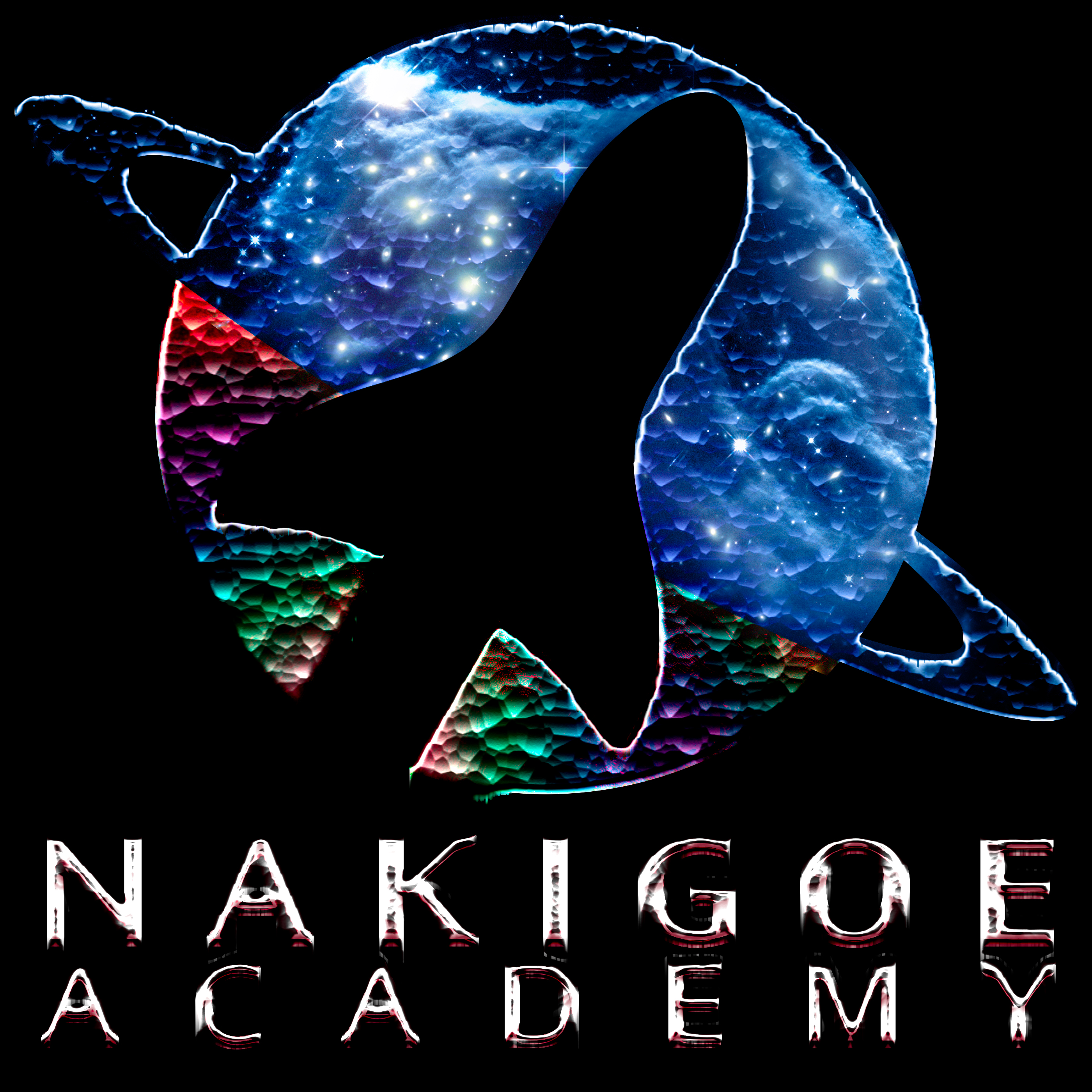Any-test.ru Harvester: collect all opensource test questions, answers and dummies for further review and export into Your Moodle questions bank!
The script collects questions, answers and dummies for the specified test and stores them both in txt format to prepare for the test (only correct answers), and in xml format (all answers) to import into the Moodle questions bank.
To import into the Moodle questions bank the generated xml file, cast an eye on my other repository: github.com/nakigoe/moodle-bank
• test_url and the number of questions you would like to see on one page (at the end of the url)
• https://www.python.org/downloads/
• https://pip.pypa.io/en/stable/installation/
• Selenium pip install selenium
• double-click on start.bat
All rights reserved and no permissions are granted.
Please add stars to the repositories!
このスクリプトは、指定されたテストの問題、回答、ダミーを収集し、テストの準備(正解のみ)のために txt 形式で保存し、Moodle の問題バンクにインポートするために xml 形式(すべての回答)で保存します。
Moodle の問題バンクに生成された xml ファイルをインポートするには、私の別のリポジトリを参照してください:github.com/nakigoe/moodle-bank
• test_url と、1 ページに表示したい質問の数(URLの末尾で)
何か他にお手伝いできることがあれば、お知らせください!
• https://www.python.org/downloads/
• https://pip.pypa.io/en/stable/installation/
• Selenium pip install selenium
• start.bat をダブルクリックをなさってください。
全ての権利を保有し、許可は一切与えられません。
リポジトリに星を付けてください!
Any-test.ru коллектор: сохраните все вопросы и ответы конкретного теста для последующей подготовки к тесту и / или сохранения в Вашем банке вопросов Moodle!
Скрипт считывает вопросы и ответы конкретного теста и сохраняет их и в txt формате для подготовки к тесту (только правильные ответы), и в xml (все ответы) для последующего возможного импорта в Ваш личный банк вопросов в Moodle.
Чтобы внести в Ваш банк вопросов Moodle сгенерированный скриптом xml файл, смотрите мой другой репозиторий: github.com/nakigoe/moodle-bank
• test_url и количество вопросов, которое хотелось бы видеть на одной странице (цифра в конце сноски)
• https://www.python.org/downloads/
• https://pip.pypa.io/en/stable/installation/
• Selenium pip install selenium
• двойной щелчок мыши по start.bat
Все права сохраняются и никаких разрешений не предоставляется.
Ставьте звёзды на репозитории!
Please cast an eye on my website:
© NAKIGOE.ORG
All rights reserved and no permissions are granted.
Please add stars to the repositories!