-
Notifications
You must be signed in to change notification settings - Fork 1.2k
New issue
Have a question about this project? Sign up for a free GitHub account to open an issue and contact its maintainers and the community.
By clicking “Sign up for GitHub”, you agree to our terms of service and privacy statement. We’ll occasionally send you account related emails.
Already on GitHub? Sign in to your account
Timestrip View doesn't display Plans properly #4810
Labels
Milestone
Comments
charlesh88
added a commit
that referenced
this issue
Feb 1, 2022
Testing Instructions
|
|
Verified fixed |
Sign up for free
to join this conversation on GitHub.
Already have an account?
Sign in to comment

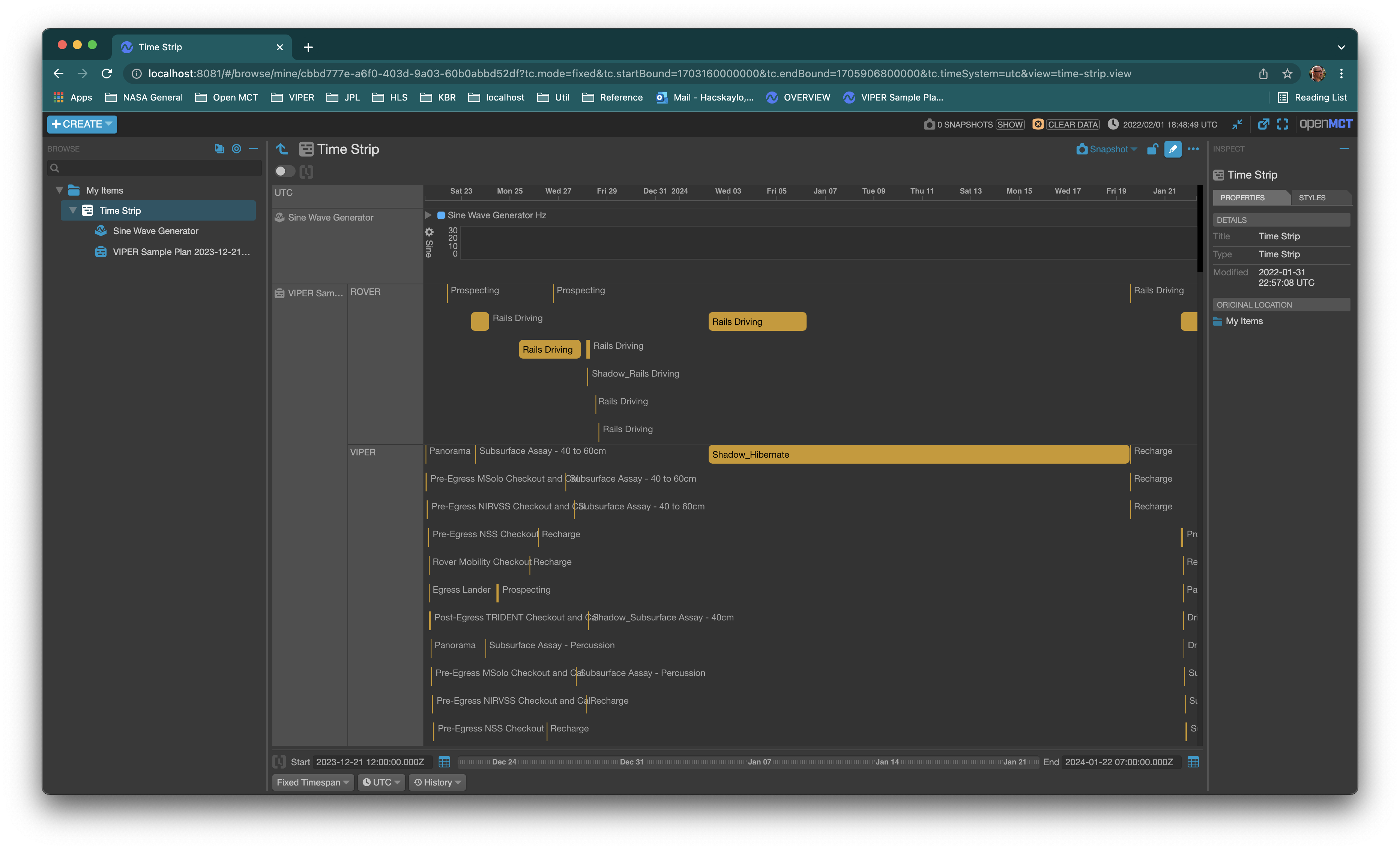

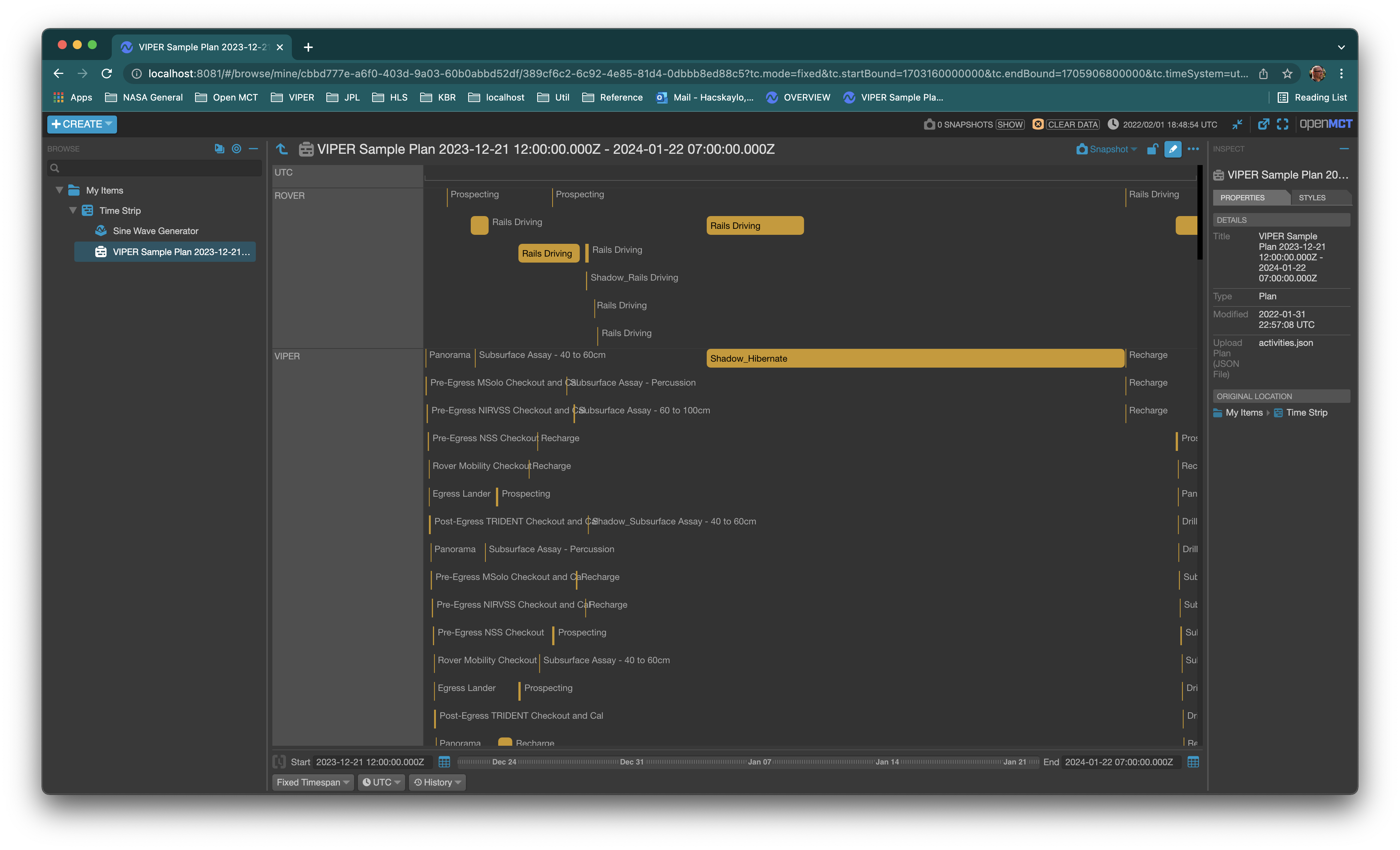
Summary
Title says it all. Have a look:
This is probably due to a broken CSS selector stemming from updated markup. @shefalijoshi I'll take a look first and ping you if it's something I can't figure out.
Expected vs Current Behavior
Title says it all.
Impact Check List
Steps to Reproduce
Environment
Additional Information
The text was updated successfully, but these errors were encountered: