A basic Mac keyboard layout for typing Nabatean characters from the Unicode range 10880—108AF. This layout uses the preinstalled layout "Syriac – Arabic" as a starting point, so the placement of equivalent consonants should be familiar to those who type Arabic or Syriac.
This layout was created with the Ukelele keyboard layout editor.
Note: Access final consonants and the numbers 20 and 100 by pressing the Shift key.
Mac OS:
- Download and unzip the latest release from https://github.com/nathangibson/nabatean-keyboard/releases. Copy the file
nabatean.bundleto either"~/Library/Keyboard Layouts"or"/Library/Keyboard Layouts". - Go to System Preferences > Keyboards > Input Sources. Click the + button and select "Aramaic (Nabatean)" from the list. Click "Add".
- Reboot your computer. All done!
Windows: A Windows version is not yet available.
Final Letters and Additional Numbers with the Shift Key
Nabatean (or Nabataean) Aramaic was used by the ancient Nabatean people. It has survived in inscriptions, most famously at Petra, Jordan. See https://en.wikipedia.org/wiki/Nabataean_alphabet and https://en.wikipedia.org/wiki/Nabataean_Aramaic.
The Unicode range for Nabatean is 10880—108AF. See https://en.wikipedia.org/wiki/Nabataean_(Unicode_block).
Fonts supporting the Nabatean range of characters include:
Here you can see an example of the difference between a real inscription with connected and typed Nabatean (currently without letter-connecting features).
Umm al-Jimal Inscription
| Tracing by Sabulhab (Wikimedia Commons) | Typed |
|---|---|
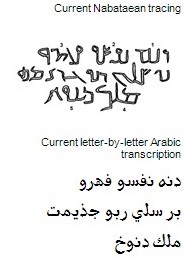 |
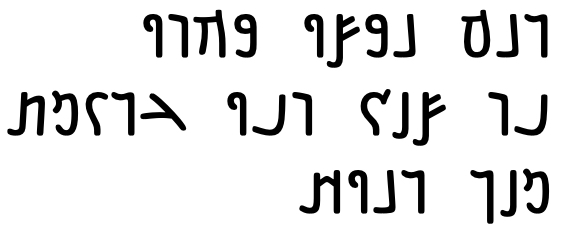 |
Please feel free to contribute with a fork and pull request! Edits to the layout can be done in Ukelele.

