New issue
Have a question about this project? Sign up for a free GitHub account to open an issue and contact its maintainers and the community.
By clicking “Sign up for GitHub”, you agree to our terms of service and privacy statement. We’ll occasionally send you account related emails.
Already on GitHub? Sign in to your account
[BREAK CHANGE] Use npm instead of yarn for extensions #916
Comments
|
Update when npm not found in $PATH, it will use yarn. |
|
Hi, since npm is full of bugs I'd like to continue using yarn, but if I change So I decided to try to reinstall extensions from scratch. I erased |
|
@cvlmtg should be fixed on master. |
|
yes it works now, thanks |
|
@mnrce looks like you have a broken npm in your $PATH which doesn't support |
|
@chemzqm I can run the command normally in shell: |
|
No idea, possible network error. |
|
Hi @chemzqm when I use yarn I get the error:
I only get the error when trying to install a github repo directly. It works as expected when installing something like coc-css, coc-vetur ... etc |
|
@hamza0867 you have to upgrade to latest release branch and use |
|
@chemzqm Thank you so much man for everything you are giving this community <3 |
|
@mnrce looks resolved yarn is wrong, try use |
|
It's not bug of javascript I think, it's bug of your yarn command, you can use |
I also got error when using |
|
What is |
it's the But I don't think this is a snap issue though. IIRC, my archlinux home laptop also gets this error ( |
|
Try create javascript file: const { exec } = require('child_process');
exec('yarn info coc-tabnine engines.coc --json', (err, stdout, stderr) => {
if (err) {
console.error(err);
return;
}
console.log(stdout);
});run it by |
|
That's what got with node, it means node can't run that command by use default shell |
|
Another possible reason is node doesn't have network access, so it won't work. |
|
Sorry we don't have any support for vundle, which is not maintained for years. |
That's exactly what I was confused about. But I've switched to |
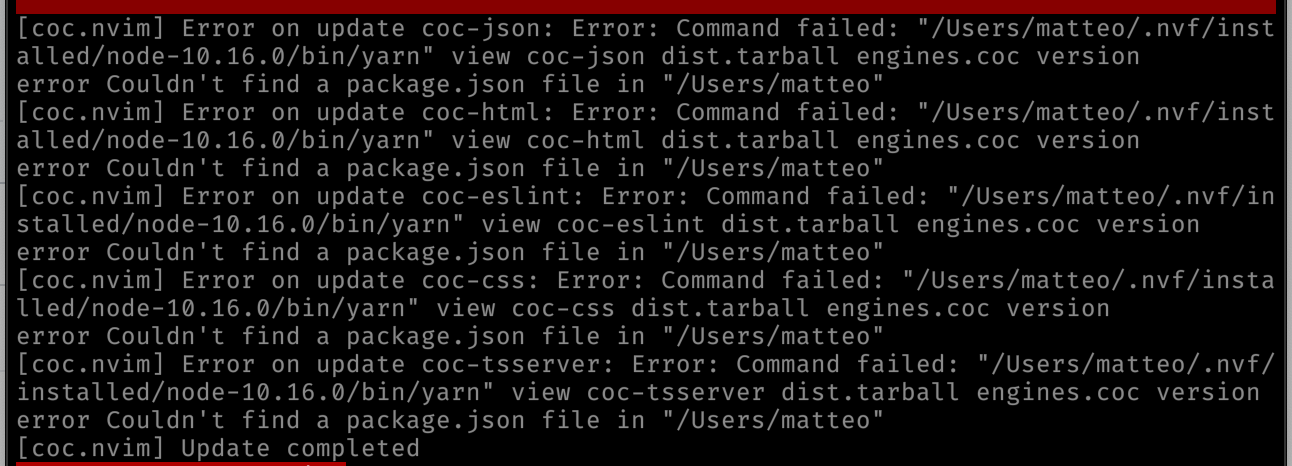





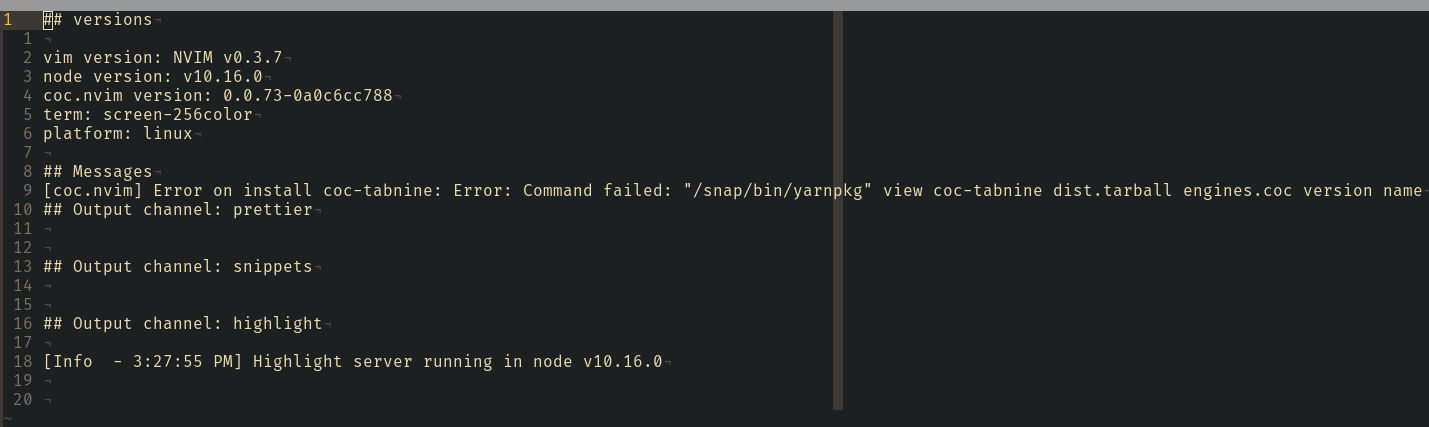

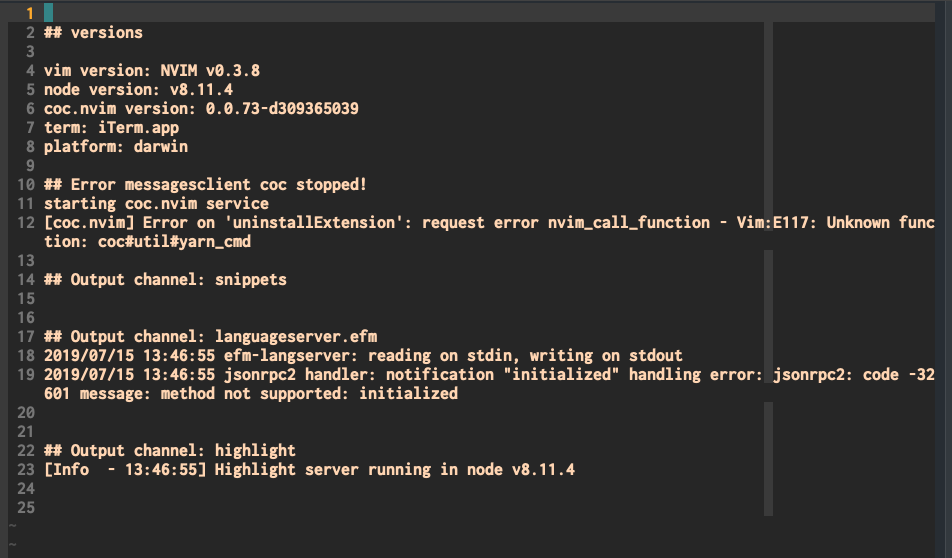

Like VSCode, most extensions have been bundled by webpack, so no need for install dependencies most of the time.
New logic will make
node_modulescontains extension's folder only, which means extensions works independently.Yarn is not required for coc extensions,
npmoryarnin $PATH will work by default, or use"npm.binPath"configuration for configure the path of npm or yarn.Functions
coc#util#yarn_cmdandcoc#util#buildare removed.No change with commands.
The text was updated successfully, but these errors were encountered: