-
Notifications
You must be signed in to change notification settings - Fork 784
New issue
Have a question about this project? Sign up for a free GitHub account to open an issue and contact its maintainers and the community.
By clicking “Sign up for GitHub”, you agree to our terms of service and privacy statement. We’ll occasionally send you account related emails.
Already on GitHub? Sign in to your account
[2.6.0] Your login token is invalid or has expired (webflow login) #1412
Comments
|
Could you provide us with a test account? |
Yes, please contact me at myname.mysurname at gmail.com |
|
Is this resolved? |
No |
|
Could you check this one @misch7? :) |
|
@Germano0 I sent you an e-mail about two weeks ago (2019-09-17). Could you please check if it‘s in your spam folder? ;-) Edit: Have you tried our 2.6.0 release build from last Friday too? |
|
I am facing this issue in nextcloud-client version 2.6.0 installed from
nextcloud-devs ppa for Ubuntu 18.04 (Bionic). This issue crops up only for
a new user login and not for existing users.
…On Tue, 1 Oct, 2019, 12:53 AM Camila Ayres, ***@***.***> wrote:
Hi @Germano0 <https://github.com/Germano0>, as per email: As far as I
know there is no hard dependency on this in Nextcloud.
Could you verify if there is in the fedora package. And if so how we can
help to resolve it?
Thanks :)
—
You are receiving this because you commented.
Reply to this email directly, view it on GitHub
<#1412?email_source=notifications&email_token=ABGTBDAVG7G4BJD37FBTBXDQMJG3TA5CNFSM4IVFWZE2YY3PNVWWK3TUL52HS4DFVREXG43VMVBW63LNMVXHJKTDN5WW2ZLOORPWSZGOD76ZRIQ#issuecomment-536713378>,
or mute the thread
<https://github.com/notifications/unsubscribe-auth/ABGTBDFV5PLBVXVPTX4YWOTQMJG3TANCNFSM4IVFWZEQ>
.
|
|
Same issue as @hlprasu here! |
|
Same issus as @hiprasu here too! nextcloud-client version 2.6.0 installed (on 2019-10-03) from ppa:nextcloud-devs/client for Kubuntu 18.04.3 (Bionic). |
|
@hlprasu, @nunesgh and @PedroCAlvarez: Could you please provide your NC server versions and exact steps you went through, to help us debugging and reproduce the issue? Thanks 👍 |
|
Server version: 16.0.5 (seen in 16.0.1 too)
Client OS: KDE Neon User Edition (based on Ubuntu 18.04 LTS)
The issue was observed in a new system.
1. Installed KDE Neon. (I believe new OS installation is not important for
this issue)
2. Created user account. (This may be important).
3. Installed NextCloud client from PPA.
4. Launched it and gave server URL.
5. Next to that, got this issue.
…On Fri, 4 Oct 2019 at 05:42, Michael Schuster ***@***.***> wrote:
@hlprasu <https://github.com/hlprasu>, @nunesgh
<https://github.com/nunesgh> and @PedroCAlvarez
<https://github.com/PedroCAlvarez>: Could you please provide your NC
server versions and exact steps you went through, to help us debugging and
reproduce the issue?
Thanks 👍
—
You are receiving this because you were mentioned.
Reply to this email directly, view it on GitHub
<#1412?email_source=notifications&email_token=ABGTBDBB776IKRBAOQHJ3OTQM2C75A5CNFSM4IVFWZE2YY3PNVWWK3TUL52HS4DFVREXG43VMVBW63LNMVXHJKTDN5WW2ZLOORPWSZGOEAJ6ZYI#issuecomment-538176737>,
or mute the thread
<https://github.com/notifications/unsubscribe-auth/ABGTBDH3ROB6LRDTSUQWI5DQM2C75ANCNFSM4IVFWZEQ>
.
--
~ Prasad Bhat
|
|
Server version: 16.0.4 I was already logged into my Nextcloud account when the update of the Desktop client was triggered. After it was done, the client requested me to login again, but without showing a login screen for entering username or password, as in previous versions of the client. Instead, I was redirected to my default browser and then received the login token error. |
@misch7 I have not received your e-mail
Yes. Could you please talk with @rullzer since I granted him access to my server? |
|
Hi @misch7, NC server version is 16.0.0 running on Ubuntu 18.04 server. From KDE desktop I execute "Nextcloud":
Thank you, |
|
^ Same here... But no problems with Windows syncclient and android syncclient.?!?! |
Is it a question? |
|
No, its a fact - I tested it ;) Both working - only the Linux client seems to be affected. |
|
Im experiencing this also. I have multiple NC environments, only the enviroment with 2FA is affected. |
|
My Nextcloud environment also has 2FA enabled. |
|
I too have the same issue. When I click on "grant access" nothing happens. Any idea what is going on? |
|
Same problem here guys, new installation, KDE Neon, self signed sertificate. Redirects to Web Browser and:
|
|
More info, just if helps: same server (16.0.0 running on Ubuntu 18.04 server)
I guess the bug could be related with KDE (?) ... |
|
nc client 2.6.0 same issue on kubuntu AND ubuntu (thus I'm only changing desktop, both are installed on the same machine) Thanks, |
I installed Nextcloud client using ppa and only 2.6 seems available there (https://launchpad.net/~nextcloud-devs/+archive/ubuntu/client), how did you go back to 2.5.3 version? Thanks |
|
one possible workaround/solution could be to disable the content security policy: |
Can anybody please stop writing comments with the only purpose to say "I am affected too"?Please just use add reaction button. |
sure. |
@ledufakademy If you read the comments you may have read that I granted access to my server to rullzer. So they have all they need. They even are able to reproduce theirself since it is a very common bug! |
ok sorry , please excuse me. |
|
I think I found a workaround for this, that consists of forcing KDE to use a specific browser:
|
|
@Germano0 so I actually can login fine on your instance. But what @ourra shows might make sense. You should also see this in your webserver logs if you open it yourself. @Germano0 could you drop you access log after you try to authenticate? (or by e-mail if you don't want it public). |
|
I can confirm that @ourra's solution has worked for me! Thank you so much! |
I can confirm that @ourra ↑ workaround works for me too - but I've used that one by unsetting the KDE_* values. |
|
Hi @simonmicro, I deleted the other workaround because it is a bit harder, since it is necessary to open a terminal and write some commands. Nevertheless, I write it here again and, in this way, people can choose the one they prefer or works better. Another workaround consists of tricking the Nextcloud client to think that it is not executing in a KDE environment. These are the steps to follow:
|
|
This is not a great solution, but for anybody who just needs a working synchronization right now on (K)ubuntu 18.04: just installing the old artful packages worked for me. I figured this out because I have a computer that still worked after the update, and upon closer inspection it still contained the old nextcloud packages. The files are: |
|
For me @ourra solution worked out.... for one account! If I want to add a second account I always get the windows with: This opens a window which says that access is already granted ;) Thats true, but for a different User. Any solutions? Its not that urgent but it would be nice to know. |
|
I can't login with Windows either. After opening the page in browser and inspecting the traffic, I see a warning: When I inspect the web browser traffic after hitting the grant access button I see the following error: This is weird because what I see in the web browser is https and not http. It seems that my browser isn't sending any data at all. Any ideas? |
|
@BeamMeUpTo Yeah, thats all right - because you've already authenticated that client on that account (you stay logged in). Try to log out from all nextcloud instances (in your browser only) and try again. |
|
@simonmicro - Yes this was nearly the solution! Browser wasn't logged in anymore... so I killed nextcloud client and started again from shell. And a new browser login window appeared ;) |
Even the beta version of the client is affected: However, the quoted solution works for me. I cannot confirm the mentioned side effect. Even the solution in #1412 (comment) works. |
|
the workaround given by @ourra #1412 (comment) works, but the unset of the shell variables in comment #1412 (comment) leads to the error messages: and the authentication problem persists. Furthermore I was able to reproduce the issue with the KUbuntu image and the cloud provider
|
It seems that KDE by default opens the url in secret. Should fix: nextcloud/desktop#1412 Signed-off-by: Roeland Jago Douma <roeland@famdouma.nl>
|
Please check the patch in nextcloud/server#17626 |
This allowed me to get to the login step of the process and then to the authorization step but clicking the authorize button does nothing. Wasn't there an option to simply input the login and the password in the client ? Can't we bring that back ? Edit 2: See #1470 Edit: Moreover, the authorization message is a bit misleading: You are about to authorize:
`Mozilla/5.0 (Linux) mirall/2.6.0git (Nextcloud)`
to access your nextcloud account.Why should I grant access to a browser when what I am trying to do is connecting the Nextcloud desktop client ? Poking around with the Firefox network tool I see there is a 302 after login which of course gives this message in the console: I see the first URL request is done with the HTTP protocol even though HTTPS was given in the wizard. Something is extracting the domain at some point and not putting back the protocol when doing the actual connection so that patch https://github.com/nextcloud/server/pull/17626/files doesn't work and it's actually a different bug. Ubuntu 18.04, nextcloud-client from ppa devs, Nextcloud instance 17.0 from the docker image from dockerhub, behind traefik doing the SSL termination. |
It seems that KDE by default opens the url in secret. Should fix: nextcloud/desktop#1412 Signed-off-by: Roeland Jago Douma <roeland@famdouma.nl>
It seems that KDE by default opens the url in secret. Should fix: nextcloud/desktop#1412 Signed-off-by: Roeland Jago Douma <roeland@famdouma.nl>
|
Working Workaround (Fedora v.32 64bit but should work on your system too):
|
|
@johnchristopher your bug seems more like you have to set proper protocoloverwrite etc. Because Nextcloud thinks it is being access from http. |
This solved it for me Thanks! |
|
Just wanted to note that I had the same issue on Kubuntu 19.10 using PPA client and server 17.00 and it was corrected after upgrading to 17.01 |
|
Generally I find this is a bug not purely in the Nextcloud client as such, but in the interaction between nextcloud client, kio on KDE systems and the nextcloud server. If anyone sees this thread and is wondering what is going on:
|
Thank you so much for this! Finally, a workaround that worked for me. |
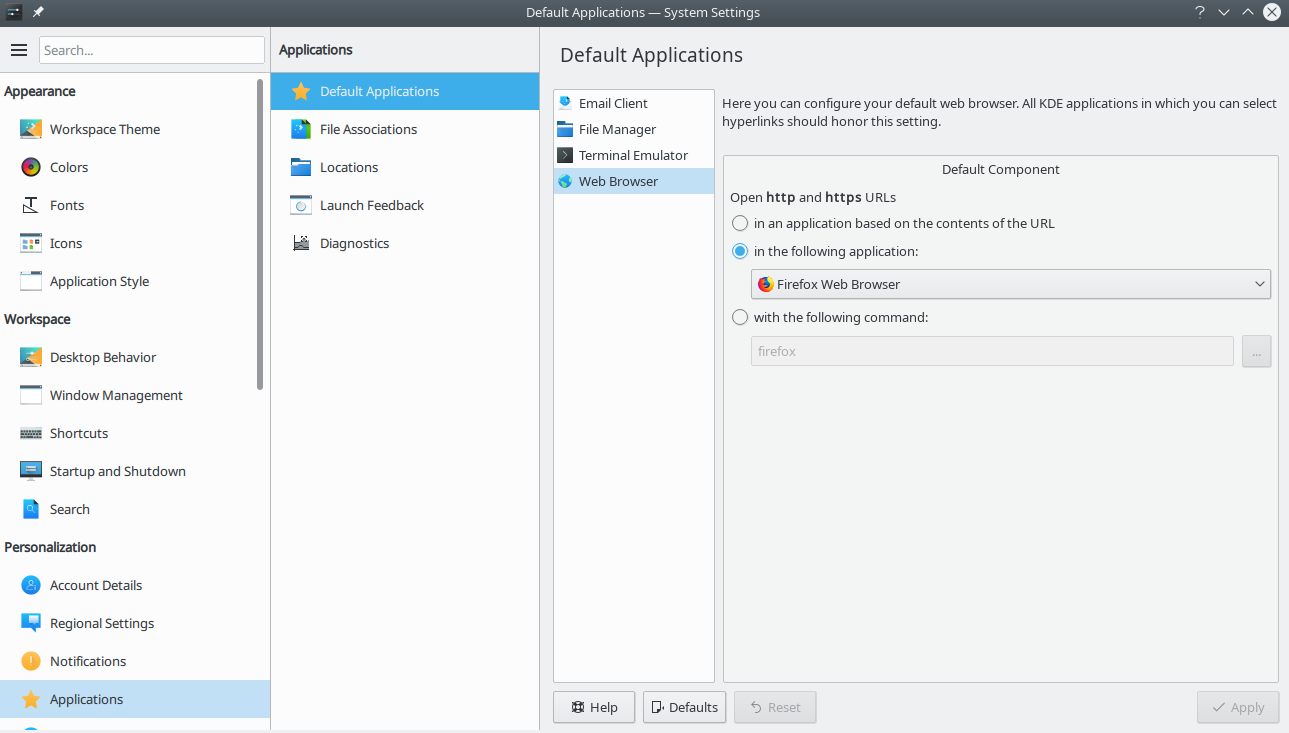

I am testing 2.6.0 RC1. Everytime I try to connect to Nextcloud server, Firefox opens a new tab and I get error from Nextcloud server
Access forbidden Your login token is invalid or has expired. You don't even get any login prompt.I tested this against multiple Nextcloud servers, and client clean installations
Operating system:
Fedora 30
Qt 5.12.4
Client package (From Nextcloud or distro) (Linux only):
Distro. I am the package maintainer
Server configuration
Nextcloud version: 16.0.4
Storage backend (external storage):
Logs
[OCC::Application::setupLogging "################## Nextcloud locale:[it_IT] ui_lang:[] version:[2.6.0git] os:[Fedora 30 (Thirty)]"
[OCC::Application::setupTranslations Using "it_IT" translation
[OCC::SocketApi::SocketApi server started, listening at "/run/user/1000/Nextcloud/socket"
[OCC::FolderMan::FolderMan setting remote poll timer interval to 5000 msec
[OCC::ownCloudGui::setupContextMenu Tray menu workarounds: noabouttoshow: false fakedoubleclick: false showhide: false manualvisibility: false
[OCC::FolderMan::setupFoldersMigration Setup folders from "/home/caterpillar/.config/Nextcloud/folders" (migration)
[OCC::ClientProxy::setupQtProxyFromConfig Set proxy configuration to use the prefered system proxy for http tcp connections
[OCC::ownCloudGui::slotOpenSettingsDialog No configured folders yet, starting setup wizard
[OCC::WebViewPage::WebViewPage Time for a webview!
[unknown Please register the custom scheme 'nc' via QWebEngineUrlScheme::registerScheme() before installing the custom scheme handler.
[OCC::OCUpdater::backgroundCheckForUpdate Checking for available update
[OCC::AccessManager::createRequest 2 "" "https://updates.nextcloud.org/client/?client=REMOVED_BY_ME%3D&version=2.6.0.0&platform=linux&oem=Nextcloud&versionsuffix=git" has X-Request-ID "1c00b9e5-1460-4583-bc5f-7d6fbadea0e5"
[OCC::PassiveUpdateNotifier::versionInfoArrived Client is on latest version!
[OCC::OwncloudSetupWizard::slotSystemProxyLookupDone No system proxy set by OS
[OCC::AccessManager::createRequest 2 "" "https://foo.bar/nextcloud/status.php" has X-Request-ID "REMOVED_BY_ME"
[OCC::AbstractNetworkJob::start OCC::CheckServerJob created for "https://foo.bar/nextcloud/" + "status.php" "OCC::OwncloudSetupWizard"
[OCC::CheckServerJob::finished No SSL session identifier / session ticket is used, this might impact sync performance negatively.
[OCC::CheckServerJob::finished status.php returns: QJsonDocument({"edition":"","installed":true,"maintenance":false,"needsDbUpgrade":false,"productname":"Nextcloud","version":"16.0.3.0","versionstring":"16.0.3"}) QNetworkReply::NoError Reply: QNetworkReplyHttpImpl(0x55fa30a48930)
[OCC::DetermineAuthTypeJob::start Determining auth type for QUrl("https://foo.bar/nextcloud/remote.php/webdav/")
[OCC::AccessManager::createRequest 2 "" "https://foo.bar/nextcloud/remote.php/webdav/" has X-Request-ID "21b01242-b410-4e84-9f69-121eee9e06bc"
[OCC::AbstractNetworkJob::start OCC::SimpleNetworkJob created for "https://foo.bar/nextcloud/" + "" "OCC::Account"
[OCC::AccessManager::createRequest 6 "PROPFIND" "https://foo.bar/nextcloud/remote.php/webdav/" has X-Request-ID "2d14cd51-3fe0-4ae9-a27a-7df8719b0121"
[OCC::AbstractNetworkJob::start OCC::SimpleNetworkJob created for "https://foo.bar/nextcloud/" + "" "OCC::Account"
[OCC::DetermineAuthTypeJob::checkBothDone Auth type for QUrl("https://foo.bar/nextcloud/remote.php/webdav/") is 4
[OCC::AccessManager::createRequest 4 "" "https://foo.bar/nextcloud/index.php/login/v2" has X-Request-ID "REMOVED_BY_ME"
[OCC::AbstractNetworkJob::start OCC::SimpleNetworkJob created for "https://foo.bar/nextcloud/" + "" "OCC::Account"
[OCC::Flow2Auth::openBrowser()::<lambda setting remote poll timer interval to 5000 msec
[OCC::AccessManager::createRequest 4 "" "https://foo.bar/nextcloud/index.php/login/v2/poll" has X-Request-ID "REMOVED_BY_ME"
[OCC::AbstractNetworkJob::start OCC::SimpleNetworkJob created for "https://foo.bar/nextcloud/" + "" "OCC::Account"
[OCC::AbstractNetworkJob::slotFinished QNetworkReply::ContentNotFoundError "Il server ha risposto "404 Not Found" a "POST https://foo.bar/nextcloud/index.php/login/v2/poll"" QVariant(int, 404)
Web server error log:
[10/Sep/2019:12:12:48 +0200] "POST /nextcloud/index.php/login/v2/poll HTTP/1.1" 404 2 "-" "Mozilla/5.0 (Linux) mirall/2.6.0git (Nextcloud)"
Server logfile: nextcloud log (data/nextcloud.log):
Empty
The text was updated successfully, but these errors were encountered: