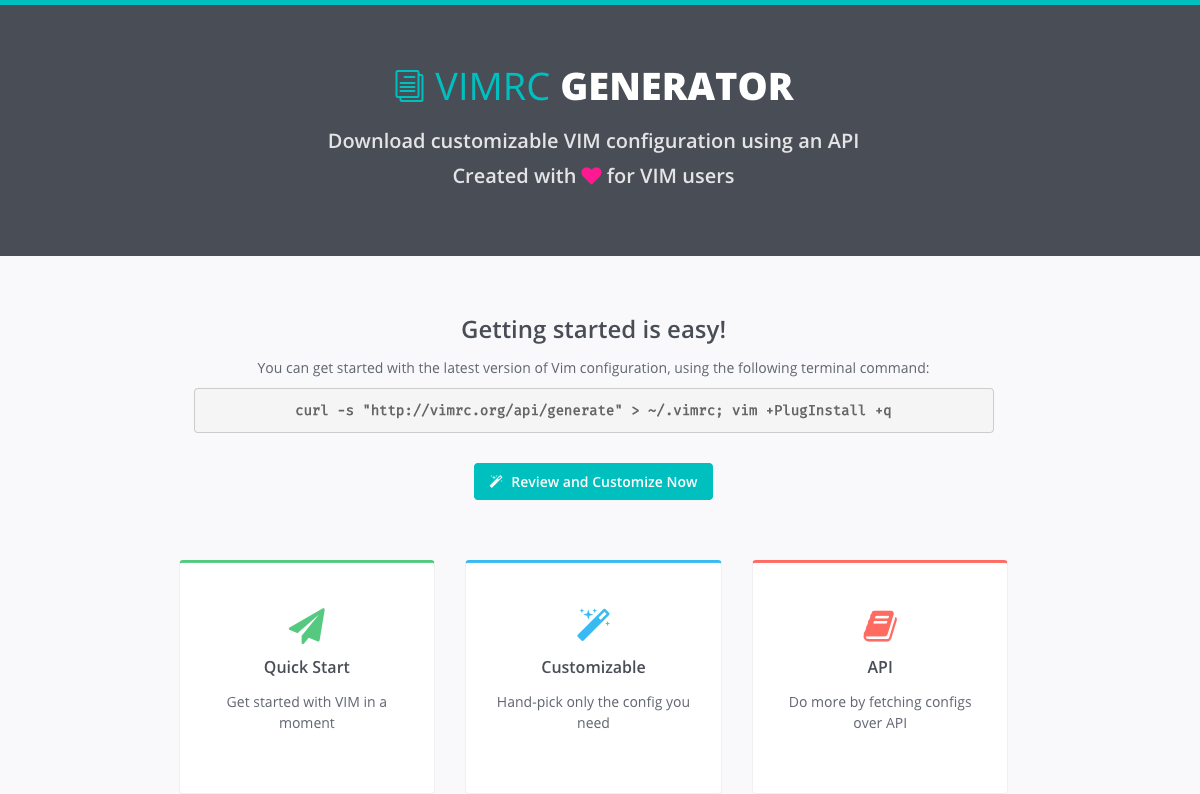VimRCG is an attempt to provide a ready-to-go VIM configuration that can be
downloaded via curl, wget, etc.
$ curl http://vimrc.org/api/generate > ~/.vimrc; vim +PlugInstall +q
or, more simply:
$ curl http://vimrc.download > ~/.vimrc; vim +PlugInstall +q
At the moment, the generated Vim configuration is a port of my existing Vim configuration, and may have several quirks and random mappings (maybe?).
The code was written over a weekend - for my brother who was having
difficulties with Vim configuration. And, therefore, should be
considered to be an alpha/unstable release at the moment. Several things
may not work out on the vimrc.org website, or generated config may not
work as expected. Although, I have tried to ensure such issues are
minimal, expect inconsistencies till the time code for the website, and
vim cofig is revisited.
This project hopes that the community will contribute in adapting the generated Vim configuration for general use, so that new users as well as experienced users can get started with VIM in a moment.
Generate VIM configuration with all bells and whistles. Response is plain-text
and can be downloaded via curl, wget, etc. to replace ~/.vimrc file.
Generate a VIM configuration comprising of only the topics listed above.
Required topics like variables, plugin_manager, etc. are always returned, so
as to ensure that the generated VIM config is usable.
This endpoint can be used when you want to exclude topics from the generated VIM
configuration, e.g. you may not want to include macosx topic in a vim config
solely being used on Linux systems. Or, in cases, when you may not want to
include a particular feature, like startup_screen.
VIM configuration generated by /generate endpoint is broken into several
topics. You can grab a list of all such topics via this endpoint. Each topic
is accompanied with metadata, and sections.
A topic is identified via its name, or via an id. /generate endpoint uses
id to place them sequentially in the generated configuration.
A topic is, further, divided into sections. Section, here, is a granular unit
of vim config that provides a particular feature to the editor. Sections have
a list of features it provides, and the accompanying code.
Return a JSON array of all topic names available.
Return a JSON comprising of only the topics listed above. Required topics likes
variables, etc. are not returned unless mentioned explicitely.
Return a JSON with all topics excluding the ones listed above. Required
topics likes variables, etc. can also be filtered out.
INTERNAL API
Return a JSON comprising of specific sections only. The key parameter is
calculated in a specific way:
-
Calculate
section_idfor each section:# assuming we want to target 7th section in a topic section_id = "%05d" % (topic.index * 100 + 6) -
Join all such
section_ids as a CSV string. This is thekeyparameter.
I am open to any suggestions that eases out requesting particular sections.