-
Notifications
You must be signed in to change notification settings - Fork 2
Qubit Nodes
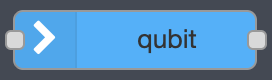
This node can be used to improve & simplify the visual structure of the quantum flow.
This node can help identifying which wire correspond to which qubit, and
enhancing the circuit readability in case of large flows and overlapping nodes.
This node does not affect the state of the input qubit. It only displays
the qubit label under the node and passes the qubit as output.
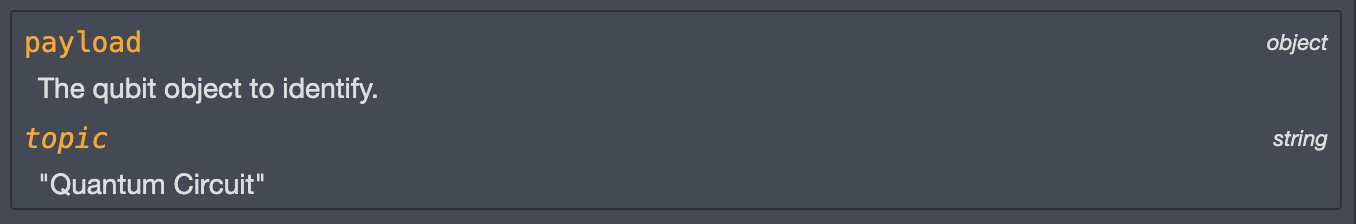
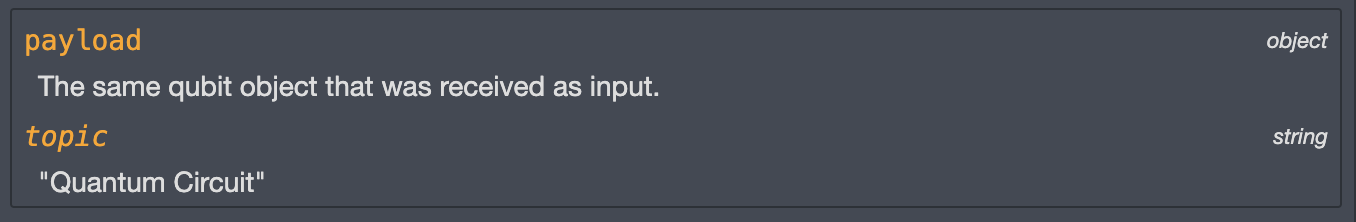

This node resets a qubit back to its initial state: the 0 state.
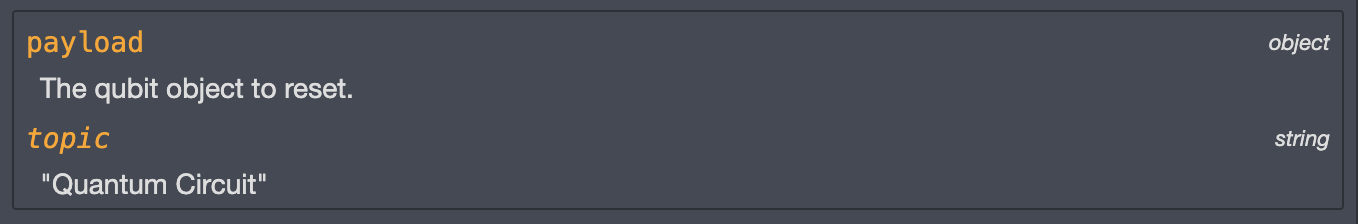
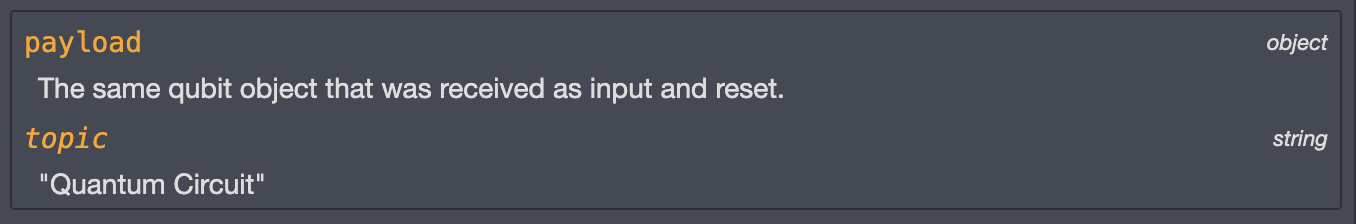
Reset qubit - Qiskit documentation

This node can be used to control the order in which quantum gates are applied accross multiple qubits.
It can also be used to visually differentiate qubits objects when they flow through the same wire.
The barrier will wait until a specified number of qubit objects have arrived to the node, before they are sent further
along in the quantum circuit.
To do this, open the node properties and select the number of qubits objects
that the barrier node will be expecting, before allowing them to continue running.
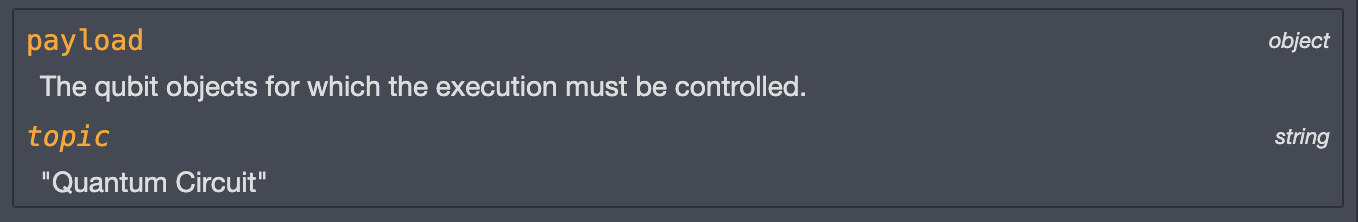
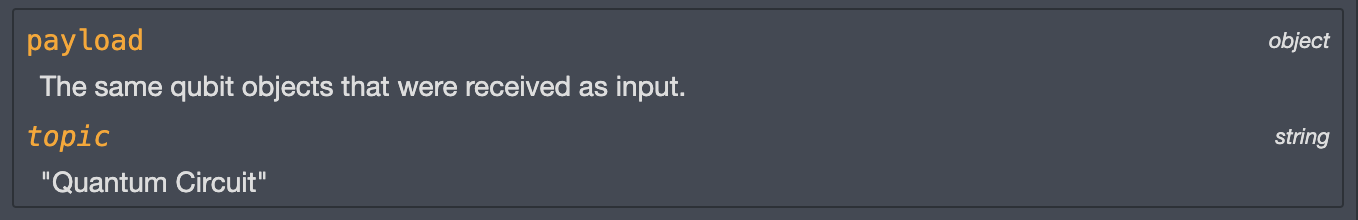
Barrier - Qiskit documentation
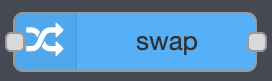
The SWAP node swaps the states of the two input qubits.
Each qubit will keep the same label but will end up in the other qubit's state.
This node is mostly used for technical quantum backend reasons such as applying
a multiple qubits gate on two qubits that are physically too far in the quantum backend.
Such considerations are automatically handled by the quantum computing language to apply SWAP gates acccordingly, so that
the user does not have to worry about the physical position of qubits.
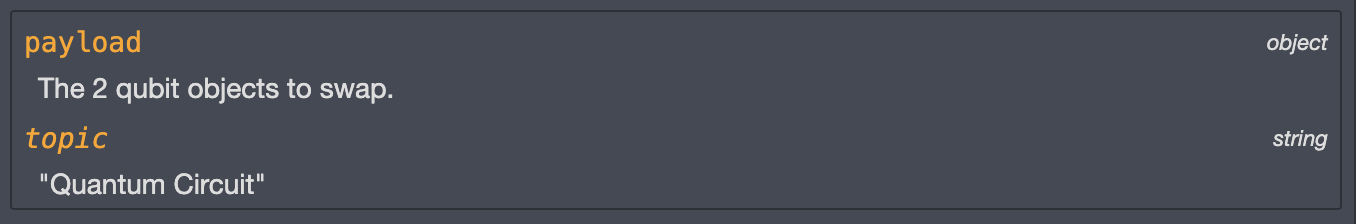
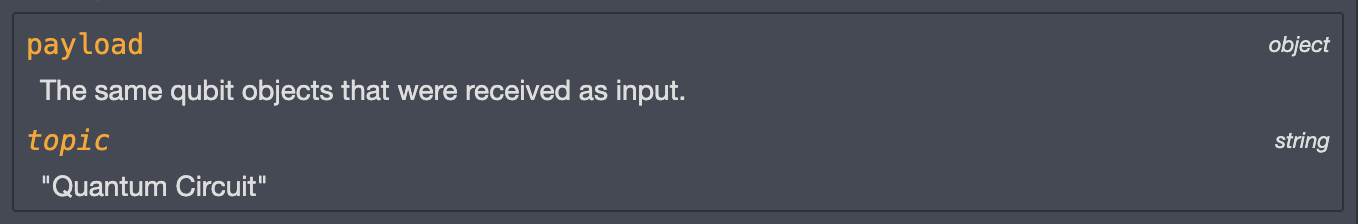
SWAP gate - Qiskit textbook
SWAP gate - Qiskit documentation
For more information about Node-RED Quantum, please refer to the official documentation pages: