Feedback Widget v7
- status : complete
- version : 7.x
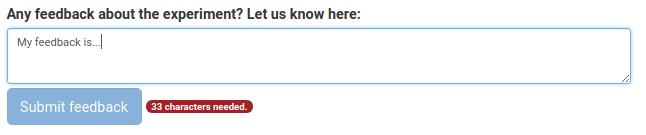
Feedback is a widget that displays a standard textarea form with validation for number of characters and words; optionally it adds a submit button.
- mainText: The main text above the textarea.
- hint: A smaller text after the main text providing extra information.
-
maxChars: The maximum number of characters allowed. Zero means no
limit. Default:
0 -
minChars: The minimum number of characters allowed. Zero means no
limit. Default:
0 -
maxWords: The maximum number of words allowed. Zero means no
limit. Default:
0 -
minWords: The maximum number of words allowed. Zero means no
limit. Default:
0 -
rows: The number of initial rows of the textarea. Default:
3 -
maxAttemptLength: The maximum number of characters for stored failed
attempts to submit a feedback (stored attempts can be longer than actual
transmitted feedback). Zero means no limit. Default:
0 - showSubmit: If TRUE, the submit button is shown.
- showCharCount: If TRUE, the character count is shown. Default: true
-
onsubmit: Options passed to
getValueswhen the submit button is pressed. Default:{ feedbackOnly: true, say: true, updateUI: true } -
setMsg: If TRUE, a
setmsg is sent instead of asaymsg. Default: FALSE.
- autoHit: The smaller sized label after the main text.
- submit: The text on the submit button (when displayed) before the feedback is sent.
- sent: The text on the submit button (when displayed) after the feedback is sent.
- counter: The text counting the characters or words left.
- label: The default main text label.
-
sendValues(opts): Sends a DATA message with label 'feedback' with feedback and paradata. Same options for
getValues, and in addition:- values: the values to send instead of the value in the textarea
- to: the recipient of the message. Default: SERVER.
-
showCounters: Shows the word and character counters.
-
hideCounters: Hides the word and character counters.
- feedbackOnly: If TRUE, returns just the feedback (default: FALSE),
-
keepBreaks: If TRUE, returns a value where all line breaks are
substituted with HTML
tags (default: FALSE) - verify: If TRUE, check if the feedback is valid (default: TRUE),
- reset: If TRUTHY and the feedback is valid, then it resets the feedback value before returning (default: FALSE),
- markAttempt: If TRUE, getting the value counts as an attempt (default: TRUE),
- updateUI: If TRUE, the UI (form, input, button) is updated. Default: FALSE.
- highlight: If TRUE, if feedback is not the valid, widget is is highlighted. Default: (updateUI || FALSE).
- send: If TRUE, and the email is valid, then it sends a data or set msg. Default: FALSE.
- sendAnyway: If TRUE, it sends a data or set msg regardless of the validity of the email. Default: FALSE.
- say: same as send, but deprecated.
- sayAnyway: same as sendAnyway, but deprecated.
If option feedbackOnly is TRUE:
{
timeBegin: 12345, // Time from the first typed character in last attempt.
feedback: 'This is my final feedback,
attempts: [ 'I tried this before', 'and this' ],
valid: true, //
isCorrect: true // If markAttempt is TRUE
};else the feedback string itself.
var root = W.getHeader() || document.body;
var feedback = node.widgets.append('Feedback', root, {
maxWords: 200,
showSubmit: false
});Go back to the wiki Home.
Copyright (C) 2021 Stefano Balietti
Permission is hereby granted, free of charge, to any person obtaining a copy of this software and associated documentation files (the "Software"), to deal in the Software without restriction, including without limitation the rights to use, copy, modify, merge, publish, distribute, sublicense, and/or sell copies of the Software, and to permit persons to whom the Software is furnished to do so, subject to the following conditions:
The above copyright notice and this permission notice shall be included in all copies or substantial portions of the Software.
THE SOFTWARE IS PROVIDED "AS IS", WITHOUT WARRANTY OF ANY KIND, EXPRESS OR IMPLIED, INCLUDING BUT NOT LIMITED TO THE WARRANTIES OF MERCHANTABILITY, FITNESS FOR A PARTICULAR PURPOSE AND NONINFRINGEMENT. IN NO EVENT SHALL THE AUTHORS OR COPYRIGHT HOLDERS BE LIABLE FOR ANY CLAIM, DAMAGES OR OTHER LIABILITY, WHETHER IN AN ACTION OF CONTRACT, TORT OR OTHERWISE, ARISING FROM, OUT OF OR IN CONNECTION WITH THE SOFTWARE OR THE USE OR OTHER DEALINGS IN THE SOFTWARE.