-
Notifications
You must be signed in to change notification settings - Fork 5.2k
New issue
Have a question about this project? Sign up for a free GitHub account to open an issue and contact its maintainers and the community.
By clicking “Sign up for GitHub”, you agree to our terms of service and privacy statement. We’ll occasionally send you account related emails.
Already on GitHub? Sign in to your account
Character set 'utf8mb3' is not supported by .Net Framework. #6253
Comments
|
We are already using the mentioned version with a fix (Connector/NET 8.0.28) Closed #6253 |
|
You guys are pretty quick with closing unfixed issues. Please explain? because I'm still dealing with this what is the fix? |
|
@oeloe100 This issue is caused by the bug in Connector/NET as you pointed out. We've updated the package version recently for the develop branch. In 4.40 you can make these changes yourself in Nop.Data.csproj file. |
|
hi I have the same problem using linux and version 4.4 can you please let me know what i need to change in Nop.Data.csproj file |
Open your solution, right-click the Nop.Data project, select manage nuget-packages. You will see there is an update for the MySql.Data package, update it, rebuild the solution and publish, update to your site. |
|
thank you for your help |
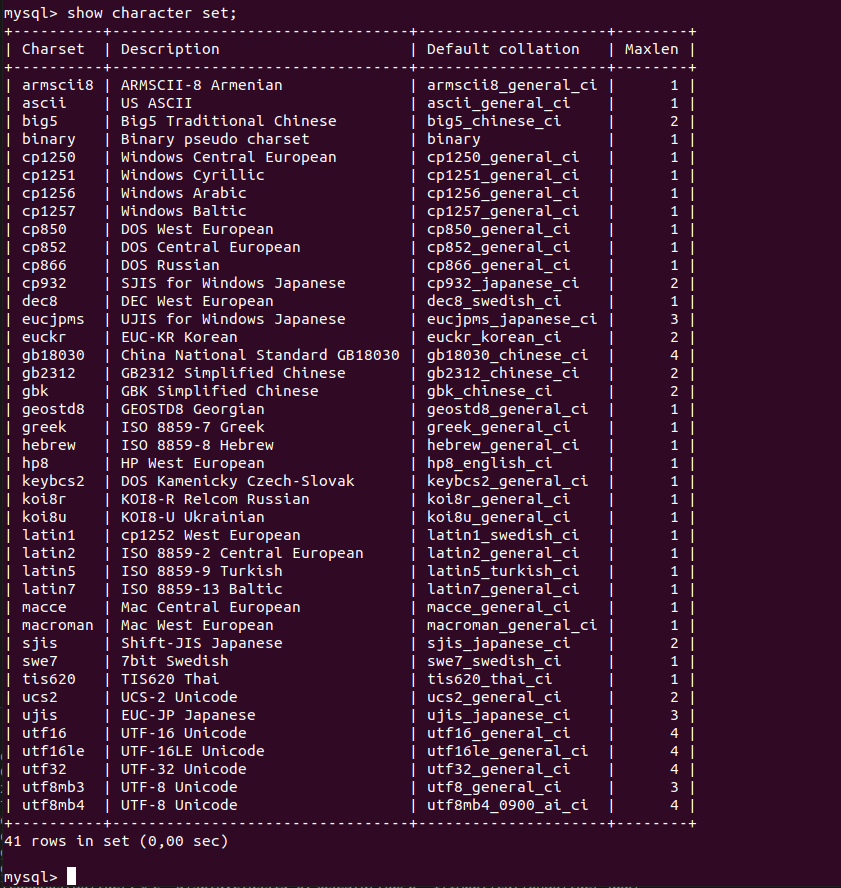

nopCommerce version: 4.4.0
Steps to reproduce the problem: So a couple of days ago I got the following Exception: Character set 'utf8mb3' is not supported by .Net Framework. Then I went to MySQL Release notes and I found the following: https://dev.mysql.com/doc/relnotes/mysql/8.0/en/news-8-0-29.html
MySQL. 8.0.29 Release note: Important Note: The server now uses utf8mb3 rather than utf8 in the following cases....
Since I'm working from Ubuntu Linux I went to APT and searched for 'MySQL-server'. What I found was 2 versions.
After downgrading to mysql-server-8.0 after a while (not easy to do, because MySQL does not support downgrading) I got NopCommerce once again up and running.
Last night MySQL-server once again upgraded to 8.0.29. wich is now the default version for mysql-server-8.0.
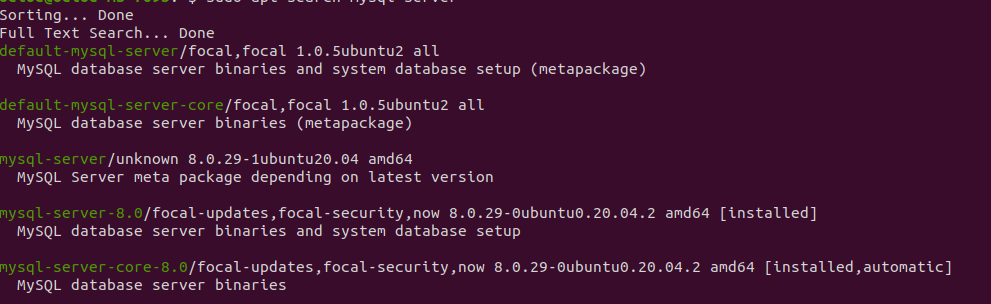
and once again I got the same exception:
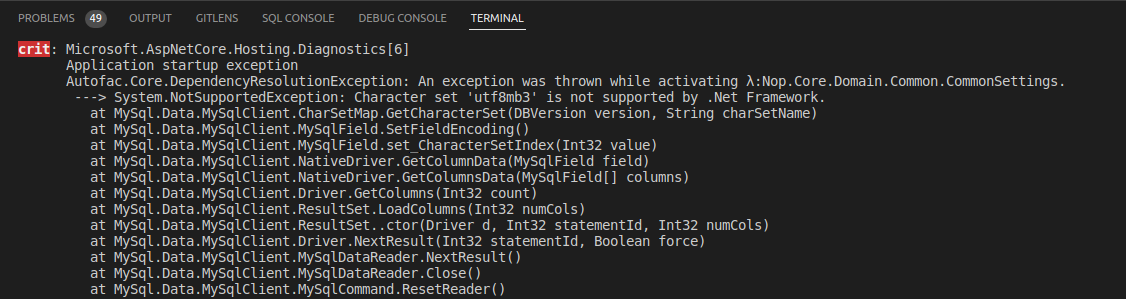
Please provide a fix. Thank you!
The text was updated successfully, but these errors were encountered: