New issue
Have a question about this project? Sign up for a free GitHub account to open an issue and contact its maintainers and the community.
By clicking “Sign up for GitHub”, you agree to our terms of service and privacy statement. We’ll occasionally send you account related emails.
Already on GitHub? Sign in to your account
Feature Request: To enhance privacy and convenience, open new blank document AND remember current session #11134
Comments
|
You could also just launch another instance of N++ using the Or, change the settings to always open with a blank file and just save your last opened files to a Session file. The problem you describe seems easily workarounded. |
|
Tick this and press Ctrl +n before sharing your screen: |
Where do I change the setting to always open with a blank file? I'm not sure I'm following.... |
Thank you for the reply. I use NPP as a tool for many daily functions. Maybe I'm taking notes on the phone, maybe I'm removing some formating quickly and pasting back into Word, maybe I'm working on writing a book! At some point in the week, I move notes into various different programs for documentation. Some of the notes are sensitive and some of them are not. So since I use it all day as a tool, if someone comes to my office and wants to work on a project, I quite naturally would start NPP to take notes and that's where I have run into trouble. I'm just looking for a simple way to keep the session and all my notes open but when I relaunch to always have a blank page. Before NPP, I would just open windows notepad and have many windows and it was not nearly as efficient. I truly love the way I don't have to worry about saving all my notes because of the session. It's amazing! |
I seriously doubt you'd ever see this. |
|
I am amazed at how simple this request is in concept (I have made the same request myself), yet I have seen nothing but workaround suggestions, and outright resistance to even validating the need for this concept (I am not referring exclusively to this thread). For a program that hands down gets updated more than any other I have ever used, I am quite surprised that few who post see the merits of this feature. Workarounds tend to be compromises as compared to actual code improvements. Considering the elegant simplicity of NPP as s text editor, coupled with its amazing feature richness and ongoing enhancement, I would have thought that 1) The benefit of having the feature would be immediately realized, and 2) The feature would have been easily integrated. Not trying to start a debate over this, but in my experience, this feature would be a definite improvement for folks like MichelleRobin and myself. I am sure that no user takes advantage of every one of NPP's features, and of course, I have no idea how many people would want/appreciate/use this feature, but when I first poked around in "Preferences", I was actually surprised that it wasn't already there. ¯_(ツ)_/¯ |
|
Sorry, I'm a long-time user and I just don't see the point of what you guys are talking about. That's not to invalidate your need in any way, probably it is just me. I thought of some more workarounds, but, I will keep them to myself because they are really not wanted. Good luck to you. |
|
Thanks for the reply MJA1962 and the support. :) I truly see the value of this feature. I don't know who is in charge of updating this program, but apparently whoever is responding to this post cannot see the value - so I guess I should have little hope in it getting updated. Most programs open and start with a new blank page. It's just that I love the feature of the extra tabs in NPP and not having to save the session or flip through multiple document windows. However, if it's too hard to envision why this would be a useful feature by most then what can I say but......will you marry me MJA1962? LOL |
|
@MichelleRobin: Some people marry for love, others marry for money - why not marry for code? If it'll help to get the feature implemented, then I accept! ;) If this doesn't get the feature implemented, well - at least we have something in common...and that's a start! (So much fuss over what is likely one line of code - two at worst) @alankilborn: I think you can see the point - I am pretty sure that my new fiancée and I have made it abundantly clear by now - the point is that we would like to save a keystroke or two, for the reasons of improved convenience and privacy. There is nothing complicated, mysterious or obscure about it. I just don't think it is a feature that you need or want - but I think the point is clear to see, wouldn't you agree (even if you don't like the point)? P.S. - I hope no offense is taken by this post; none is intended. :) |
|
Congratulations on the impending nuptials! :-) I've already bowed out of the conversation about usefulness of the proposed feature, so I won't say any more about that... except it isn't about me "liking the point" or not; everyone likes what they like, want what they want.
What would possess you to say something like that? I assure you that is very wrong. In the "expected behavior" section, this was said:
What does the proposed option look like? |
|
Apart from the discussion if this feature is useful, one might to get this going using the PythonScript plugin. Setting it to startup type strict (instead of lazy) and then adding the single line I know it‘s a workaround, but I don‘t see any downsides besides not having an option in the settings pane. |
|
Workarounds are clearly NOT wanted, even if they work. :-) |
|
I was soliciting further input on the UI design because sometimes when things are asked for, people have an idea of how they should be represented, but they don't share that part of the idea. The flowchart was a bit extreme and not really what was asked for, but it will be considered bonus material. :-)
Another reason I asked... |
|
Oh my god! I’m really getting married! LOL!
Thank you MJA1962 and to you*all* for your kind consideration to this request! :) :) :)
… On Feb 8, 2022, at 2:12 PM, alankilborn ***@***.***> wrote:
@mja1962
I was soliciting further input on the UI design because sometimes when things are asked for, people have an idea of how they should be represented, but they don't share that part of the idea.
The flowchart was a bit extreme and not really what was asked for, but it will be considered bonus material. :-)
I hadn't thought about command line arguments
Another reason I asked...
—
Reply to this email directly, view it on GitHub, or unsubscribe.
Triage notifications on the go with GitHub Mobile for iOS or Android.
You are receiving this because you were mentioned.
|
|
@dfs- Thanks for your solution, works perfect for me. |
|
How is that not a thing already ? If I click the notepad++ button, I probably want a blank space to write right now. That doesn't mean I want to give up the session functionality, I love it. Either a settings checkbox to always add an extra empty tab on launch, or a command line argument to do so. And to make this a little bit smarter, if the last tab is already a completely blank text file, don't create a new tab, just focus that tab. We don't need unlimited empty tabs piling up every single time notepad++ icon is pressed either. Not only this should be a thing, but it should be the default behaviour. |
|
I frankly couldn’t disagree more on the ”this should be the default behaviour“ part. But I also do not have this issue as I have a functioning workflow where I open files on demand rather than stacking tabs. You can still use PythonScript to create your desired behaviour, but alas… |
|
Well, if you open notepad, it means you have something to write. The way I see it, if you start notepad++ with no command line parameters you can only want two things. You want to get back exactly where you were before, same old file and same location. Or you want an empty scratch space to write right now. It might make sense to have both of these buttons on the taskbar. But I think in most case, for most people and most of the time, if they've just started notepad++, they want a new blank scratch space to write. There's also the case where you click the notepad++ icon but notepad++ was already running. Did you just want to focus the application, or do you want a new, empty scratch space? In my case, it means I want a new empty scratch space. I also don't want these empty scratch space to pile up if I don't write anything new in them. I don't think this obvious feature most user wants should require scripts and mods and work arounds and hacks that will break on the next minor release. |
|
As I don’t have the option for keeping the session between instances enabled I always get greeted by a blank „new 1“ file. ;) |
|
@dfs- As I've said above, I don't "want to give up the session functionality, I love it." You would not be impacted in any way by the change. So please explain how you "couldn’t disagree more" |
|
Sadly, this conversation has devolved into a pissing match of sorts.
Clearly, there are users who would value the feature – that’s just a fact (I am one of those users). But there are others who feel compelled to argue why it’s not needed - or not even a good idea. In my view, there are dozens of features that I have absolutely no need for – but I don’t object to their existence if others find them valuable. How would adding this feature cause anyone who doesn’t value it any harm? The requested feature is not at all complex in its concept, and I doubt that it would be all that tricky to implement. And for a program that, hands down gets updated more than any other I’ve used, I just can’t figure out why this is still being debated.
From: Daniel Fuchs ***@***.***>
Sent: Friday, June 2, 2023 6:20 PM
To: notepad-plus-plus/notepad-plus-plus ***@***.***>
Cc: Michael Anzalone ***@***.***>; Mention ***@***.***>
Subject: Re: [notepad-plus-plus/notepad-plus-plus] Feature Request: To enhance privacy and convenience, open new blank document AND remember current session (Issue #11134)
As I don’t have the option for keeping the session between instances enabled I always get greeted by a blank „new 1“ file. ;)
—
Reply to this email directly, view it on GitHub<#11134 (comment)>, or unsubscribe<https://github.com/notifications/unsubscribe-auth/AJVGRH5UCEWKHY74EIKEQM3XJJRJTANCNFSM5NUHVCKA>.
You are receiving this because you were mentioned.Message ID: ***@***.******@***.***>>
|
|
Personally I don't think it's an useful feature for the most of users. But it's not difficult to implement, and there are still some people who request it. As a result it could be in the future release. However, there will be no GUI to enable this feature, instead, add and delete addNewDocumentOnStartup.xml to enable and disable it. While there's no session, if this feature is enabled, there'll be 2 blank documents opened on startup - it could be considered as bug, but it is not. I won't work on for reducing to only one blank document, it's not gonna happen. Just want to be clear. |
To enable/disable this feature, add/delete "addNewDocumentOnStartup.xml" in "%APPDATA%\Notepad++\" (or beside notepad++.exe if doLocalConf.xml is present). Fix notepad-plus-plus#11134, fix notepad-plus-plus#9535, fix notepad-plus-plus#5527
|
sweet thanks !! |
|
Thank you for implementing this feature |
|
Yes, many thanks! I am looking forward to using this new feature.
From: ony2020 ***@***.***>
Sent: Thursday, June 8, 2023 5:26 PM
To: notepad-plus-plus/notepad-plus-plus ***@***.***>
Cc: Michael Anzalone ***@***.***>; Mention ***@***.***>
Subject: Re: [notepad-plus-plus/notepad-plus-plus] Feature Request: To enhance privacy and convenience, open new blank document AND remember current session (Issue #11134)
Thank you for implementing this feature
—
Reply to this email directly, view it on GitHub<#11134 (comment)>, or unsubscribe<https://github.com/notifications/unsubscribe-auth/AJVGRH6V7HA3RYFZFVJJTYDXKI7ORANCNFSM5NUHVCKA>.
You are receiving this because you were mentioned.Message ID: ***@***.******@***.***>>
|
To enable/disable this feature, go to New Document section of Preferences dialog, and check/uncheck "Always open a new document in addition at startup" checkbox. Fix notepad-plus-plus#11134, fix notepad-plus-plus#9535, fix notepad-plus-plus#5527, close notepad-plus-plus#13738

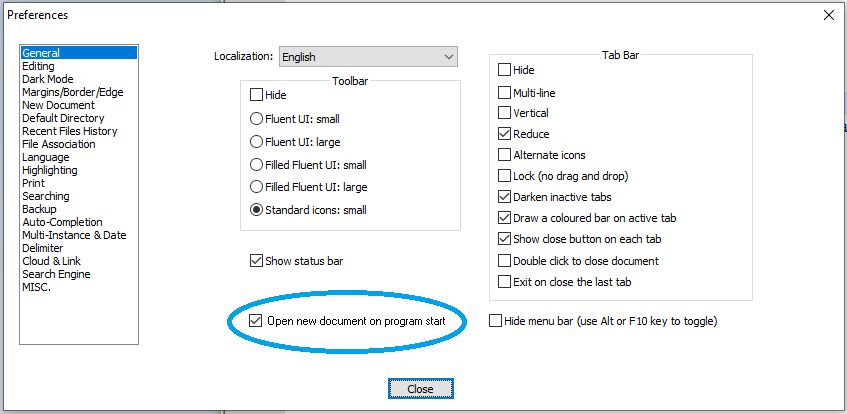
Description of the Issue
In Notepad++, I often need to open a new document to take notes while someone else is able to see the contents of my monitor. For privacy reasons, I don't want them to see my other documents when I launch NPP. It would be very helpful to have the option to launch NPP with a new, blank document, but without having to forgo all of my other session information. I have seen some workarounds for this problem, but I think many people could benefit from having a native feature to address this situation. Many thanks for reading and considering my request. Additionally, as I work in HR, I often take recruitment phone calls and record candidate information in NPP. Since I am not always working in NPP, this feature would be helpful in that I don't have to waste time with an extra keystroke.
Steps to Reproduce the Issue
Expected Behavior
Actual Behavior (This is what happens to me)
The text was updated successfully, but these errors were encountered: