New issue
Have a question about this project? Sign up for a free GitHub account to open an issue and contact its maintainers and the community.
By clicking “Sign up for GitHub”, you agree to our terms of service and privacy statement. We’ll occasionally send you account related emails.
Already on GitHub? Sign in to your account
Add option to always default to NEW TAB when running new instance of NPP when in mono-instance mode and currently open #5527
Comments
|
thank you for your feature request and for re-evaluating it on 7.6.6.
to avoid this, please read the contents of a notepad++ tab, before you paste anything into it.
if your notepad++ is already opened: if your notepad++ is still closed, and you want to use a command line switch to open notepad++ with a new x tab: best regards Click here to visit the Notepad++ Community Forum |
|
So this is closed without any consideration? The whole idea of using cmd line is to not have to click the UI. Further adding cmd line parameters also defeats the quick purpose of how I use cmd line to launch things. Notepad and NPP (in multi-instance mode) does exactly what I'm after. Unfortunately I don't want NPP multi-instance as it defeats the purpose of having a single window with multiple tabs which is why I use NPP over Notepad to begin with. This would only help my productivity, as I'm sure it would others. Why would you simply close this? |
Probably because the workflow you described, while it makes perfect sense for you, doesn't make much sense for the other 99.999% of Notepad++ users. I don't want to speak for them, but it doesn't make sense to me, and what @MetaChuh described is how I would handle the same situation. Sorry, mate. :) |
|
With all due respect, 99.999%? That's nonsense. I would wager there are quite a number of people who would see benefit of having NPP always default to a new tab when being launched, regardless of what other tabs are already opened. In fact, clearly there was a desire for this already and it was implemented with the -qtnew command line parameter. With that said, given that already exists, simply adding another option to call the same code that -qtnew does within preferences would be minimal work at best. Lastly I would also wager a large number of existing options within NPP only apply to a very small niche part of the community, yet they are there. |
|
Touche. :) |
|
I would also like to be able to launch NPP with the option to have a new, blank tab opened. In the absence of the feature, I will most likely create an AutoHotkey shortcut to pass a CTRL+N to NPP right after it launches. |
|
Here's my AHK script, in case anyone cares to use it: ;===================================================== |
|
I'm looking for this exact thing.. which is rather saddening to hear... I'm not sure why, at all, anyone would want to open Notepad++ and go "well time to close 50 tabs that do not pertain to the work I am about to do"... Its super annoying, time consuming, and tedious, to have to close 5-10 tabs every single time I want to open up Notepad++, just to have a clean, NEW window/tab... When I launch a program, I expect a clean slate. If I want a file, I'd open that file. If I wanted to have it remember my previous 'state', I'd click an option to ENABLE that ability... It should not be a 'default on' experience, and it should not be a 'well no one else uses it' response... I use regular Notepad over NotePad++ explicitly because of this failure... I open a notepad to take a quick note, and expect it to be BLANK when I open it. I expect NotePad++ to open up BLANK AS WELL so that I can IMMEDIATELY start working... not waste 30 seconds to close out a bunch of tabs that have nothing to do with what i'm currently trying to work on. Oh, and 'just close them when you're done' doesn't fly, as even after i've closed those tabs, they still just 'open right back up' next time I launch NotePad++.. I have to close everything, press the 'new' button, and close the previous 'blank' tab, so that next time it opens, it opens to 'that' blank tab. Its tedious and annoying. Not to mention inexcusable to have a response be "0.000001% of people don't want this", when I can bet you that 99.95% of the people, DO want this. |
|
@HikariNoKitsune said:
To me it sounds like you want this setting set the following way: But maybe there is more going on here. |
If you are just going to "take a quick note" then why not just ignore any existing tabs? Okay, so maybe it involves that terribly demanding press of Ctrl+n before you can get to the quick notetaking. Maybe what you want is to open a N++ instance using the
|
To enable/disable this feature, add/delete "addNewDocumentOnStartup.xml" in "%APPDATA%\Notepad++\" (or beside notepad++.exe if doLocalConf.xml is present). Fix notepad-plus-plus#11134, fix notepad-plus-plus#9535, fix notepad-plus-plus#5527
To enable/disable this feature, go to New Document section of Preferences dialog, and check/uncheck "Always open a new document in addition at startup" checkbox. Fix notepad-plus-plus#11134, fix notepad-plus-plus#9535, fix notepad-plus-plus#5527, close notepad-plus-plus#13738

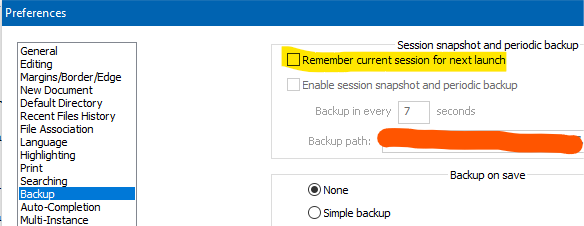
Description of the Issue
This was previously closed under #1642 as part of a cleanup effort assuming this issue was no longer relevant with new versions of NPP. This request is still relevant.
I use NPP in mono-instance mode and have it configured to remember current session for next launch. I am requesting an option to always default to a NEW TAB each time I launch it (whether NPP is closed or even if already open).
I launch NPP via a quick cmd line shortcut whenever I need it again to quickly paste or jot down some important information I need to keep. NPP currently opens up to an existing tab/file I had open in the previous session and I inadvertently paste that information into said existing file/tab. My intention was to store this in a new tab quickly like I did with Notepad.
I do not wish to use multi instance of NPP as I often leave many files/tabs open to return to later and is the reason I use NPP over Notepad.
Steps to Reproduce the Issue
Expected Behavior
If NPP is already open, regain focus and default to NEW TAB
If NPP is closed, reopen with previous session in tact and default to NEW TAB
Actual Behavior
NPP opens or regains focus but the last used tab has focus vs. a new tab
Debug Information
Notepad++ v7.6.6 (64-bit)
Build time : Apr 3 2019 - 23:52:32
Path : C:\Program Files\Notepad++\notepad++.exe
Admin mode : OFF
Local Conf mode : OFF
OS : Windows 10 (64-bit)
Plugins : mimeTools.dll NppConverter.dll
The text was updated successfully, but these errors were encountered: