-
Notifications
You must be signed in to change notification settings - Fork 4.6k
New issue
Have a question about this project? Sign up for a free GitHub account to open an issue and contact its maintainers and the community.
By clicking “Sign up for GitHub”, you agree to our terms of service and privacy statement. We’ll occasionally send you account related emails.
Already on GitHub? Sign in to your account
Double click a word is not working #3895
Comments
|
Does this issue persists if running on other machines? I just tried running the same version in the same system, but I could not replicate the issue. |
|
Are you double clicking with a mouse or a touchpad? If it's a touchpad, you're not alone; however, this seems to be a Scintilla issue not a NP++ one. I tried multiple Scintilla-based editors and they all have the same problem. I don't recall having this issue few months ago. I assume it's caused either by a Windows 10 update or a Synaptics driver update. |
|
@xv yes, I am using the touchpad. My laptop is dell inspiron 7559. |
|
@ahmedhamdy90 I have exactly the same laptop that is suffering from what you had described. Like I said, this is definitely not a Notepad++ issue. Double clicking works fine elsewhere, but on any Scintilla component, behavior is abnormal. |
|
@xv But I have all the other tools working fine, Notepad++ is the only one having a problem. |
|
@ahmedhamdy90 That's what I'm saying. Notepad++ uses a text editing component called Scintilla. The issue you are describing seems to be affecting all text editors that use Scintilla as their text editing component. You can download SciTE (editor part of the Scintilla project), or any other Scintilla-based editor such as Notepad2/3, Geany, etc and see for yourself. I think it's more wise to report this issue to the developers of Scintilla itself. |
|
I have the same problem. Windows 10 on a Dell Inspiron 15 7000 Series 2-in-1 Tablet PC. The issue only began after the most recent Windows 10 update (applied 12/02/2017). Every other application appears unaffected, including EditPlus. It is surprisingly difficult to double-click at the speed necessary to select a word in Notepad++. So much so, I will not be using Notepad++ until this issue is resolved. |
|
I forgot to mention, the double-click issue appears to be isolated to double-tapping the touchpad. That is, using the actual touchpad buttons works correctly. Unfortunately, this also expects a change in the way I interact with my computer I am unwilling to make. Hence, Notepad++ is shelved until this issue is resolved. |
|
Same issue here, I'm using a touchpad. @jatlast is correct, it's only affecting double-tapping, not double-clicking. Using an Acer Aspire E5-573, running Windows 10. "HID-compliant touch pad" driver from Microsoft version 10.0.16299.15 (latest). It's a very painful bug, I'm probably going to move to another editor if not fixed soon. Thank you. |
|
Link to Scintilla's bug on SourceForge. Please everyone weigh in. @ahmedhamdy90, thank you so much for this bug report. |
|
my mother fucking brothers This issue is torture. Being able to use this feature of my touchpad to work while editing has become essential. I hope it is fixed soon. I'll consider using an alternative until it is. |
|
@EyesOfAHawk Frustrating I know :( I am using Sublime currently instead of Notepad++. |
|
Experiencing the same on a windows 10 lenovo p51. Really annoying :/ |
|
fyi: disabling "tap twice and drag to multi-select" within Windows 10's touchpad settings resolved the problem for me. |
|
@Far0n I can confirm it did solve it for me as well; however, it is only creating a new problem, as you won't be able to double-tap and drag to select anymore. A feature that is much more necessary than not being able to select a word in Scintilla via double-tap. Good find nonetheless. |
|
haha...good find yes. as xv said, its a great feature whose benefits probably outweigh the problem. |
|
I can repro this issue too. Observed on Dell XPS 13 (9360) with latest Windows 10 (10.0.16299) and latest NP++ (7.5.4). Double tap a word (on touchpad) fails to select any text. |
|
I have the same problem, tested on different NotePad++ versions with the latest Windows 10 update (01/2018). |
http://prntscr.com/ia5egq Looks like the issue is related to some crazy timing information returned by GetMessageTime so time between last message and current message gets negative and wraps around as the comparison to doubleclick time is an unsigned one.. These casts for signed comparison seems to fix it src/Editor.cxx line 4458 if ((((int)(curTime - lastClickTime)) < (int)Platform::DoubleClickTime()) && Close(pt, lastClick, doubleClickCloseThreshold)) {
|
I made a pull request. I have uploaded custom builds for the ones that trust unknown executable I felt really angry after the automated windows update was over after taking hours, and then notepad double tap was broken. Feel much better now, I use it all the time, |
|
same issue here with double tap. Dell Inspiron 7559. Is there anyway to change or downgrade the scintilla driver? |
|
it will probably be working when notepad gets sinchronized with scintila, the change is merged there. https://sourceforge.net/p/scintilla/bugs/1983/ and their build of SciTE from 18 feb can double tap fine |
|
Just thought I would mention a "somewhat solution". I experience this issue on my ASUS Zenbook, but this might work for other trackpad users too: I noticed, like many, that double tapping won't select a word. However, double tapping with each tap being in a different location on the pad, will select a word (for my trackpad, at least). I'm assuming this is some work-around into tricking the trackpad into double tapping without it recognizing a double tap as a special gesture. It's a strange solution and is difficult to get used to, but it consistently works for me. This also works for triple tapping to select a whole line. |
|
@bradenroper ... your solution works for a Surface Book too. Cheers! I have now perfected the 2 finger double tap where one finger drops slightly after the other to implement your tip :-) |
|
not reproducible using a mouse or trackpad without custom enhancement drivers. thank you for your help and best regards. Click here to visit the Notepad++ Community Forum |
|
yea cause it got fixed AFAIK. been fine for me for maybe a year now? |
|
Hello Guys, I was facing the same issue, on double click on any word in Notepad++ the whole row was getting selected. I tried to many approaches. But there was no luck. Then finally i have rebooted my laptop and tried once more, And the issue was no more. Cheers... I think it's because of windows problem. Thanks |
Description of the Issue
After the recent update, when I double click a word, it is no longer highlighted. I have to slow my double-click speed in order to select a word, or I use mouse dragging to select it.
Double click working fine in chrome, edge, eclipse, sublime, and even the default windows notepad!
Steps to Reproduce the Issue
Expected Behavior
Selecting the current word and highlight all its occurrences
Actual Behavior
Nothing is happening, no word highlighting, no occurrences highlighting
Debug Information
Notepad++ v7.5.1 (32-bit)
Build time : Aug 29 2017 - 02:35:41
Path : C:\Program Files (x86)\Notepad++\notepad++.exe
Admin mode : OFF
Local Conf mode : OFF
OS : Windows 10 (64-bit)
Plugins : mimeTools.dll NppConverter.dll NppExport.dll
Things I did to resolve the issue
Kindly find a gif showing the issue, this gif contains 3 double clicks: normal, slow, and fast double click on a word.
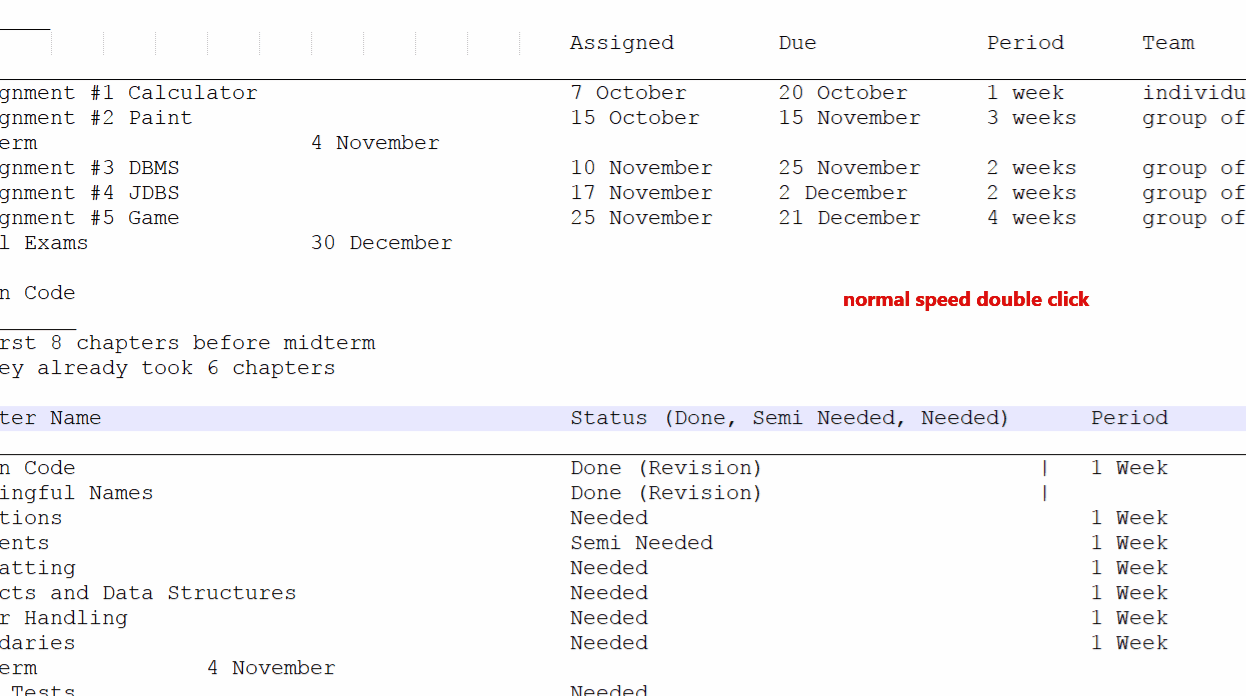
Normal and fast double click is not working properly on Notepad++, but they work fine in any other program.
The text was updated successfully, but these errors were encountered: