New issue
Have a question about this project? Sign up for a free GitHub account to open an issue and contact its maintainers and the community.
By clicking “Sign up for GitHub”, you agree to our terms of service and privacy statement. We’ll occasionally send you account related emails.
Already on GitHub? Sign in to your account
Wrong rendering of index finger characters #4490
Labels
not reproducible
Issues that can't be reproduced, with the given information, using the latest Notepad++ version
Comments
|
please update your notepad++ to the latest version Notepad++ 7.6.6 and migrate or reinstall your plugins if you update from version 7.5.9 or below. thank you for your help and best regards. |
alef162
pushed a commit
to alef162/notepad-plus-plus
that referenced
this issue
Oct 11, 2020
... by using Scintilla's DirectWrite technology. It allows ligature support if the font needed (for exemple "Fira Code") is installed. Fix notepad-plus-plus#2287, close notepad-plus-plus#8326 Fix notepad-plus-plus#442, fix notepad-plus-plus#675, fix notepad-plus-plus#813, fix notepad-plus-plus#870, fix notepad-plus-plus#1621, fix notepad-plus-plus#3458, fix notepad-plus-plus#4056, fix notepad-plus-plus#4086, fix notepad-plus-plus#4490, fix notepad-plus-plus#8305
Sign up for free
to join this conversation on GitHub.
Already have an account?
Sign in to comment
Labels
not reproducible
Issues that can't be reproduced, with the given information, using the latest Notepad++ version
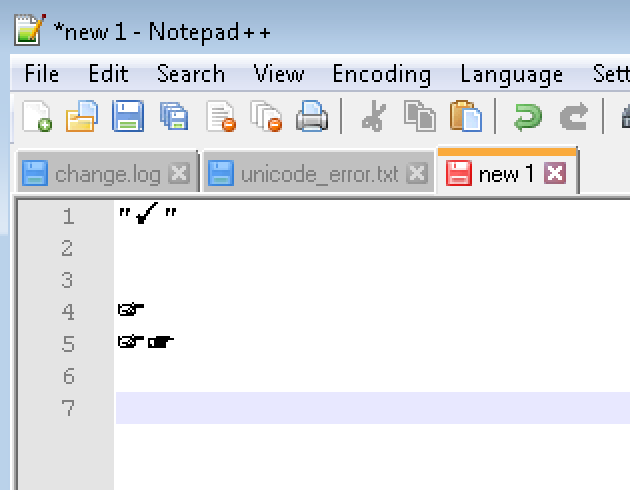
Description of the Issue
Steps to Reproduce the Issue
Expected Behavior
In the first line, a WHITE RIGHT POINTING INDEX glyph is displayed, for the Unicode character U+261E
In the second line, the same glyph is displayed, followed by a BLACK RIGHT POINTING INDEX (U+261B)
Actual Behavior
In the first line, an empty square is rendered.
The second line is properly displayed. In fact, if a U+261B is appended to any sequence of U+261E, then all of them are rendered correctly; if the former is removed again, then the empty squares appear again.
Debug Information
Notepad++ v7.5.6 (32-bit)
Build time : Mar 19 2018 - 00:26:59
Path : C:\Program Files (x86)\Notepad++\notepad++.exe
Admin mode : OFF
Local Conf mode : OFF
OS : Windows 10 (64-bit)
Plugins : DSpellCheck.dll mimeTools.dll NppConverter.dll NppExport.dll
More info
Default font is Courier New
I guess this issue is not constrained to those characters, but it may be a symptom of a wider issue with higher-block Unicode characters.
Screenshot
The text was updated successfully, but these errors were encountered: