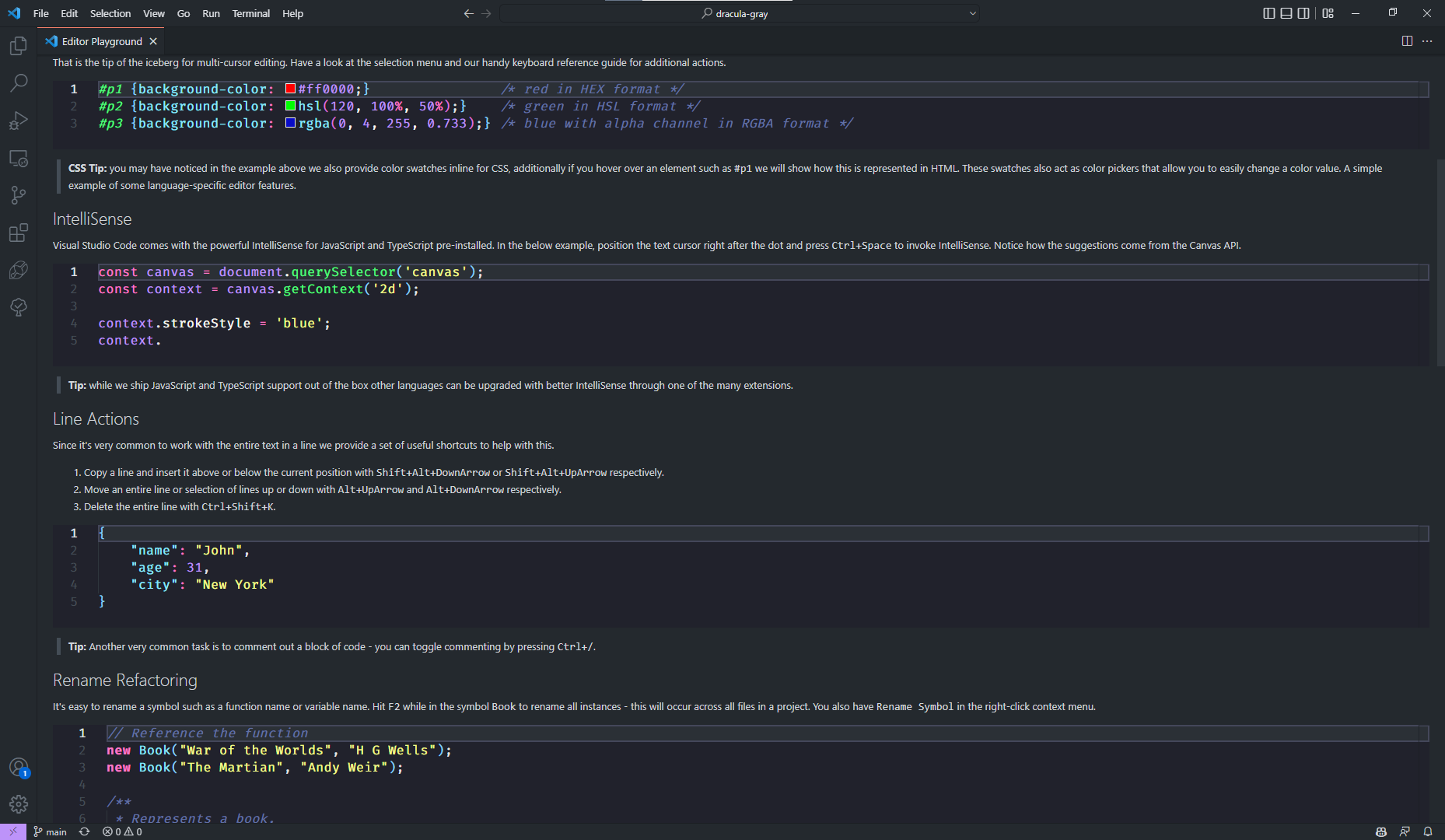Dracula Gray is a dark theme for Visual Studio Code with gray accents.
- Open Visual Studio Code
- Go to Extensions in the Activity Bar
- Search for "Dracula Gray"
- Click Install
- Click Reload to activate the theme
Or install through the Marketplace.
settings.json
{
"workbench.colorTheme": "Dracula Gray"
}- Dark gray background
- Green, purple, and orange accents
- Italic comments
- Subtle syntax highlighting
- Customization
You can customize this theme further by modifying your VS Code user settings.json file. For example:
"workbench.colorCustomizations": {
"activityBar.background": "#1E1E2E",
"editorIndentGuide.background": "#3E3E5E",
"sideBar.background": "#161629"
}See the VS Code documentation for more details.
Dracula Gray is based on the popular Dracula theme.
This theme is released under the MIT License.
Let me know if you would like me to modify or expand this README further.