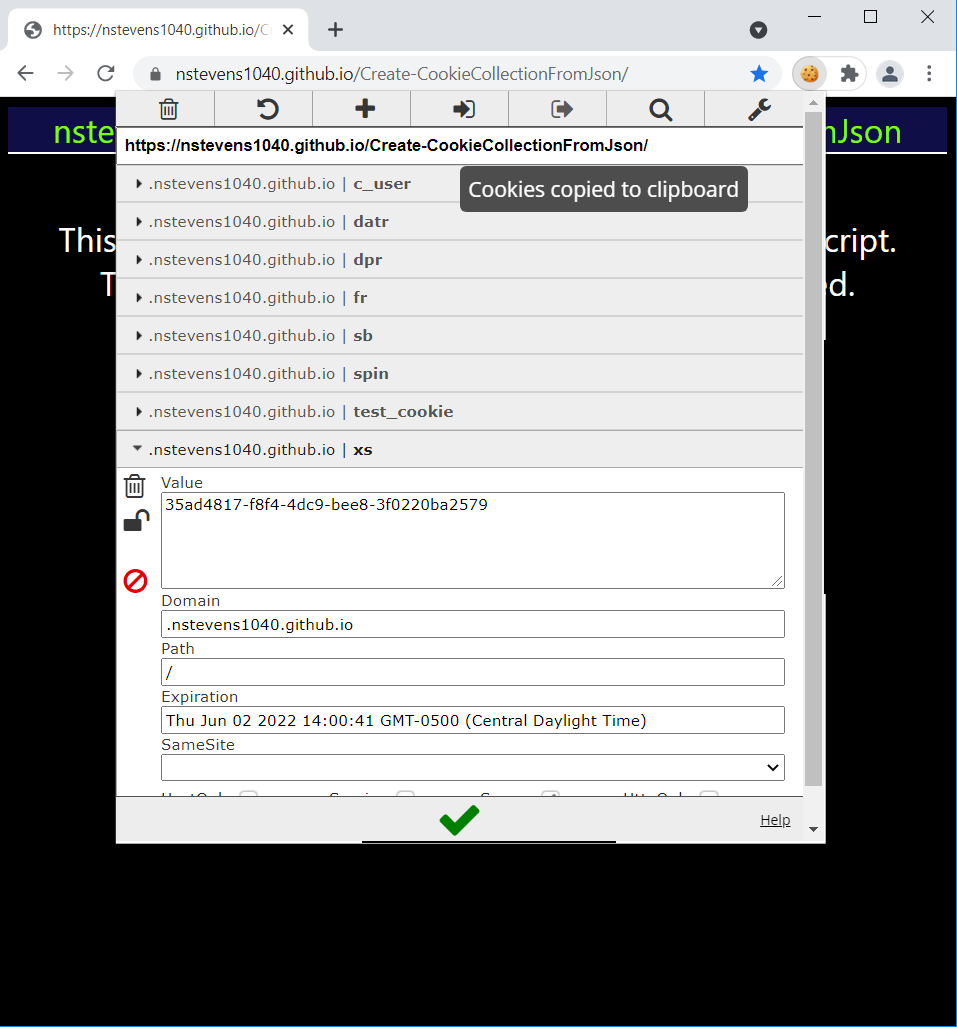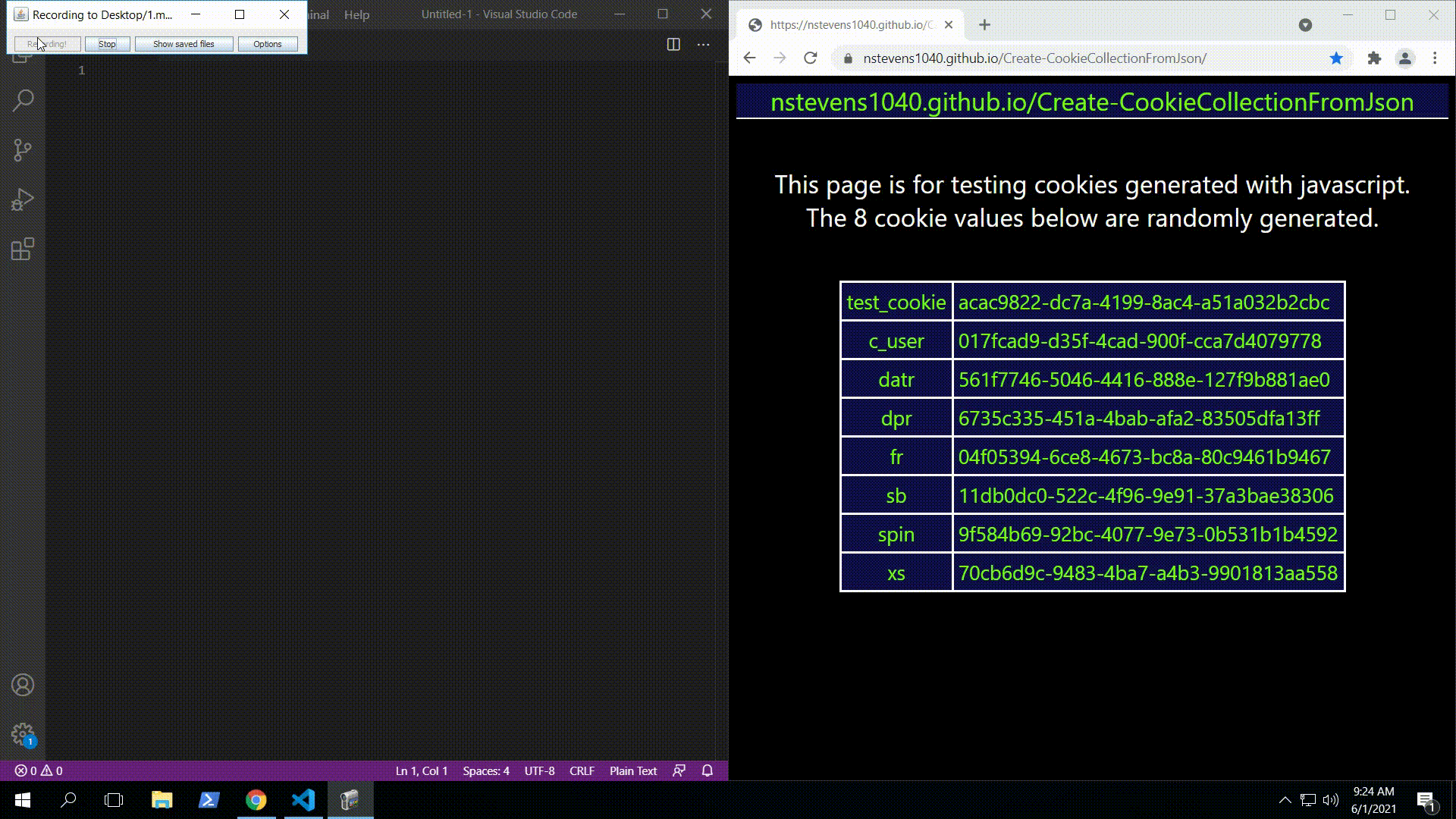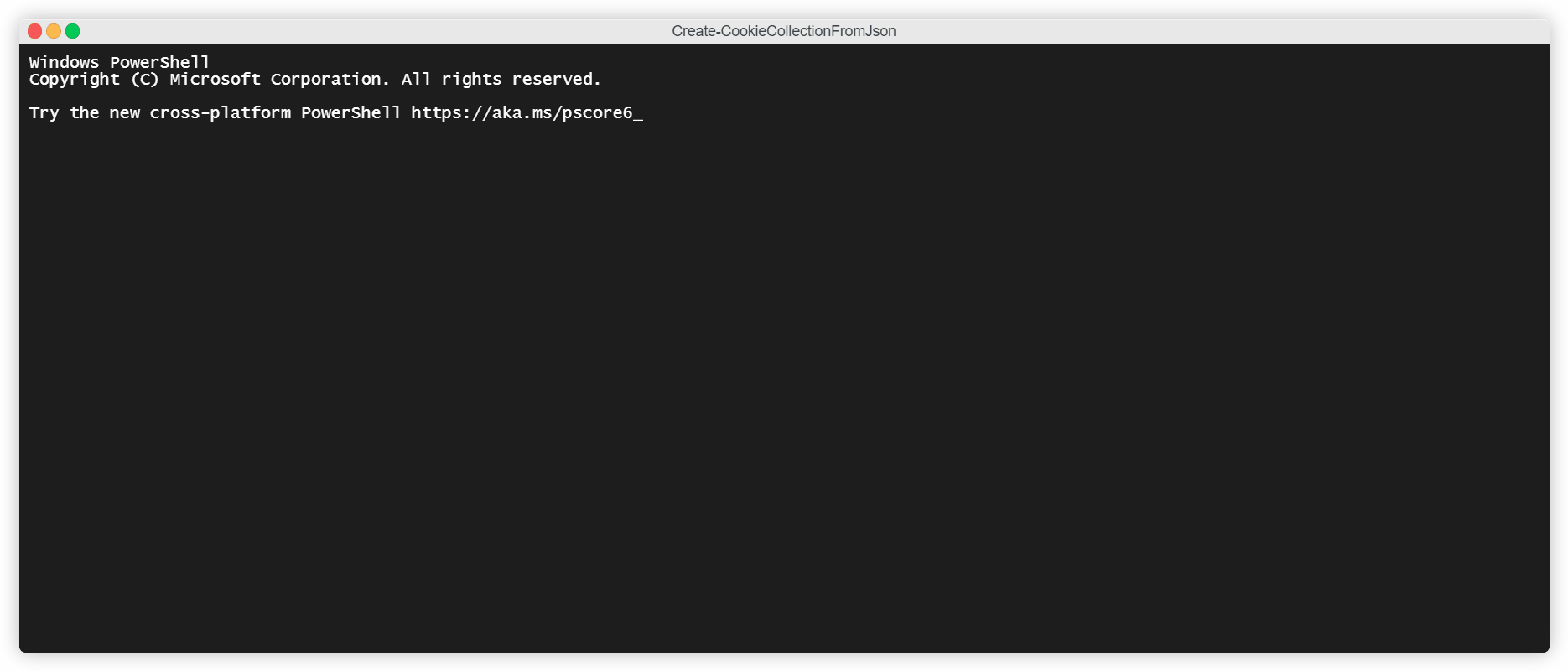(Tested and working on both Windows PowerShell 5.1 as well as PowerShell Core 7.1.3.)
I'm leaving this at the top of the page for convenience.
The command below will make Create-CookieCollectionFromJson available in your current PowerShell session.
iex (irm "https://raw.githubusercontent.com/nstevens1040/Create-CookieCollectionFromJson/main/Create-CookieCollectionFromJson.ps1")It is a PowerShell script that creates a System.Net.CookieCollection object using the json exported from the EditThisCookie browser extension.
Together with my other library Execute.HttpRequest, this script will alow you to make authenticated HTTP requests in Windows PowerShell via cookies.
Although Execute.HttpRequest is fully functional in Windows PowerShell it does not work in PowerShell Core (yet).
A word of caution; please be smart while using your cookies. They are used to authenticate you.
Install the EditThisCookie browser extension (currently available for Chrome and Opera).
Once it's installed, you can identify the extension by it's cookie icon.
Click once on the cookie icon, then find the export button.
Click once on the export icon. The extension will let say Cookies copied to the clipboard in a small pop-up box.
Open your favorite text editor and paste your cookies. Save the file with a .json file extension.
Now that you have your cookies in a json file, go ahead and launch PowerShell.
1. To make the script available in your current PowerShell session, run the code below.
iex (irm "https://raw.githubusercontent.com/nstevens1040/Create-CookieCollectionFromJson/main/Create-CookieCollectionFromJson.ps1")2. The script takes a string argument via the -JsonFilePath parameter.
Create-CookieCollectionFromJson -JsonFilePath "$($ENV:USERPROFILE)\Desktop\cookies.json"The script will notify you of it's success and let you know how to access the cookies.
It creates a custom c# class with a property named (your cookie domain)_cookies.
In the example above, after I create my CookieCollection object the script tells me that it's accessible via [Nstevens1040.Cookies]::nstevens1040_cookies.
To view my CookieCollection's properties, I run
[Nstevens1040.Cookies]::nstevens1040_cookies | select name,value,expires,secure,path,domain | ft -AutoSize3. To use the CookieCollection in an HTTP request I load my other library, Execute.HttpRequest, into Windows PowerShell with the command below.
(Step 3 onward works only in Windows PowerShell and not PowerShell Core)
[System.Net.ServicePointManager]::SecurityProtocol = [System.Net.SecurityProtocolType]::Tls12
iex (irm "https://github.com/nstevens1040/Execute.HttpRequest/releases/download/v1.1.8/Quick-Start.ps1")4. Send my HTTP request
$r = [Execute.HttpRequest]::Send(
"https://nstevens1040.github.io/Create-CookieCollectionFromJson",
[System.Net.Http.HttpMethod]::Get,
$null,
[Nstevens1040.Cookies]::nstevens1040_cookies
)To view the CookieCollection returned from the HTTP request
$r.CookieCollection | select name,value,expires,secure,path,domain | ft -AutoSizeLaunch PowerShell.
(Tested in both Windows PowerShell and PowerShell Core)
1. To make the script available in your current PowerShell session, run the code below.
iex (irm "https://raw.githubusercontent.com/nstevens1040/Create-CookieCollectionFromJson/main/Create-CookieCollectionFromJson.ps1")2. The script takes a string argument via the -JsonFilePath parameter and if you want the script to return the C# source use the -ReturnCSharp switch.
Create-CookieCollectionFromJson -JsonFilePath "$($ENV:USERPROFILE)\Desktop\cookies.json" -ReturnCSharpThis will return the raw CSharp source code that you can use. Example output below
namespace Nstevens1040
{
using System.Net;
using System;
public class Cookies
{
public static CookieCollection nstevens1040_cookies = new CookieCollection(){
new Cookie(){
Domain = ".nstevens1040.github.io",
Expires = DateTime.Parse(@"1970-01-01").AddSeconds(1654093426),
HttpOnly = false,
Name = "c_user",
Path = "/",
Secure = true,
Value = "017fcad9-d35f-4cad-900f-cca7d4079778"
},
new Cookie(){
Domain = ".nstevens1040.github.io",
Expires = DateTime.Parse(@"1970-01-01").AddSeconds(1654093426),
HttpOnly = false,
Name = "datr",
Path = "/",
Secure = true,
Value = "561f7746-5046-4416-888e-127f9b881ae0"
},
new Cookie(){
Domain = ".nstevens1040.github.io",
Expires = DateTime.Parse(@"1970-01-01").AddSeconds(1654093426),
HttpOnly = false,
Name = "dpr",
Path = "/",
Secure = true,
Value = "6735c335-451a-4bab-afa2-83505dfa13ff"
},
new Cookie(){
Domain = ".nstevens1040.github.io",
Expires = DateTime.Parse(@"1970-01-01").AddSeconds(1654093426),
HttpOnly = false,
Name = "fr",
Path = "/",
Secure = true,
Value = "04f05394-6ce8-4673-bc8a-80c9461b9467"
},
new Cookie(){
Domain = ".nstevens1040.github.io",
Expires = DateTime.Parse(@"1970-01-01").AddSeconds(1654093426),
HttpOnly = false,
Name = "sb",
Path = "/",
Secure = true,
Value = "11db0dc0-522c-4f96-9e91-37a3bae38306"
},
new Cookie(){
Domain = ".nstevens1040.github.io",
Expires = DateTime.Parse(@"1970-01-01").AddSeconds(1654093426),
HttpOnly = false,
Name = "spin",
Path = "/",
Secure = true,
Value = "9f584b69-92bc-4077-9e73-0b531b1b4592"
},
new Cookie(){
Domain = ".nstevens1040.github.io",
Expires = DateTime.Parse(@"1970-01-01").AddSeconds(1654093426),
HttpOnly = false,
Name = "test_cookie",
Path = "/",
Secure = true,
Value = "acac9822-dc7a-4199-8ac4-a51a032b2cbc"
},
new Cookie(){
Domain = ".nstevens1040.github.io",
Expires = DateTime.Parse(@"1970-01-01").AddSeconds(1654093426),
HttpOnly = false,
Name = "xs",
Path = "/",
Secure = true,
Value = "70cb6d9c-9483-4ba7-a4b3-9901813aa558"
}
};
}
}