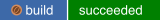Provides cockpit-ws service configured to handle SSO from oVirt's Administration Portal to Cockpit running on an oVirt host.
Distributed either as rpm or docker image (experimental).
Please note, the provided docker image is based on the Cockpit-Container project and is so far experimental only and work-in-progress.
- log into oVirt's Administration Portal (available for
adminusers only) - find particular host and click
Host Console - host's Cockpit session is opened while no password needs to be entered
The ovirt-cockpit-sso.rpm requires ovirt-engine package.
Requires cockpit version >140.
Verified against ovirt-engine 4.2.
Engine's hostname must be properly set (see hostname -f) before rpm -i is invoked.
RPM builds can be found in Fedora Copr ovirt-cockpit-sso
Please download RPMs from Project yum repository.
# dnf install ovirt-cockpit-sso
# systemctl enable ovirt-cockpit-sso
# systemctl start ovirt-cockpit-sso
RPM installation without adding yum repository (please update version numbers):
# dnf install http://people.redhat.com/mlibra/repos/ovirt-cockpit-sso/fedora-27-x86_64/ovirt-cockpit-sso-0.0.1-1.noarch.rpm
- Get the oVirt SSO access token, i.e. via:
curl -v -H "Accept: application/json" --data "grant_type=password&scope=ovirt-app-api&username=[YOUR_USER]%40[OVIRT_DOMAIN]&password=[YOUR_PWD]" https://[ENGINE_FQDN]/ovirt-engine/sso/oauth/token --insecure
- get host UUID (where the login shall lead to), i.e. via:
curl -v -i --insecure --header "Accept: application/xml" --header "Filter: true" --user "[YOUR_USER]@[OVIRT_DOMAIN]" "https://[ENGINE_FQDN]/ovirt-engine/api/hosts"
- in browser, enjoy ovirt-cockpit SSO by:
https://[ENGINE_FQDN]:9986/=[OVIRT_HOST_UUID]/machines#access_token=[VALID_OVIRT_ACCESS_TOKEN]
If everything is ok, the browser shall end up with open Cockpit session for the root user on the specified host machine.
Experimental only, might be broken in favor of the rpm installation
On the oVirt engine machine:
- allow port 9986
docker run -v /:/host --rm --privileged -e "OVIRT_FQDN=$(hostname -f)" mareklibra/ovirt-cockpit-sso:latest
High-level description of the flow can be found in doc/ovirt-cockpit-sso-flow.txt.
- Based on Cockpit/ws docker image
- which is built using Cockpit-Container project
- oVirt project
- Cockpit Project
- Cockpit Development