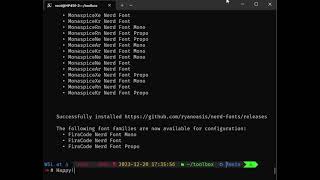🧰 Developers Toolbox
 |
 |
 |
 |
# Config git
git config --global user.name "Mona Lisa"
git config --global user.email "YOUR_EMAIL"
# Setting ohmyposh bashrc
ln -s ~/toolbox/.bashrc.d ~/.bashrc.d
## Opcional: Python venv, .pythonrc
## [Python Launcher](https://github.com/brettcannon/python-launcher/blob/main/docs/install.md#installation)
## [Pyenv](https://github.com/pyenv/pyenv/blob/master/COMMANDS.md#pyenv-install)
PYTHON_LAST='3.12.1'
PYENV_VERSION=${PYTHON_LAST}
env PYTHON_CONFIGURE_OPTS="--enable-shared" pyenv install ${PYTHON_LAST}
pyenv local ${PYENV_VERSION}
py -m venv venv
source venv/bin/activate
PYTHONSTARTUP=./.pythonrc py
exit()
# which python
py -c "import sys; print(sys.version, sys.executable, sep='\n')"When the post-create-toolbox.sh command finishes, run . ./.bashrc in the Codespace Terminal.
devcontainer build --config .github/.devcontainer/devcontainer.json --push true --workspace-folder . --image-name ghcr.io/oleksis/toolbox:latest
devcontainer up --config ./.github/.devcontainer/devcontainer.json --workspace-folder .