New issue
Have a question about this project? Sign up for a free GitHub account to open an issue and contact its maintainers and the community.
By clicking “Sign up for GitHub”, you agree to our terms of service and privacy statement. We’ll occasionally send you account related emails.
Already on GitHub? Sign in to your account
Can't open any file #758
Comments
|
You might try opening a terminal window (Konsole), run Manuskript worked for me when I tested installing it on Kubuntu 20.04. I followed the steps on the Manuskript Download page. For me the steps were: Next I started manuskript, selected Novel for a template, clicked the Create button, typed in a project name, clicked Save, and the new project opened up in Manuskript. |
|
From looking at the screen shots there appear to be two problems. The first problem is the The second problem, and the reason why manuskript fails to load the project, is the If you have your project stored in a single file, then to get direct access to your work you can copy the project.msk file to project.zip and then unzip the project.zip. If; however; you have the setting Manuskript General Setting - Save to one single file disabled, then you can go directly into the project directory to access your work. Unfortunately I don't have a simple answer for getting manuskript to load the project file to load again.
EDIT: If you have been making backups of your project as you write, you might also go through your backups to find the most recent one that still works with manuskript and use that as your base to rebuild your project. |
|
On this pc, I can only create a new project with the method you wrote, no backup or saved project opens. If it can be useful: my project folder is organized in a tree; each .msk file is in its own folder: The strange thing is that I have a laptop (much older and much less performing than the desktop PC) in which I installed the same Linux distribution, using the exact same archive of .msk projects, and there manuskript works perfectly ... Out of curiosity, can you tell me why? I believe that for the moment I will continue to use the laptop, until a more comfortable solution is found Fortunately this laptop is not dead yet;) If you find something, keep me updated. |
If both PC's are using the same operating systems and versions and the same Manuskript project version, then there must be something else different such that one works (no duplicate IDs) and the other does not work (has duplicate IDs). You might try completely erasing the project from the PC that is not working, and then copying the project from the good PC to the non-working PC. |
|
I have already tried to delete all the projects and copy them as you said, but it still doesn't work. Anyway, just to report it, maybe I have found a way; now I describe step by step: . I open manuskript from the terminal, This works with only that file. I was thinking that my last option would be to format the partition with Kubuntu 20.04 and reinstall it as new. Do you think it could be useful? |
|
I wonder why the method you tried in the post above was able to open the project without any duplicate IDs? You might check to ensure that your userid has write access to the Configuration Settings Storage Locations before trying to re-install Kubuntu 20.04. |
I checked, user id has write access, I also tried with: "On GNU/Linux and Windows I have tried deleting these files / registry hive locations and by doing so I was able to reset Manuskript back to the default settings on the next startup of Manuskript."; but nothing changes... Am I going with a reinstall of Kubuntu? |
|
If you are willing to do a re-install then it might be worth it. Especially if a similar install of Kubuntu 20.04 worked on a different PC. Somehow there must be a difference between the two PC's that we are not aware of. |
|
Today I formatted the Kubuntu partition, I reinstalled manuskript and everything is going great! I installed the program from the terminal, as recommended above, but unfortunately I forgot to take a screenshot. In any case the files open again, and I'm already happy. If the same problem occurs again, can I report it here, or do I open a new post? I thank you for the time and patience spent on this problem; I hope someone else can benefit from this post. |
|
Thank you for reporting back that a new OS install fixed the problem. I guess something must have been amiss with the prior installation. Anyway it's good to hear that Manuskript is working for you again.
Please feel free to open a new post if the problem occurs again. I will close this report as you have resolved the issue (though whatever caused it we might never know). |
Fix these three warning messages from Python 3.8: /usr/share/manuskript/manuskript/main.py:104: SyntaxWarning: "is not" with a literal. Did you mean "!="? if platform.system() is not 'Windows': /usr/share/manuskript/manuskript/importer/opmlImporter.py:124: SyntaxWarning: "is" with a literal. Did you mean "=="? return len(s) is 0 /usr/share/manuskript/manuskript/exporter/pandoc/abstractPlainText.py:78: SyntaxWarning: "is" with a literal. Did you mean "=="? if self.formats is "": These SyntaxWarning messages were brought to light with Manuskript issue olivierkes#758. See also: Issue34850 - Emit a syntax warning for "is" with a literal https://bugs.python.org/issue34850
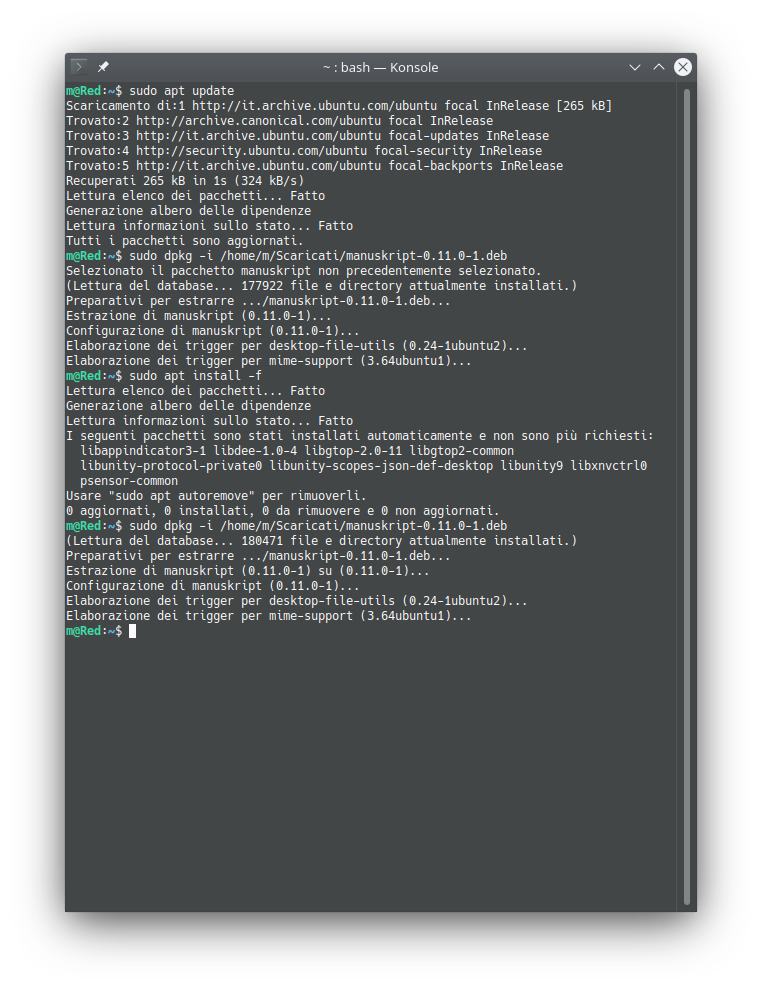

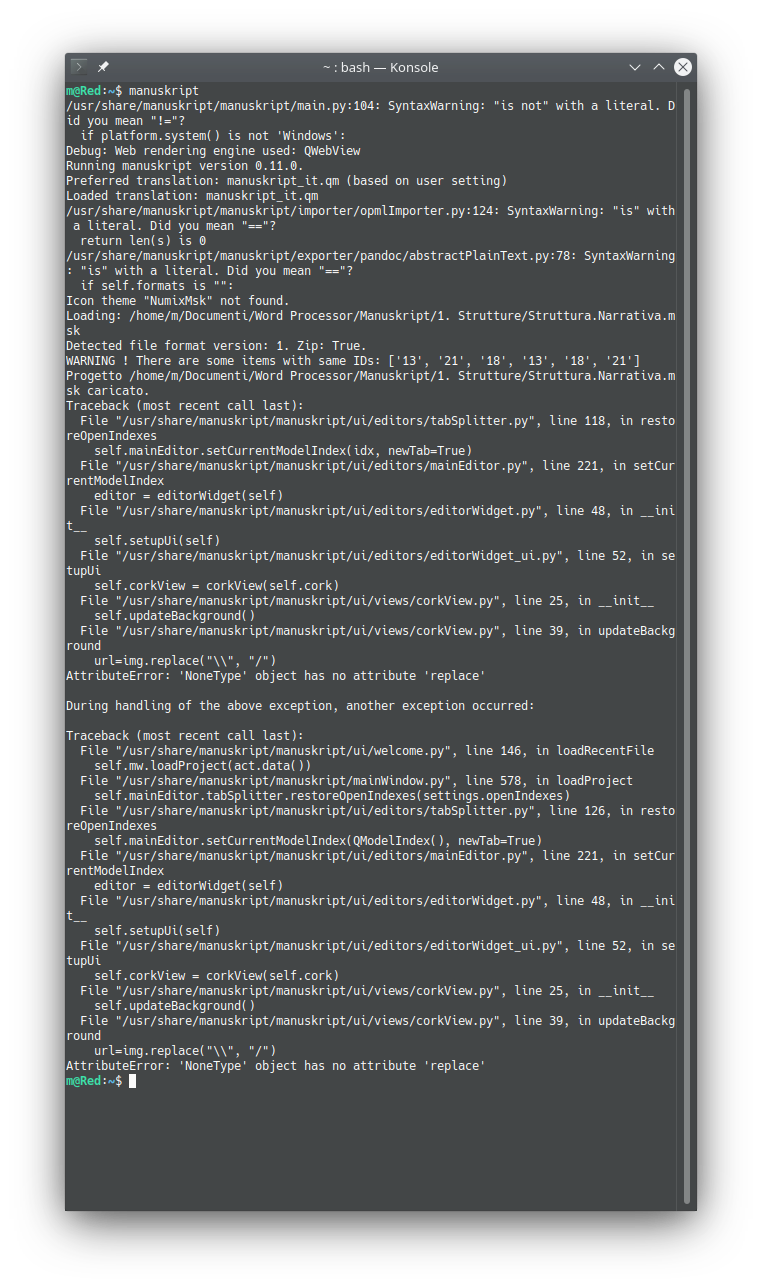
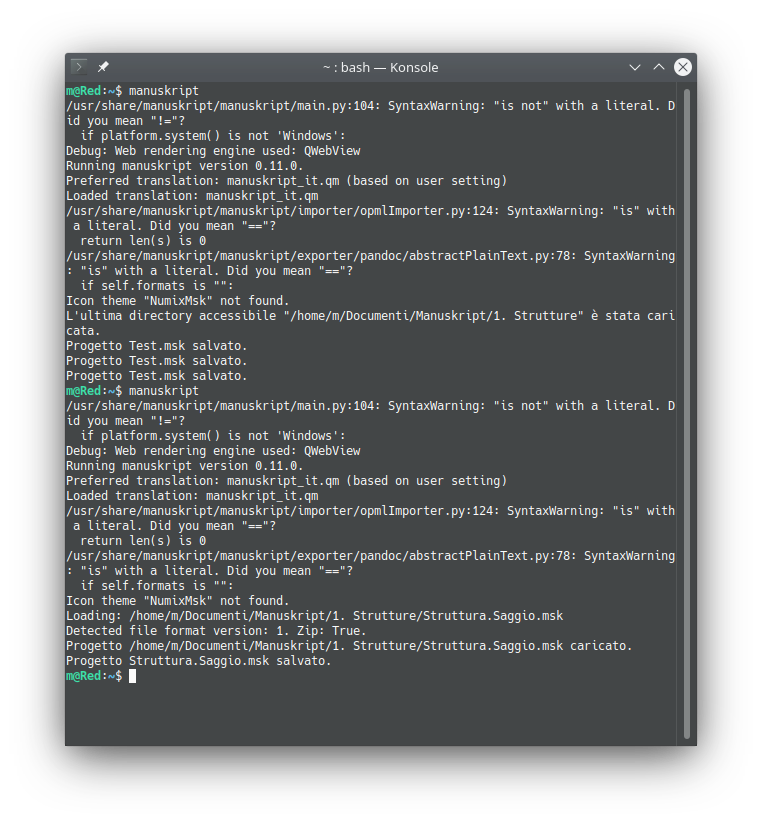
Hello,
I've a PC desktop with Kubuntu 20.04 LTS.
Manuskript has always gone well without problems, I used it on windows 10 and also Ubuntu 20.04 LTS.
Today I tried on Kubuntu (SO and everything installed as new): after downloading the packages from the site and installing manuskript-0.11.0-1.deb, when I opened the program, in the initial screen I cannot open any file, neither new nor saved.
At the bottom of the window it says that the file has loaded, but nothing opens.
I tried to uninstall and reinstall it from the site package, and also from the software center... but no results.
Any ideas?
I attach screenshots:
Thanks
The text was updated successfully, but these errors were encountered: