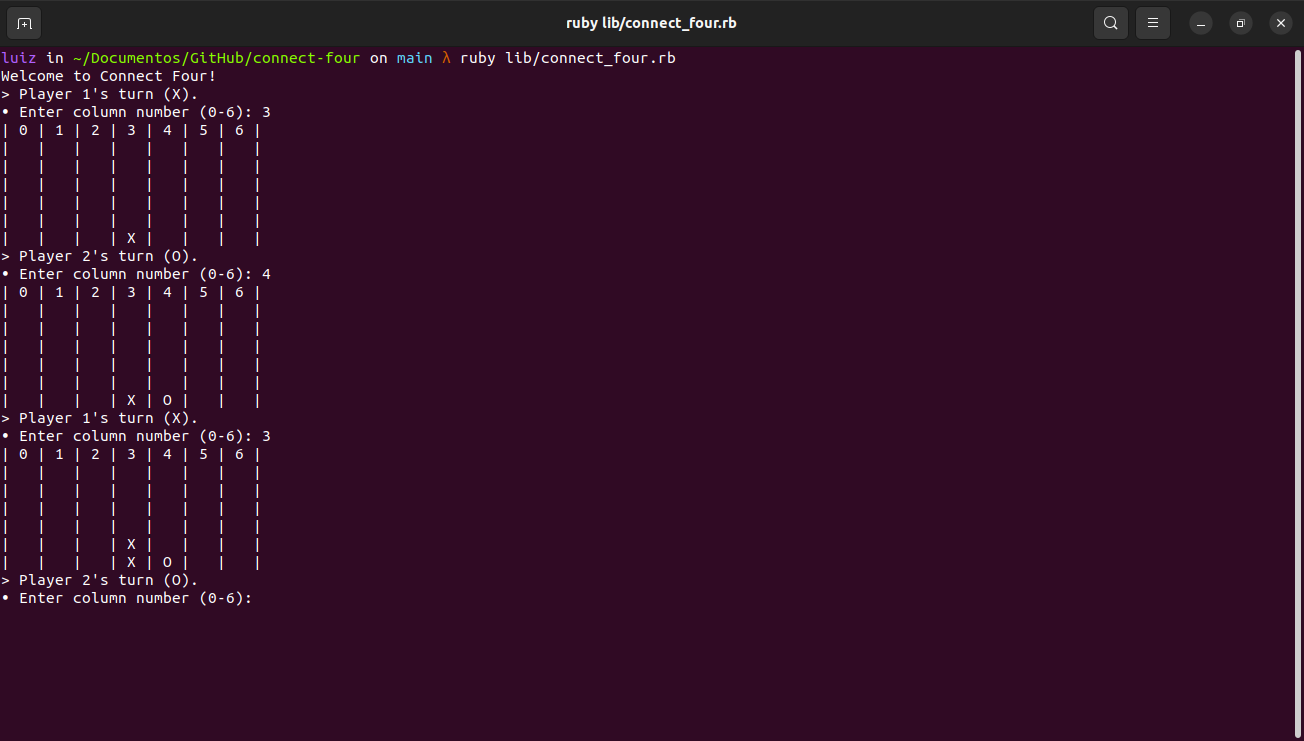Connect Four is a two-player connection board game, in which the players choose a color and then take turns dropping colored tokens into a seven-column, six-row vertically suspended grid. The pieces fall straight down, occupying the lowest available space within the column. The objective of the game is to be the first to form a horizontal, vertical, or diagonal line of four of one's own tokens.
Below is how you can use connect-four. Feel free to fork or copy them, but be aware of the limitations that this repository license implies.
You can use the following options to use connect-four:
To run connect-four, you must clone this repository with the following command:
git clone https://github.com/olooeez/connect-four.git
After cloning, you must enter the local repository using the following command:
cd connect-four
Install Ruby and Bundler on your system and run it with the command bellow:
bundler install
Finally use the command below to run the project:
ruby lib/connect_four.rb
To run the program in a docker container, clone the repository to your machine first:
git clone https://github.com/olooeez/connect-four.git
After cloning, you must enter the local repository using the following command:
cd connect-four
Then, use the command below to build the Docker image:
docker build -t olooeez/connect-four:latest .
Then, to run the image in a container, use the following command:
docker run -it --rm olooeez/connect-four:latest
To run the application in your browser, checkout the Replit version.
If you would like to contribute to this project, please feel free to open a pull request. All contributions are welcome!
This project is licensed under the MIT License. See the LICENSE file for details.