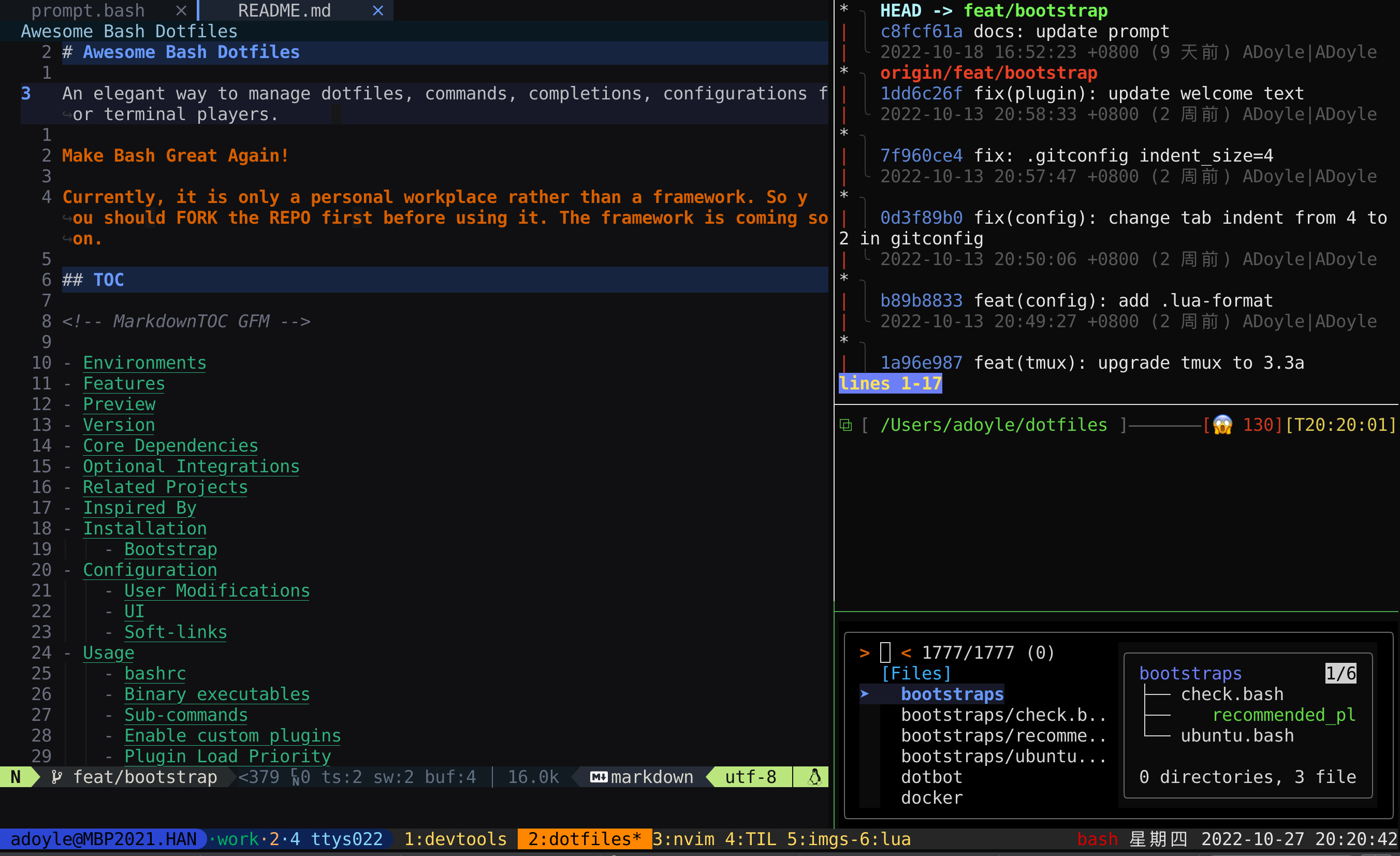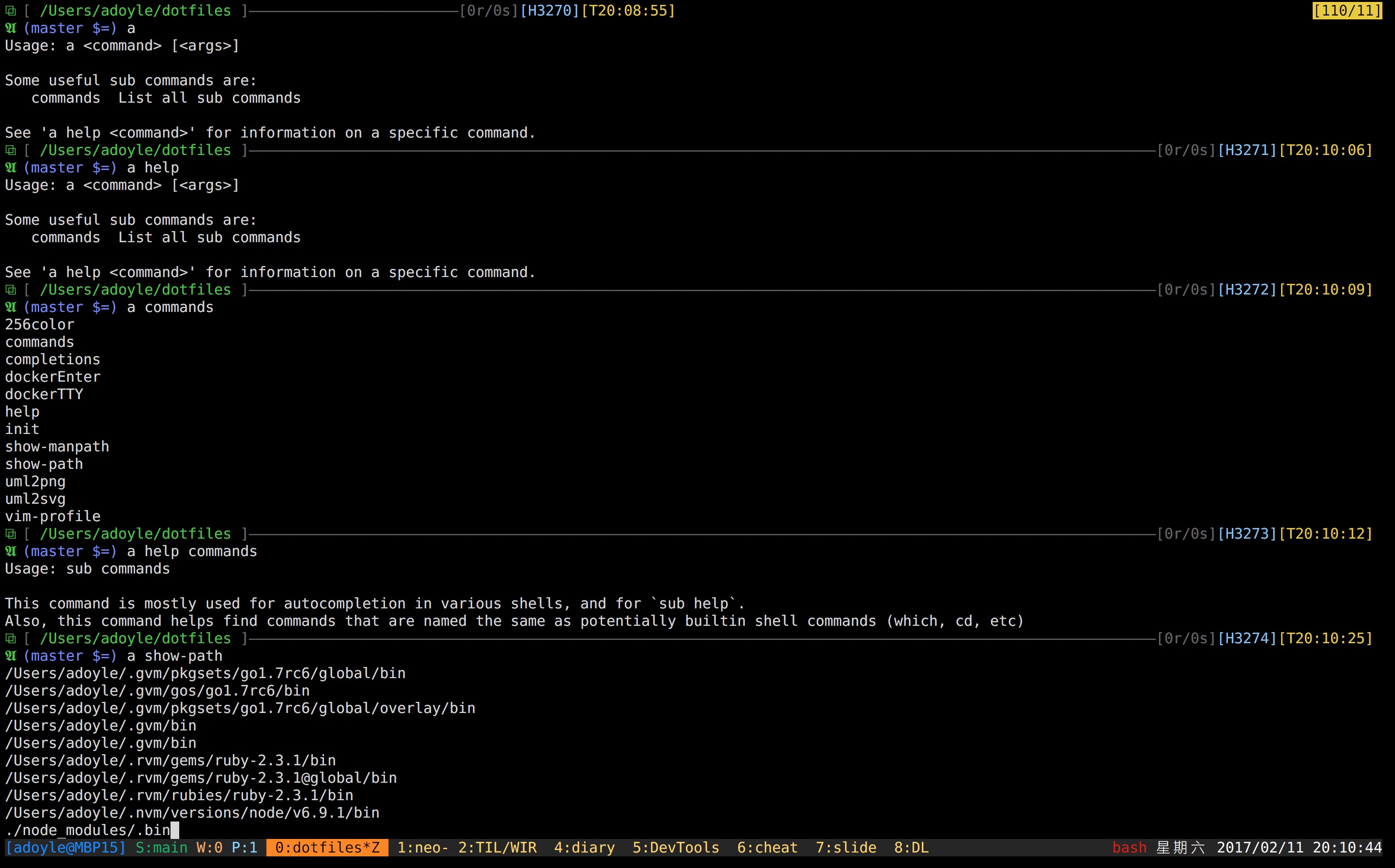one.bash + one.share = an awesome shell.
The one.share is the one.bash official repo, which provides common aliases/completions/plugins/configs/bin/sub for one.bash.
- Collections of shell commands, which locates in
bin/. - My best practices with shell (bash).
- Responsive and pretty prompt. Refer to Preview.
- Extended keyboard bindings. See ./plugins/keymap.bash.
- Flexible completion. Tab and Shift+Tab to make completion in circle. Compatible with bash-completion (for bash 3.x) and bash-completion2 (for bash 4.x). See ./plugins/completion.bash
- Extended Bash history settings. See ./plugins/history.bash.
- Extended Bash manpage. See ./plugins/manpage.bash.
- Patch shell for macos. See ./plugins/macos.bash.
- Pretty ls command. See ./plugins/ls.bash.
- Pretty less command. See ./plugins/lesspipe.bash.
- Safe rm command. See ./aliases/avoid-mistakes.bash.
- Many third integrations
- z.lua. See ./plugins/zl.bash.
- fzf. See the configuration and ./plugins/fzf.bash.
- taskbook.
- cheat. See ./plugins/cheat.bash
- My best practices with tmux. See ./plugins/tmux.bash and ./configs/tmux.conf.
- My best practices with git. See ./plugins/git.bash and ./configs/gitconfig.
- My cheat sheets based on chrisallenlane/cheat.
- Support bash-preexec. It provides preexec and precmd functions for Bash just like Zsh. See ./plugins/preexec.bash.
- Support vscode. See ./plugins/vscode.bash.
- Support GNU utilities for mac. See ./plugins/gnutools-for-mac.bash and ./plugins/sed-for-mac.bash.
- Support programming language related like nvm, rust, gvm.
- ✅ iTerm2 Build 3.0.14 (Terminal.app compatible)
- ✅ GNU Bash 4.4 or 5.0+
- ✅ Tmux 3.3+ (Not necessary. Tmux compatible)
- ✅ MacOS Intel Arch
- ✅ MacOS ARM Arch
- ✅ Linux/Unix system
- 🚫 Windows system
- 🚫 Zsh. This project is just for Bash players. Zsh players should use Oh My Zsh.
- git
- python: Make sure it available before installation. Python 2 and 3 are both supported.
- perl 5+
- gawk: required by ble.sh
- Nerd Font: I recommend DejaVuSansMonoForPowerline Nerd Font.
These dependencies are not required for the project. It will improve the experience of terminal. Install them as your requirement.
- Color Scheme: I recommend Deep.
- ag
- cheat
- exa
- fzf
- git-prompt: If omitted, PS1 will not show git prompt.
- tmux: An awesome terminal multiplexer!
- trash
- z.lua
Git submodules required in one.bash.
- bash-preexec: Add
preexec_functions,precmd_functionsarrays, andprecmd,preexecfunctions for bash.
See tags. The versions follows the rules of SemVer 2.0.0.
Just invoke one dep install to install.
one dep update one.share to update codes.
one repo enable-recommended
# If ONE_BASH_IT_ENABLE=true
one completion enable aliases.completionRead one.bash documents for usage.
.
├── alias/ # Available aliases
├── bin/ # Executables. The directory path is added to PATH by one.bash.
├── completion/ # Available completions
├── config/ # dotfiles, configs
├── deps/ # the dependencies for modules
│ ├── a-bash-prompt/ # https://github.com/adoyle-h/a-bash-prompt
│ ├── bash-preexec/ # https://github.com/rcaloras/bash-preexec
│ ├── cheatsheets-community/ # https://github.com/cheat/cheat
│ └── z.lua/ # https://github.com/skywind3000/z.lua
├── docs/ # The documents of this project
├── plugin/ # Available plugins
│ ├── completions.bash # Enable general completions and tab complete keymap
│ ├── preexec.bash # Enable bash-preexec
│ └── prompt.bash # Enable a-bash-prompt
└── sub/ # The commands for ONE_SUB
Some modules are slow. Set ONE_DEBUG=true in ONE_CONF file, you will see the logs showing slow loading time.
- With
ONE_NO_MODS=true,[one.bash|00:00:00|entry.bash] loaded success (Total 112ms) - With
ONE_NO_MODS=falseandone plugin enable fuck nvm npm,[one.bash|00:00:00|entry.bash] loaded success (Total 2200ms)
If using tmux, $TERM should be xterm-256color or screen-256color for best appearance.
Use one_prompt_append add function to PROMPT_COMMAND.
When one plugin enable completion,
The completion files loaded in order:
- bash_completion will load files in order:
- ${BASH_COMPLETION_COMPAT_DIR:-/usr/local/etc/bash_completion.d}
- ${BASH_COMPLETION_USER_FILE:-~/.bash_completion}
- this plugin will load
- $HOME/.bash_completions
Before opening new Issue/Discussion/PR and posting any comments, please read Contributing Guidelines.
Copyright 2022-2024 ADoyle (adoyle.h@gmail.com). Some Rights Reserved. The project is licensed under the Apache License Version 2.0.
Read the LICENSE file for the specific language governing permissions and limitations under the License.
Read the NOTICE file distributed with this work for additional information regarding copyright ownership.